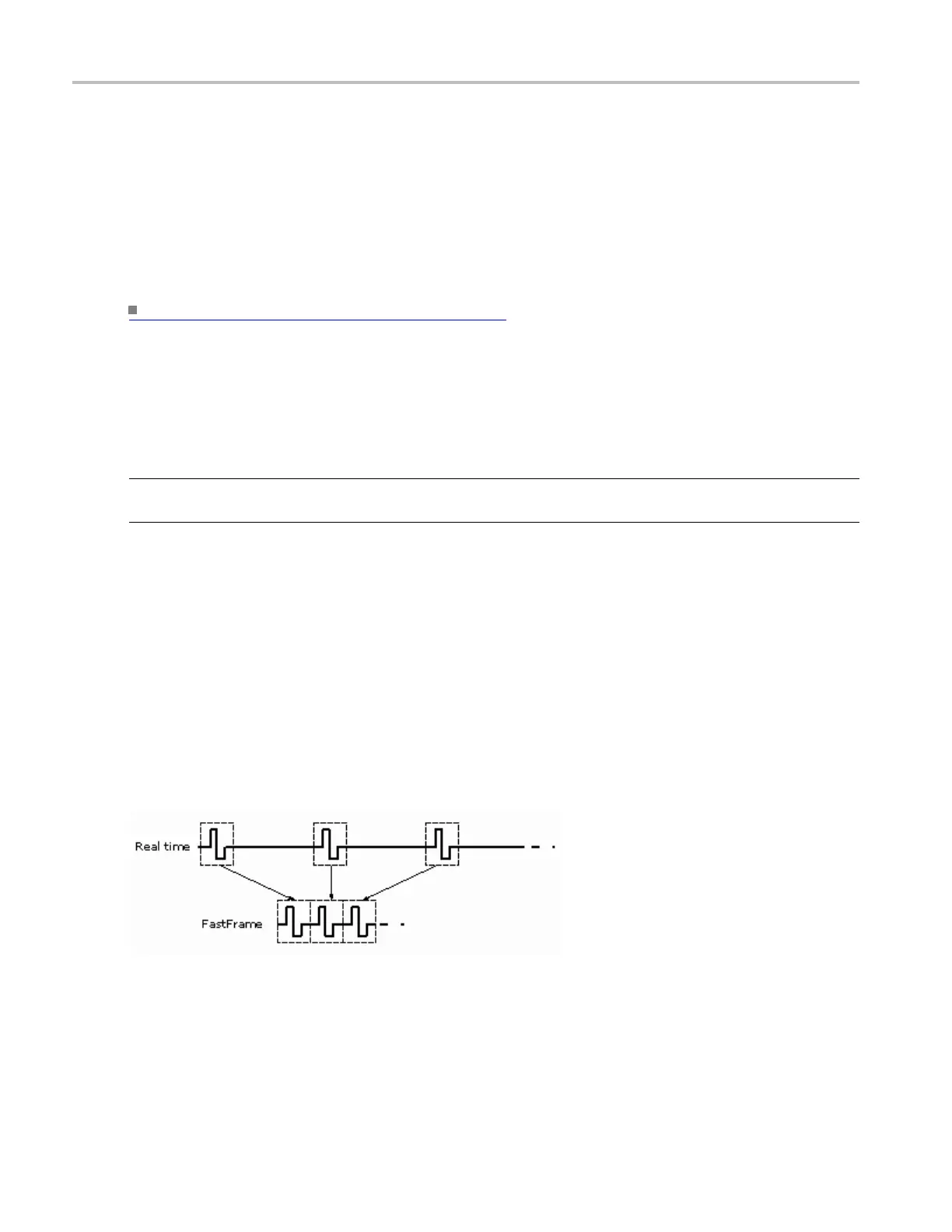Oscilloscope Reference Send an E-mail on Trigger
Entering a number in the Timeout entry box will override the default time out for sending e-mail to
the server.
If your mail server requires a login or password, enter the login in the Auth Login entry box and the
password in the Auth Password entry box.
Entering a network ID in the Hostname entry box makes the e-mail appear as though it did not come
from the instrument.
What do you want to do next?
Learn about E-mail on Event Setup. (see page 552)
Send an E-mail on Trigger
To send e-mail on a trigger event, click the E-mail on Trigger button to On.
NOTE. E-mailonEventmustbeconfi gured to enable E-mail on Trigger (Use the Utilities > E-mail
on Event > Setup window).
Fall Time
This timing measurement is the time required for the falling edge of the first pulse in the waveform or
gated region to fall from the high reference value (default = 90%) to the low reference value (default =
10%) of the final value.
FastFrame acquisitions
820 DSA/DPO70000D, MSO/DPO/DSA70000C, DPO7000C, and MSO/DPO5000 Series
