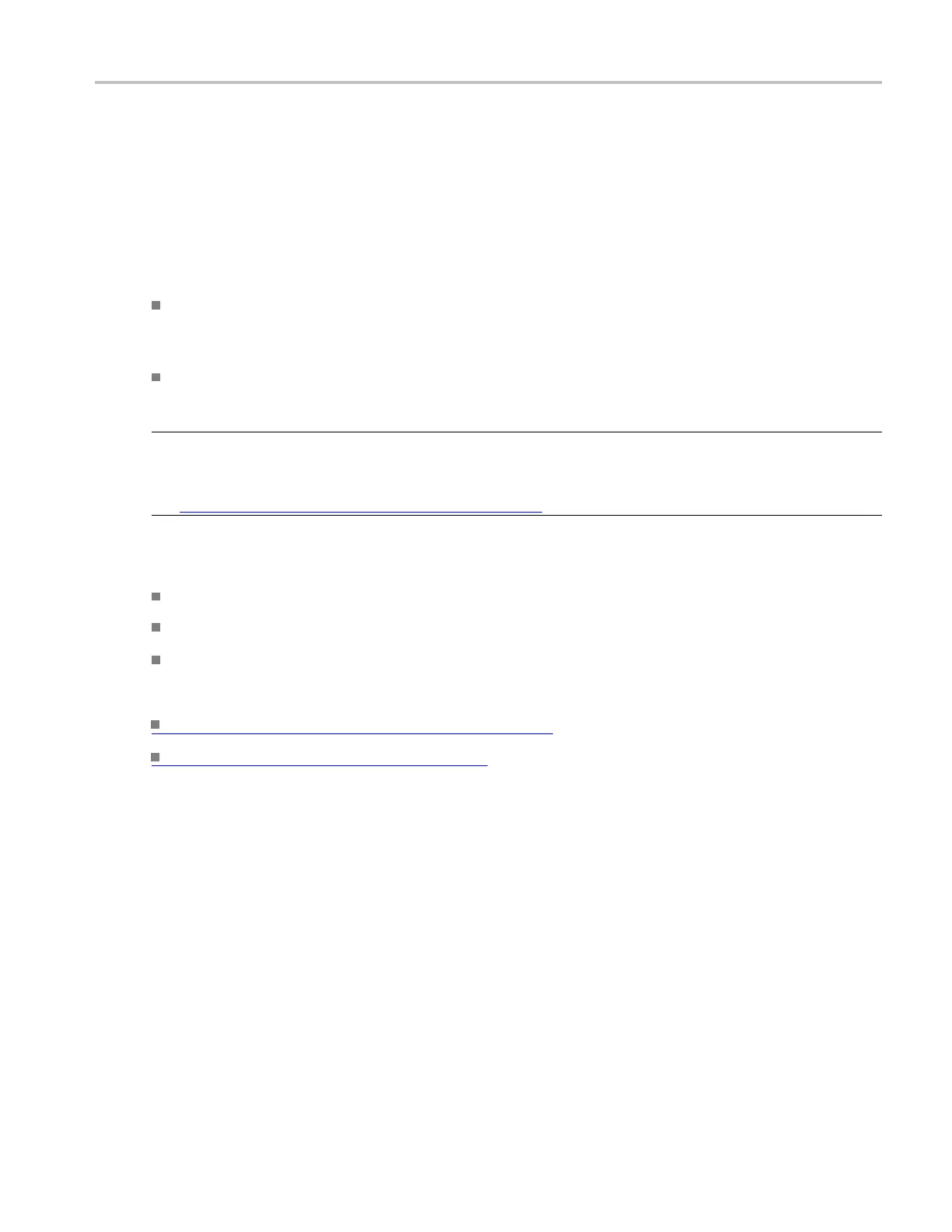Oscilloscope Reference Sequential triggering
Sequential triggering
In applications that involve two or more signals, you may be able to use sequential triggering to capture
more complex events. Sequential triggering uses the A (Main) trigger to arm the trigger system, and then
uses the B (De
layed) trigger to trigger the instrument if a specific condition is met.
You can choose one of two trigger conditions:
Trigger After Time. After the A trigger arms the trigger system, the instrument triggers on the next
B-trigger event that occurs after the trigger delay time. You can set the trigger delay time with the
keypad or t
he multipurpose knobs.
Trigger on nth Event. After the A trigger arms the trigger system, the instrument triggers on the nth B
event. Yo
u can set the number of B events with the keypad or the multipurpose knobs.
NOTE. The traditional delayed trigger mode called "Runs After" is controlled by the Horizontal Delay
feature. You can use horizontal delay to delay acquisition from any trigger event, whether from the A
(Main) trigger alone or from a sequential trigger that uses both the A (Main) and B (Delayed) triggers.
See Triggering with Horizontal Delay On
(see page 712) for more information.
Keep in mind the following when using sequential triggers:
In most cases, you will set separate trigger sources for the A (Main) and B (Delayed) triggers.
Sequential triggering for Trigger after Time or Trigger on nth Event is a vailable for all trigger types.
The B
trigger is can be any trigger type except Bus.
What do you want to do next?
Learn m ore about sequential triggering. (see page 711)
Learn about advanced triggers (see page 702)
.
Triggering with Horizontal Delay off
The next figure c ompares the sequential trigger choices A Only, Trig After Time, and Trig on nth Event
when horizontal delay is off. Each illustration shows where pretrigger and posttrigger data is acquired
relative to the trigger event.
DSA/DPO70000D, MSO/DPO/DSA70000C, DPO7000C, and MSO/DPO5000 Series 711
