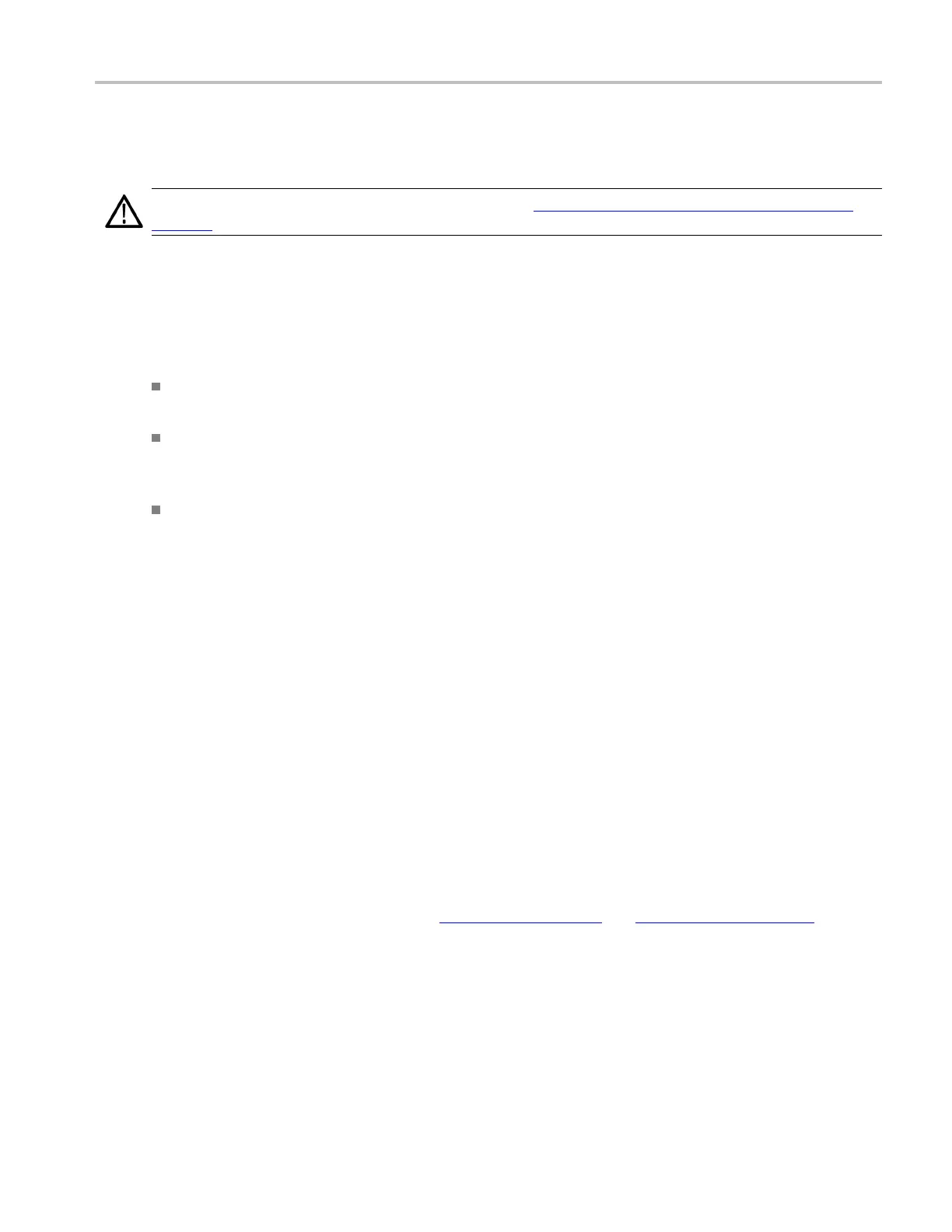About Tektronix oscilloscopes Choosing a nd connecting probes
Choosing and connecting probes
CAUTION. To avoid damage to the instrument, observe ESD (electrostatic discharge) precautions (see
page 37).
Choose from a wide variety of passive, active, and specialty probes to use with your instrument. The
instrument
automatically configures the input impedance when you attach a probe that is compatible
with the TekProbe or TekVPI interface.
Remember t
he following when connecting a probe:
For most passive probes, adjust the low-frequency compensation after you connect them to a channel
input.
To compensate for gain (and offset) error in many probes, connect the probe tip to the probe
compens
ation connectors; then execute the built-in compensation procedure to optimize system
accuracy.
To comp
ensate for propagation delay differences between voltage probes using the probe deskew
feature, attach up to two probe tips at a time to the probe compensation terminals; then execute the
deskew procedure to time align the display for each c hannel. The deskew adjustment range is ±75 ns.
Triggering, timebase, and horizontal delay
The architecture of an analog oscilloscope requires its time bases and triggering to be linked. The main
trig
ger triggers the main time base, and then you can use a delayed trigger to trigger a delayed time base.
Many digital oscilloscopes have also been design ed using this traditional, but complex, paradigm.
Thi
s instrument uses a simpler paradigm that cleanly separates the concepts of triggering and time bases.
You can still do everything that you could with an analog oscilloscope and more. Now these features
are easier to set up and use.
The trigger event can be simple or complex. Examples of a simple trigger are the rising edge of the
Channel 1 signal or a glitch narrower than 10 ns on Channel 2. You can set up a complex trigger where the
trigger system is armed by a condition on one channel and then is triggered by a condition on another
channel. In either case, simple or complex, there is just one trigger event.
The time base can be either delayed or not delayed. If it is not delayed, acquisition occurs surrounding the
trigger event depending on the amount of pretrigger
(see page 46) and posttrigger (see page 448) data that
you have selected. If you turn on horizontal delay, you can delay the acquisition to a point well beyond the
trigger event (similar in effect to a delayed time base). By alternately turning horizontal delay on and off,
you can make quick, detailed comparisons between two segments of a signal that are separated from each
other by a fixed amount of time. In any case, the time base is always triggered by one trigger event.
DSA/DPO70000D, MSO/DPO/DSA70000C, DPO7000C, and MSO/DPO5000 Series 45
