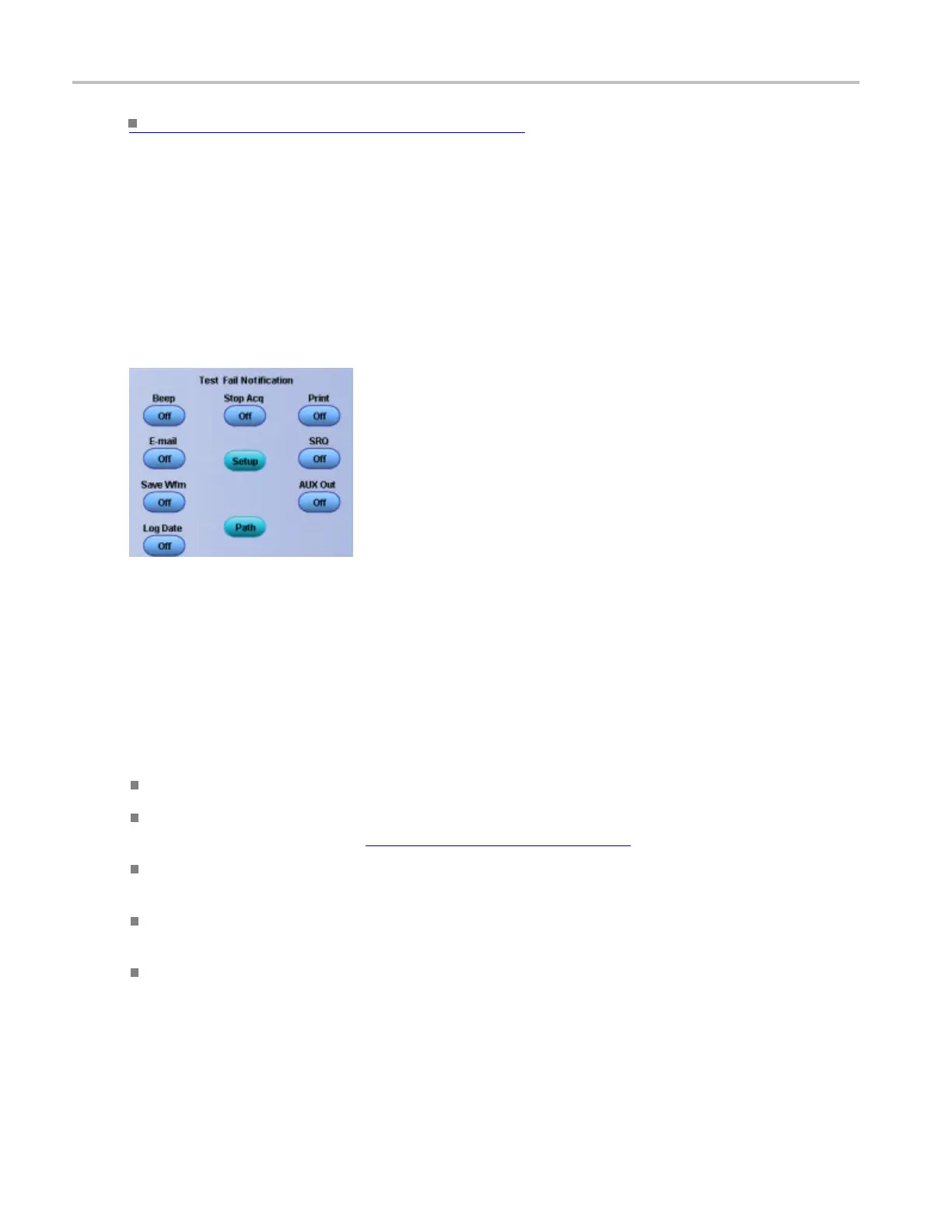Mask testing s etups Set up mask test fail notification
Go to the Mask Setup control window. (see page 209)
Set up mask test fail notification
From the Mask menu, select Pass/Fail Setup.
Overview
Use the Test Fail Notification controls to set the mode o f notification when a waveform fails a mask test.
To use
Click a button to s witch the control on or off. Use this control window to save a failed waveform, log
the date and time of a failed waveform, and specify the directory where you want to save the waveform
or sen
dE-mailonafailedwaveform.
Behavior
Beep. When Beep is turned on, the instrument beeps when a mask test fails.
E-m
ail. When E-mail is turned on, the instrument sends an E-mail when a mask test fails. C lick the
Setup button and complete the E-mail on Event Setup
(see page 552) information.
Sa
ve WFM. When Save WFM is turned on, failed waveform data is saved to a file. Click the Path
button and enter the path location for the file.
L
og Date. When Log Date is turned on, the date and time for each failed mask test is recorded to a
file. Click the Path button and enter the path location for the file.
Print. When Print is turned on, the instrument sends the waveform to a printer when a mask test fails.
222 DSA/DPO70000D, MSO/DPO/DSA70000C, DPO7000C, and MSO/DPO5000 Series
