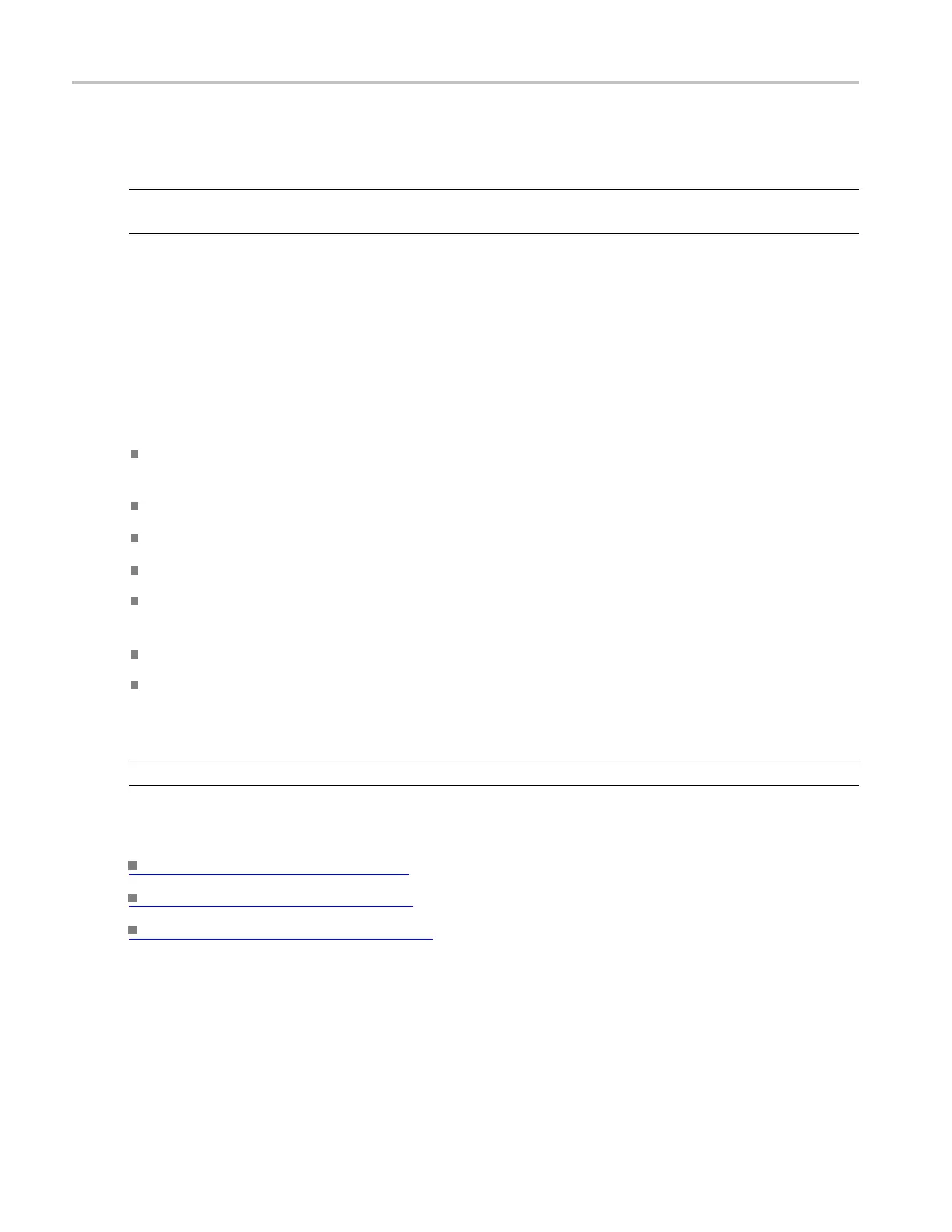About Tektronix oscilloscopes Using logic waveforms
Using logic waveforms
NOTE. This online help supports many oscilloscope models from Tektronix. This feature is only a vailable
on some model
s.
The instrument can display logic waveforms of analog or digital signals in bus views with bus decoding.
You can use digital, analog, and math waveforms to define up to 16 buses (serial or parallel) in the Bus
Setup window.
You can use a logic probe to connect the D15-D0 channels to signals in your system under test. If you
need more than 16 digital channels in a bus, you can designate Ch1-Ch4 and Math1-Math4 to be logic
waveforms in the Bus Setup window.
The instrument acquires and displays data from d igital signals as follows:
Stores a high or low state of the logic waveform for each sample. You can set the voltage threshold
level on individual channels.
Depicts data as a waveform, a busform, or both.
Decodes data as numeric or symbolic values.
Displays a logic high level as green and a logic low level as blue.
Color
codes the channel labels and on-screen indicators for the D15-D8 and the D7-D0 channels that
follow the color code used on the logic probes.
Adds
custom labels for easier channel-to-signal identification.
Uses iCapture to display the analog view of up to four signals connected to the logic probe. If you
wan
t to see the analog characteristics of signals connectedtothelogicprobe,youcanassignuptofour
of the D15-D0 channels to the Ch1 -Ch4 function with iCapture.
NOTE. iCapture is available on MSO70000C Series instruments.
W
hat do you want to do next?
Learn about iCapture. (see page 805)
Learn about bus setups. (see page 95)
Learn about digital setups. (see page 87)
50 DSA/DPO70000D, MSO/DPO/DSA70000C, DPO7000C, and MSO/DPO5000 Series
