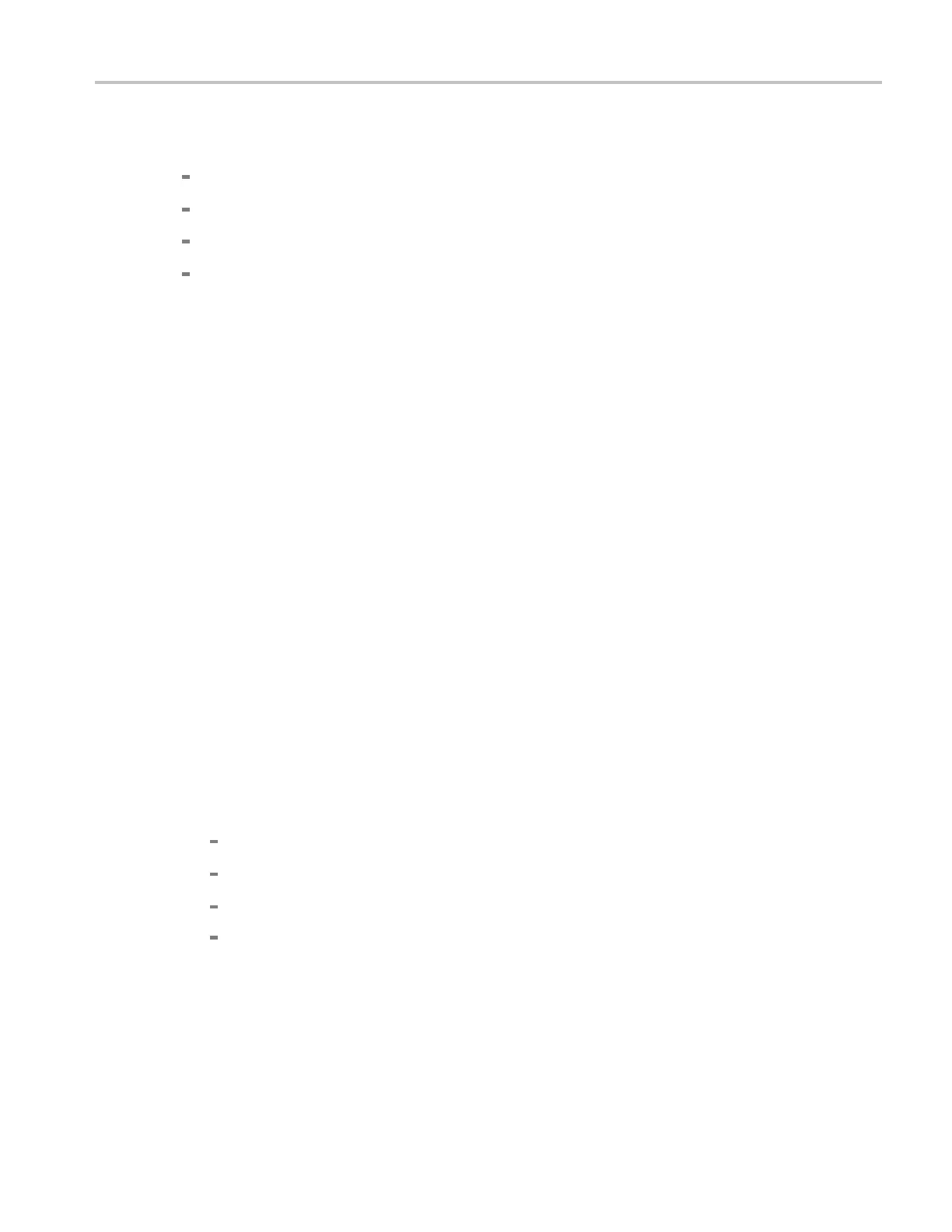How to ? Copy waveform data
7. The file extension specified in the Save as type drop-down list will automatically be appended to the
file name. You can also select from the following file formats:
.wfm is an internal instrument format.
.csv is usable by spreadsheets such as Microsoft Excel.
.txt is the standard text file format.
.dat is usable by Mathcad and MATLAB.
8. If your file t
ype is o ther than .wfm, click the Options button to set up the Waveform Save Options.
9. Select the data format (Data destination) for the waveform you want to e xport.
10. Select a valid waveform from the Source list.
11. Under Waveform Detail, select the Include waveform scale factors check box if you want to include
waveform details like header information (record length, s ample interval, trigger point information,
and so on). If you only want to include the waveform voltage values, clear the selection.
12. Under Waveform Data Range, select the samples that you want to save. You can sele ct a range of
samples, only the samples between the cursors, samples in a Zoom Area, or All samples. If you select
Sample
s b etween cursors, you can use the multipurpose knobs to adjust the positions if the cursors are
active. If they are not, the cursors are activated in their most recent positions.
13. If you
are exporting Fast Acquisitions data, select the data ordering from the list.
14. ClickOK,andthenclickSavetosavethewaveformfile. To cancel without saving, click Cancel.
Copy waveform data
1. Identify the waveform, image, or m easurement to be copied. The source must be a channel, an active
math waveform, or an active reference.
2. From the Edit menu, highlight Select for Copy.
3. In the submenu, select the format for export:
Select Full Scre en to export a bitmap of all screen contents.
Select Graticule to export a bitmap of only the graticule area.
Select Waveform to export waveform data.
Select Measurements to export measurement data.
4. From the Edit menu, select Copy Setup.
5. Open the Images tab.
DSA/DPO70000D, MSO/DPO/DSA70000C, DPO7000C, and MSO/DPO5000 Series 631
