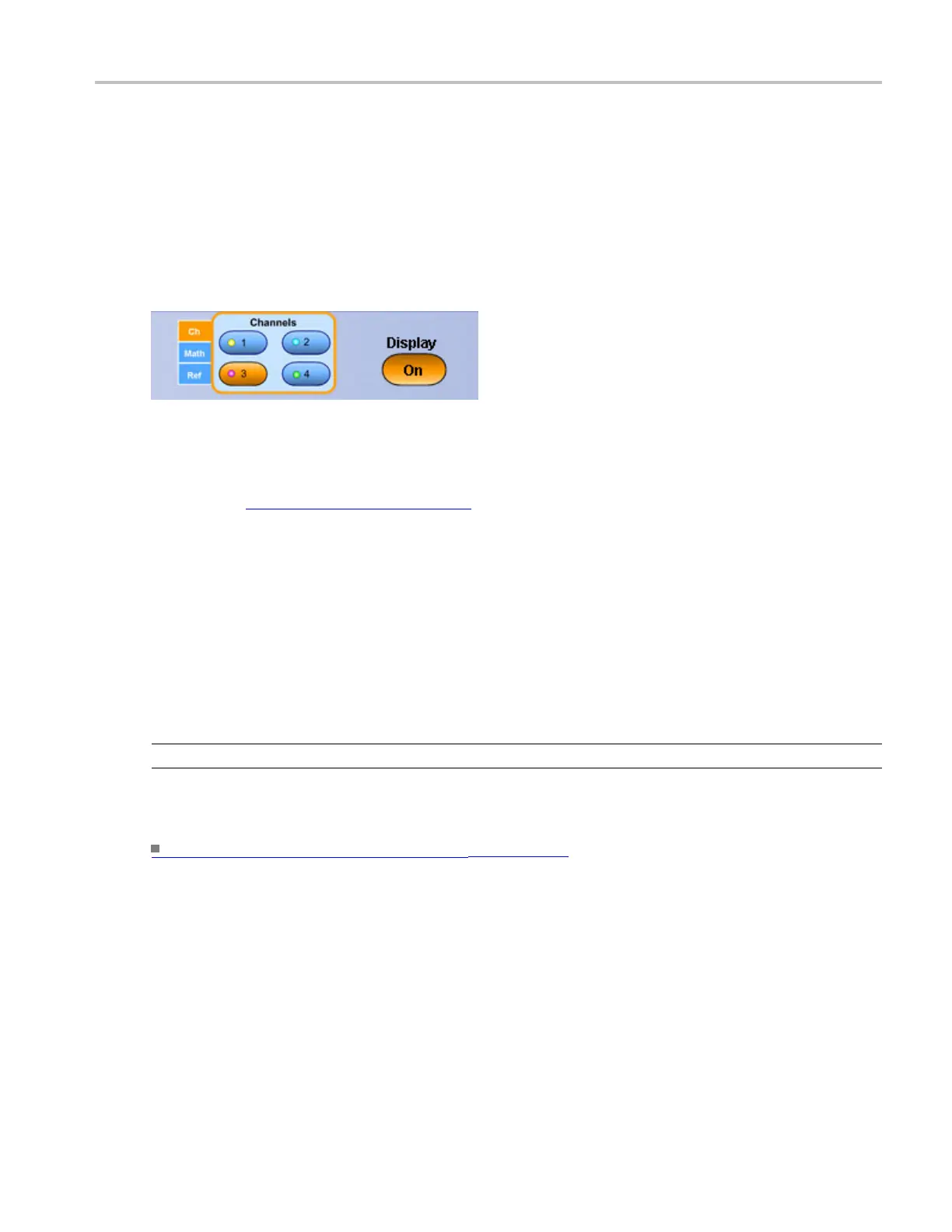Vertical Setups Waveform Display Control Window
Waveform Display C ontrol Window
From the Vertical or Math menus, select Display On/Off.
Overview
Use the Position/Offset control window to turn the selected waveform on or off.
To use
1. Click the Channels selector (see page 258) to select a valid channel, math, or reference waveform.
2. Click Display to turn the selected waveform on or off.
Behavior
The Display button applies only to the selected waveform. Each waveform (channel, math, or reference)
has its own Display button.
Any displayed channel, ma th, or reference waveform can be turned off without impacting any math
functions, measurements, or histograms done on that waveform. You may want to turn some waveform
displays off to make the remaining waveforms easier to view and analyze.
TIP. Use the dedicated front-panel buttons to turn the channel waveforms on or off.
What do you want to do next?
Learn more about the Waveform controls. (see page 485)
Set the Position/Offset
From the Vertical or Math menus, select Position/Scale.
To use
Use the Position/Offset control window to set the vertical position and offset of the selected waveform.
DSA/DPO70000D, MSO/DPO/DSA70000C, DPO7000C, and MSO/DPO5000 Series 485
