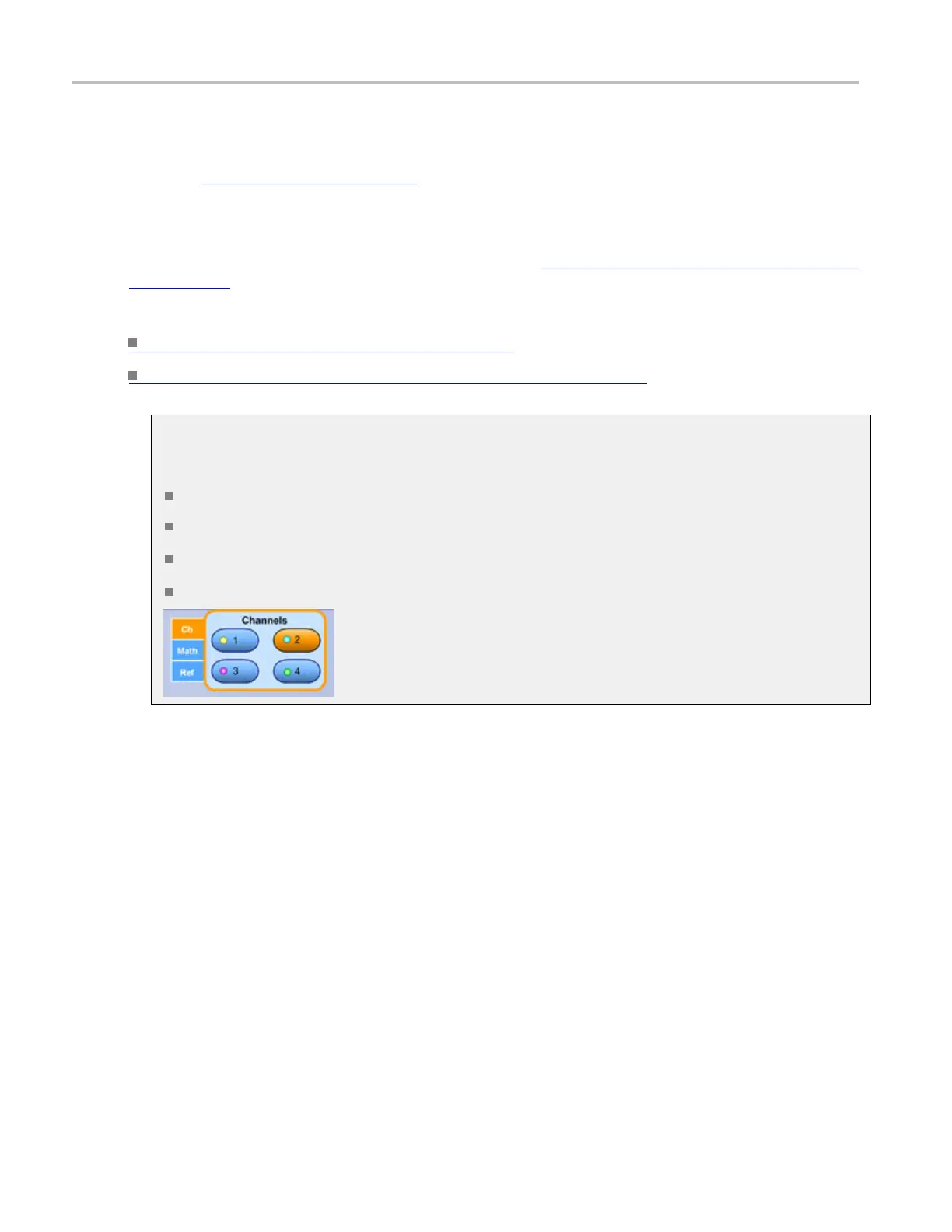Math setups Math Equation Editor control window
To edit another math waveform, select the waveform from the Math (n) drop-down list in the Equation
Editor control window.
To open a Math Averaging
(see page 241) control window, where you can spec ify the number of times
the math waveform is to be averaged, click Avgs.
Click Apply to apply the math expression to the selected waveform.
For additional information on creating m ath waveforms, see Guidelines for Working with Math Waveforms
(see page 824).
What do you want to do next?
Learn about the Math Setup controls. (see page 241)
Learn about using math functions with math waveforms. (see page 259)
Channels selector
Specify the Ch <1 - 4> and waveform type (Channel, Math, or Reference) for oscilloscope operations.
Click Ch and specify a channel to dedicate the controls for use with an input on the front panel.
Click M
ath to dedicate the controls for use with a math waveform.
Click Ref to dedicate the controls for use with a reference waveform.
Shaded buttons Indicate unuse d or undefine d waveforms.
258 DSA/DPO70000D, MSO/DPO/DSA70000C, DPO7000C, and MSO/DPO5000 Series
