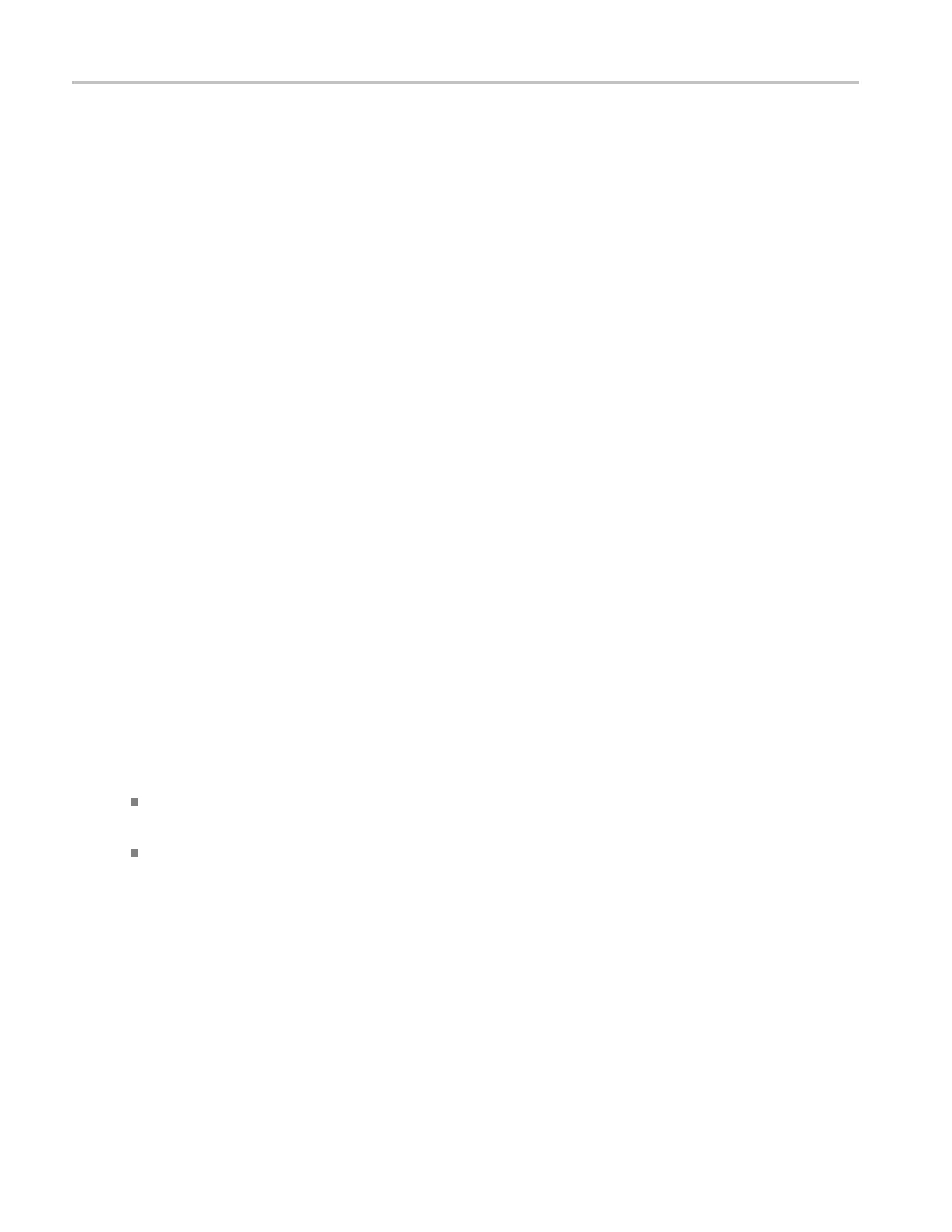Oscilloscope Reference Rise time
Rise time
This timing measurement is the time required for the leading edge of the first pulse in the waveform or
gated region to rise from the low reference value (default = 10%) to the high reference value (default =
90%) of the fin
al value.
RMS
This voltage measurement is the true Root Mean Square voltage over the entire waveform or gated region.
Set the RS-232 baud rate
Click in the Baud Rate entry box and use the multipurpose knob to set the baud rate for the trigger.
Select the RS-232 data parity
In the Data Parity drop-down list, select the parity for the trigger.
Set the upper and lower threshold values
The upper and lower threshold levels define the voltage limits of a runt pulse.
To set the upper threshold, click in the Upper L ev el entry box, and then use the multipurpose knob to
set the voltage level.
To set the lower threshold, click in the Lower Level entry box, and then use the other multipurpose
knob to set the voltage level.
904 DSA/DPO70000D, MSO/DPO/DSA70000C, DPO7000C, and MSO/DPO5000 Series
