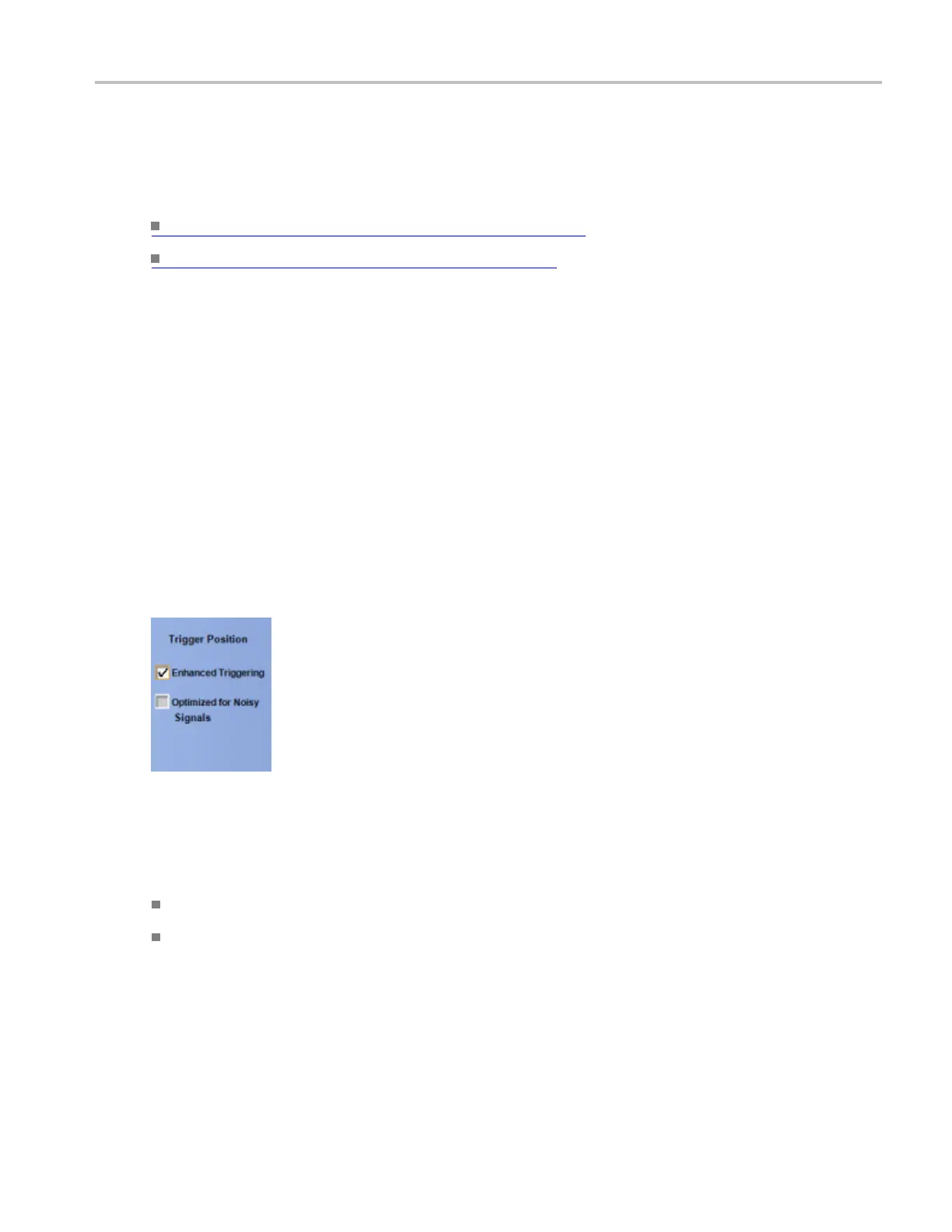Trigger setups Enable trigger position correction
If E-mail on Event has already been set up, clicking E-mail on Trigger enables you to send e-mail on a
trigger. If E-mail on Event has not been set up, you must first click Setup, and then configure E-mail
on Event in the
setup control window.
What do you want to do next?
Return to the Trigger Setup control window. (see page 385)
Learn about setting up E-mail on Event. (see page 552)
Enable trigger position correction
From the Trig menu, select A Event (Main) Trigger setup; then open the Mode tab.
Overview
Trigger Position corrects for internal differences in the data and trigger paths to more accurately place
triggers on displayed waveforms. This feature canalsouseaveragingtoimprovetriggerplacement
on noisy signals.
Trigger Position Correction works for all pinpoint trigger types, except Pattern trigger: Edge, Glitch,
Width, Timeout, Runt, State, Setup and Hold, Transition, Window.
To use
To more accurately place triggers:
Click Enhanced Triggering to more accurately place a trigger on the display.
Click Optimized for Noisy Signals to m ore accurately place the trigger on a noisy signal (available
only if Enhanced Triggering is enabled.)
Behavior
The Trigger Type indicator(s) in the status area change when you apply Trigger Position Correction. In the
example below, the Trigger A indicator changed from A to A' when trigger correction was applied.
DSA/DPO70000D, MSO/DPO/DSA70000C, DPO7000C, and MSO/DPO5000 Series 475
