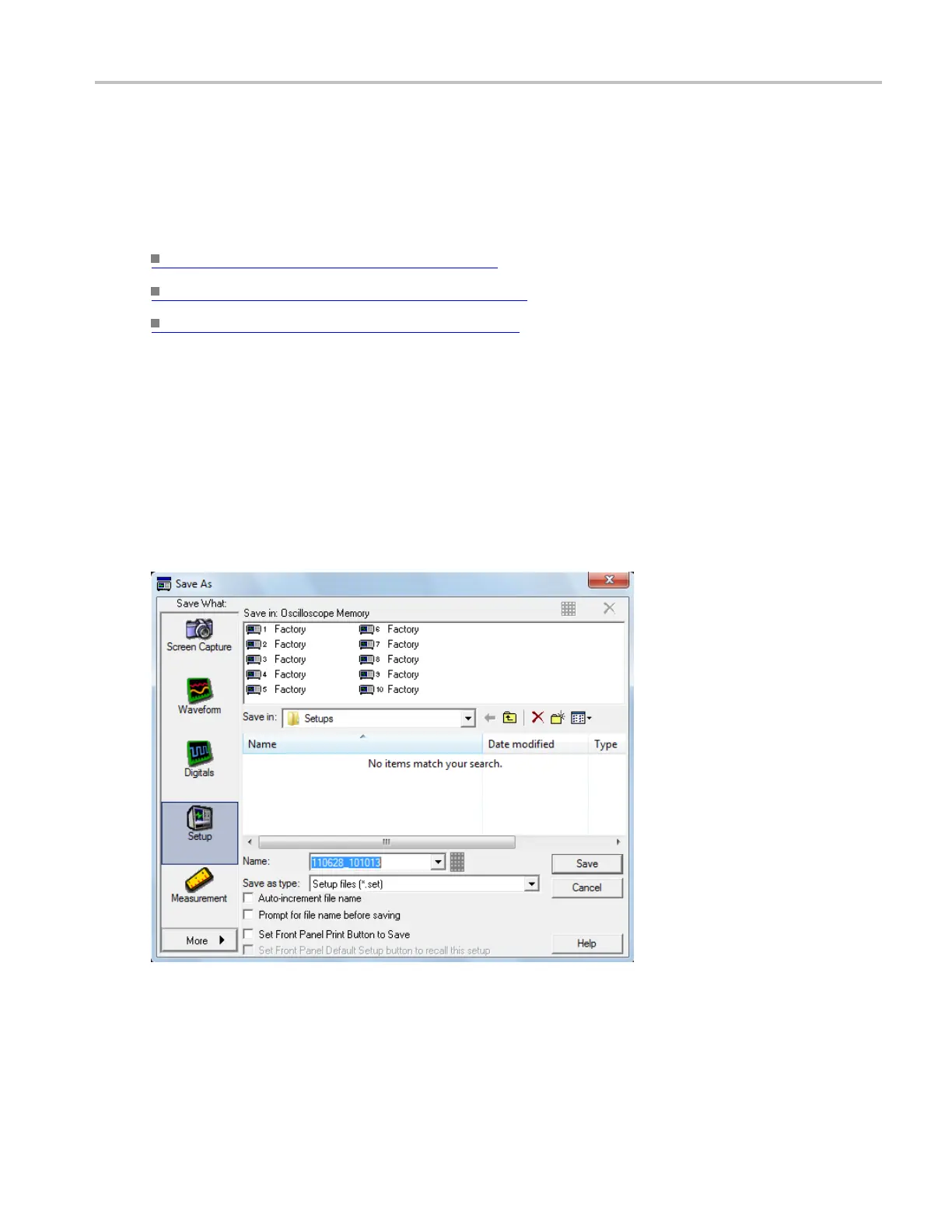File Menu Save As Dialog Box: Instrument Setup
Behavior
Histogram data is saved in C:\Users\[Username]\Tektronix\TekScope\data unless you select a
different location. To access the Histogram Save As dialog box, you may need to select it from the
More submenu.
What do you want to do next?
Learn about saving waveforms. (see page 537)
Learn about saving screen captures. (see page 534)
Learn about saving measurements. (see page 532)
Save As Dialog Box: Instrument Setup
From the File menu, highlight Save As; then select Setup from the submenu.
Overview
Use the Save As dia
log box to save instrument setups for later use.
To use
To save in Oscilloscope memory:
DSA/DPO70000D, MSO/DPO/DSA70000C, DPO7000C, and MSO/DPO5000 Series 531
