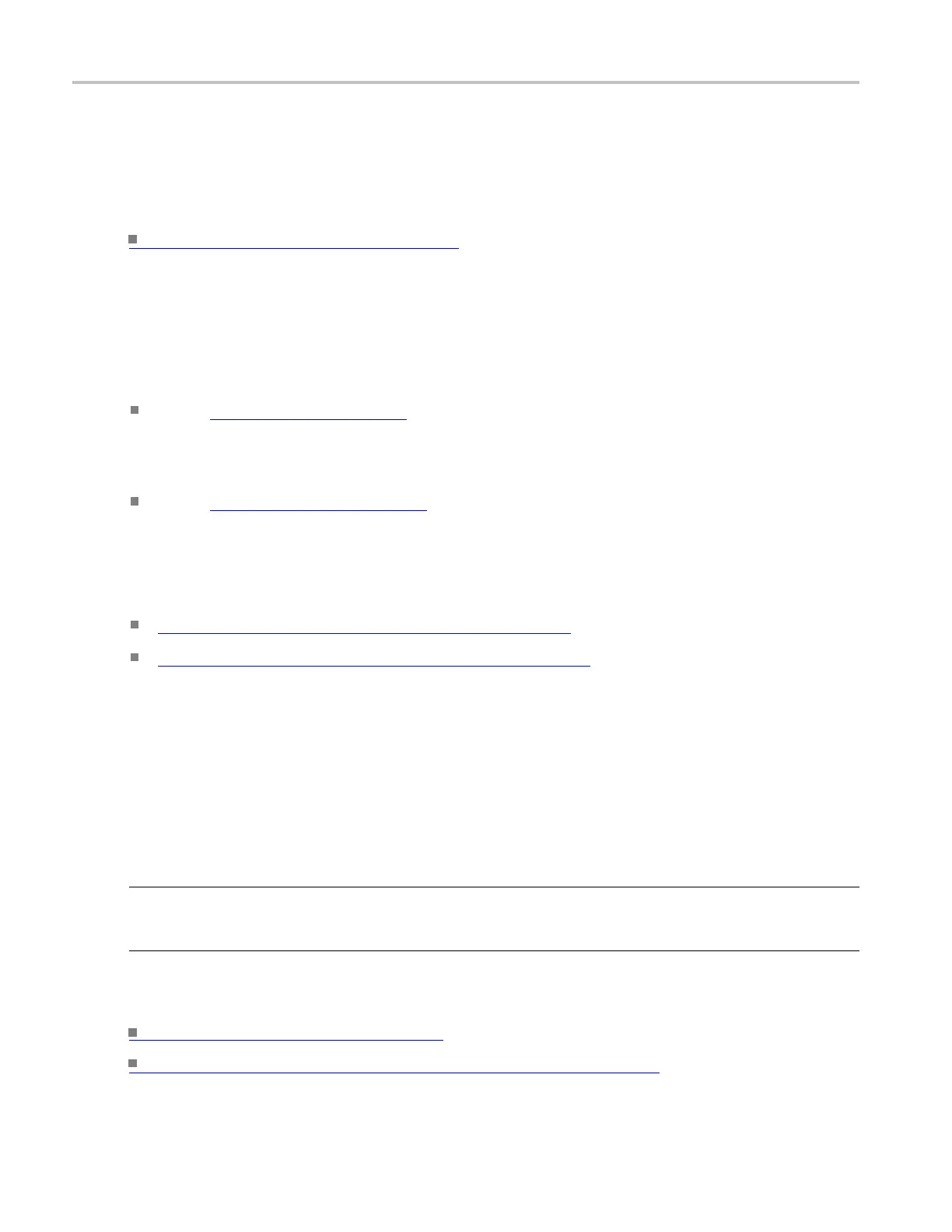Oscilloscope Reference Input conditioning
Tektronix provides a variety of probes and cables for this product. You can also check your Tektronix
catalog for connection accessories to support your p robing requirements.
For m ore information about a particular probe, read the documentation that came with that probe.
What do you want to do next?
Get a list of compatible probes. (see page 6)
Input conditioning
You can use input conditioning to ensure that the instrument acquires the best possible data for processing.
Set the Vertical scale (see page 935) to control the size of the vertical acquisition w indow for each
channel to capture all or part of the input signal vertical amplitude. When vertical scaling is set to
capture a fraction o f the input signal (to increase detail), the vertical offset control determines which
part of the input signal is captured by the vertical acquisition window. (See note.)
Set the Horizontal scale (see page 833) to control the size of the h orizontal acquisition window to
capture as much as you want of the input signal(s). Set the horizontal position to change the trigger
position or to delay the window relative to a trigger event and to control where in the input signal (data
stream) that the horizontal acquisition window acquires. (See note.)
For additional information on how to use the acquisition windows, refer to the following:
Vertical Acquisition Window Considerations (see page 681)
Horizontal Acquisition Window Considerations (see page 684)
The instrument can automatically obtain and display astablewaveformofusablesize.PushtheAutoset
button to a utomatically set the instrument controls based on the characteristics of the input signal. Autoset
is much faster and easier than a manual control-by-control setup.
The instrument can also be reset to its factory default settings by pushing the front-panel Default Setup
button.
Use of some input c onditioning controls or features may be limited when other control settings are in
effect. Voltage offset is incompatible with referenc e waveforms because offset is an acquisition control
for live waveforms (channels), not stored waveforms (reference).
NOTE. The terms vertical acquisition window and horizontal acquisition window refer to the vertical
and horizontal range of the segment of the input signal that the acquisition system acquires. The terms
do not refer to any display windows on screen.
What do you want to do next?
Learn more about Autoset. (see page 687)
Learn about horizontal acquisition interrelated p arameters. (see page 684)
678 DSA/DPO70000D, MSO/DPO/DSA70000C, DPO7000C, and MSO/DPO5000 Series
