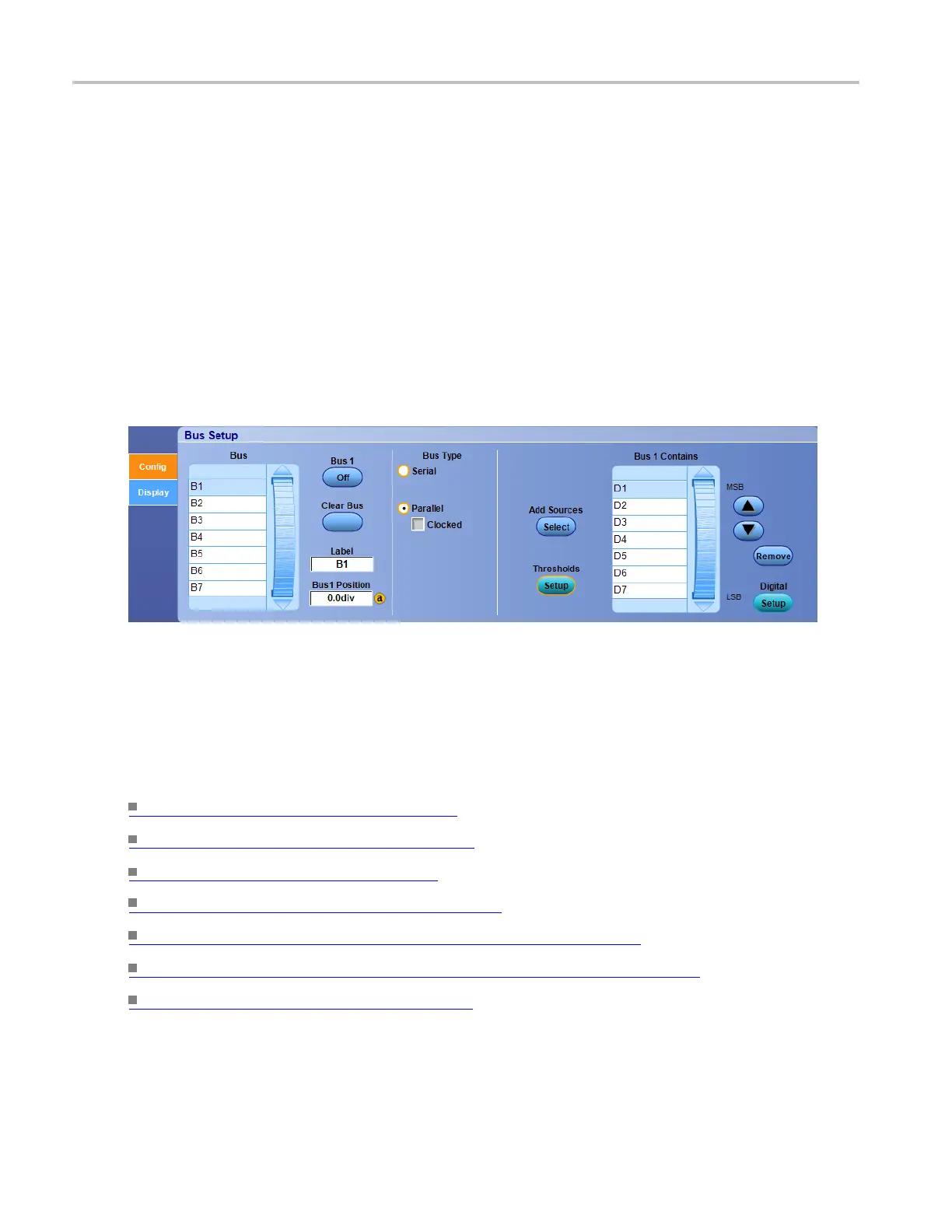Bus setups Set u p a parallel bus
Set up a parallel bus
From the Bus Setup window, select a bus from the Bus list, select the Parallel bus type, and then click
the Add Sources button.
Overview
When you acq
uire data from a Parallel bus, you can set up the bus to be clocked or unclocked.
To use
For information on the controls, click the buttons.
Behavior
If the bus is not clocked, the instrument acquires all data from the parallel bus at the sample rate of the
instrument.
What do you want to do next?
Learn more about b us setups. (see page 95)
Learn a bout bus configuration. (see page 148)
Le
arn about digital setups.
(see page 87)
Learn how to set up a parallel bus. (see page 580)
Learn how to troubleshoot circuits using a parallel bus. (see page 592)
Learn how to view analog characteristics of a digital waveform. (see page 579)
Learn how to trigger on a bus. (see page 658)
140 DSA/DPO70000D, MSO/DPO/DSA70000C, DPO7000C, and MSO/DPO5000 Series
