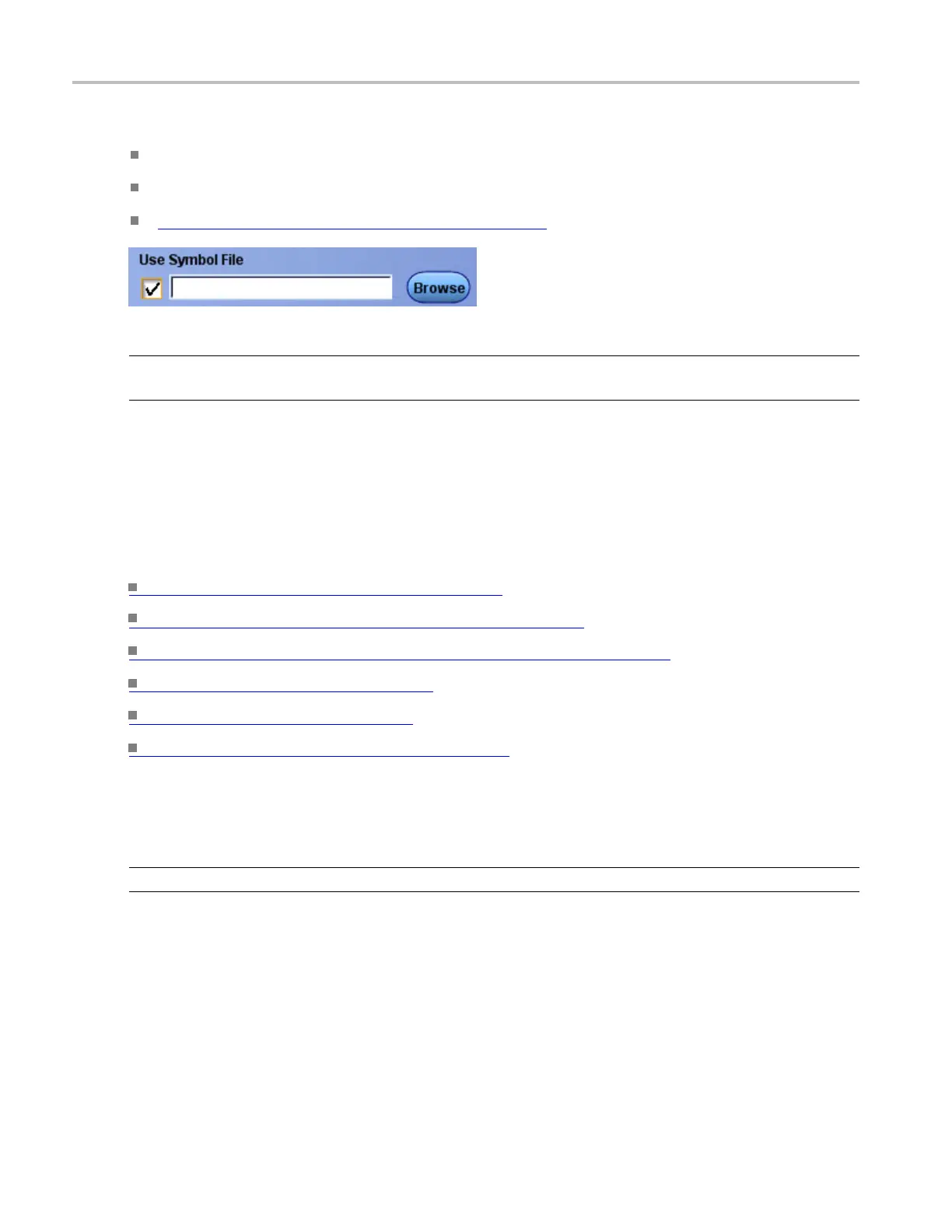Bus setups Symbol file format
To use
Scroll through the Bus list <B1-B16> a nd select the bus to configure.
Click the Use Symbol File check box.
Click the Browse button to locate the file (see page 156).
NOTE. The instrument looks for decode symbol table files in the C:\Users\[Username]\Tek-
tronix\Te kScope\BusDecodeTables directory.
Behavior
The instrument searches for the numeric value in the symbol table file and displays the corresponding
symbol. For example, you might de fine a numeric value to display as RESET.
If the instrument does not
find a symbol assigned to a numeric value, the numeric value displays.
What do you want to do next?
Learn about the symbol file format. (see page 154)
Learn how to find and open a symbol table file. (see page 156)
See an e xample of parallel bus values displayed as symbols. (see page 592)
Learn about digital setups. (see page 87)
Learn about bus setups. (see page 95)
Learn more about bus configuration. (see page 148)
Symbol file format
NOTE. Symbol tables are only available when a parallel bus is selected.
The instrument requires a specific format to be compatible with the instrument reader. The instrument uses
a format called TSF, which is the TLA Symbol Format used with Tektronix logic analyzers.
The file extension is .tsf. You can use any text editor to create the file.
The file contains a TSF header line and lines to define the symbol names and values. White space (blank
spaces or tabs) separates fields on a line. The first few lines of a file are typically comment lines to
describe the file.
154 DSA/DPO70000D, MSO/DPO/DSA70000C, DPO7000C, and MSO/DPO5000 Series
