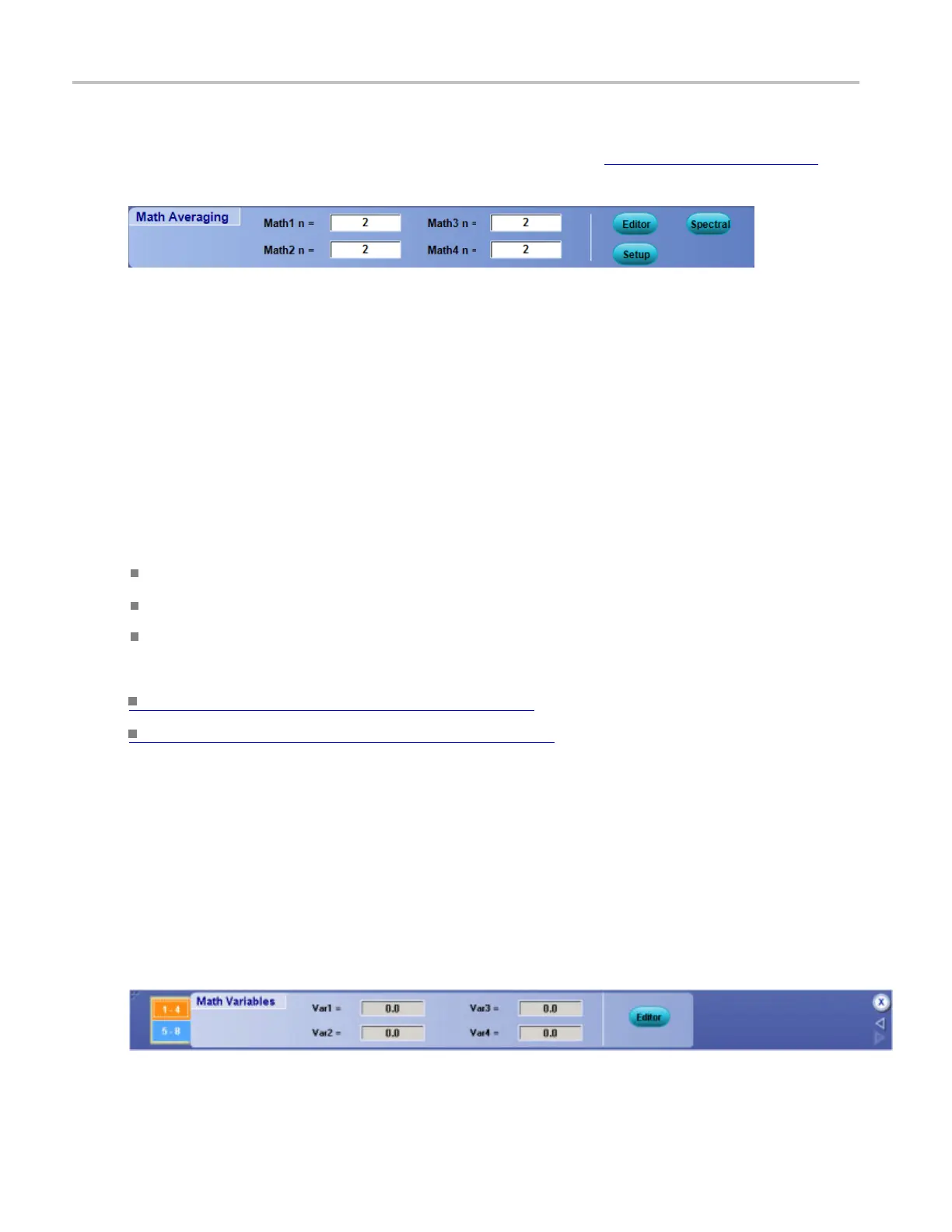Math setups Set math variables
Overview
Use this control window to specify the n umber of times the selected math waveform (see page 744)
is avera ged.
To use
1. Click in a Math <1–4> n = entry box to map it to one of the multipurpose knobs.
2. Use the multipurpose knob to specify the number of times the selected waveform should be averaged.
Behavior
The selected math waveform is averaged over the number of acquisitions shown in the control. Each math
waveform has its own set of controls.
The following buttons allow you to change other setups after you set the averaging:
Click Editor to open the Math Equation Editor control window.
ClickSpectraltoopentheSpectral Setup control window.
Click Setup to open the Math Setup control window.
What do you want to do next?
Learn about the Spectral Setup controls. (see page 246)
Learn more about the Math Setup controls. (see page 241)
Set math variables
From the Math menu, select Set Math Variables.
Overview
Use this control window to quickly set the math variables to use in your math expression.
242 DSA/DPO70000D, MSO/DPO/DSA70000C, DPO7000C, and MSO/DPO5000 Series
