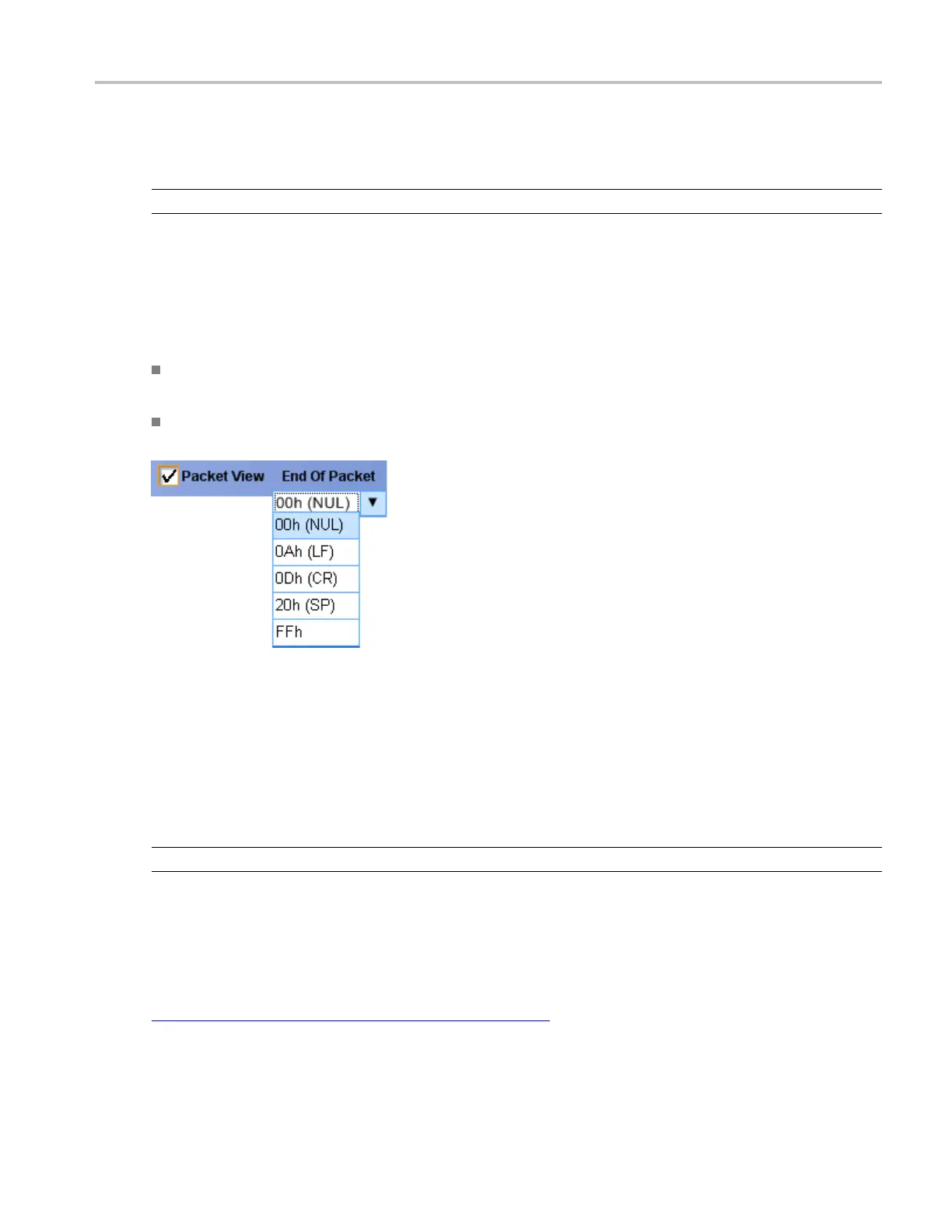Bus setups View bus packet
View bus packet
NOTE. SerialBusChannelTypeisonlyavailable on instruments with option SR-COMP.
From the Bus Setup window, select Serial from the Bus Type list and then select the RS-232 in the
Configtab.
To use
Select the
Packet View check box in the Display tab. The bus display shows decoded packet level
information on the bus and displays the value in hexadecimal, binary, or ASCII in the bus waveform.
Select on
e of the available options in the End of Packet list.
RS-232 decoding displays a stream of bytes. You can organize the stream into packets with an
end-of-packet character.
Select the bus symbol table
NOTE. Symbol tables are only available when a parallel bus is selected.
Symbol files are files of alphanumeric symbol names and associated data values, and are used to map a
group value to a text string. The instrument displays the symbol in place of the numeric value. For
example, a symbol file could map an address group value to a specific bus cycle. This d
ecoding makes it
easier to recognize and locate specific numeric values on the bus.
Symbol files must follow a specificformat
(see page 154) to be compatible with the file r
eader of the
instrument.
From the Bus Setup window, select the Configure tab.
DSA/DPO70000D, MSO/DPO/DSA70000C, DPO7000C, and MSO/DPO5000 Series 153
