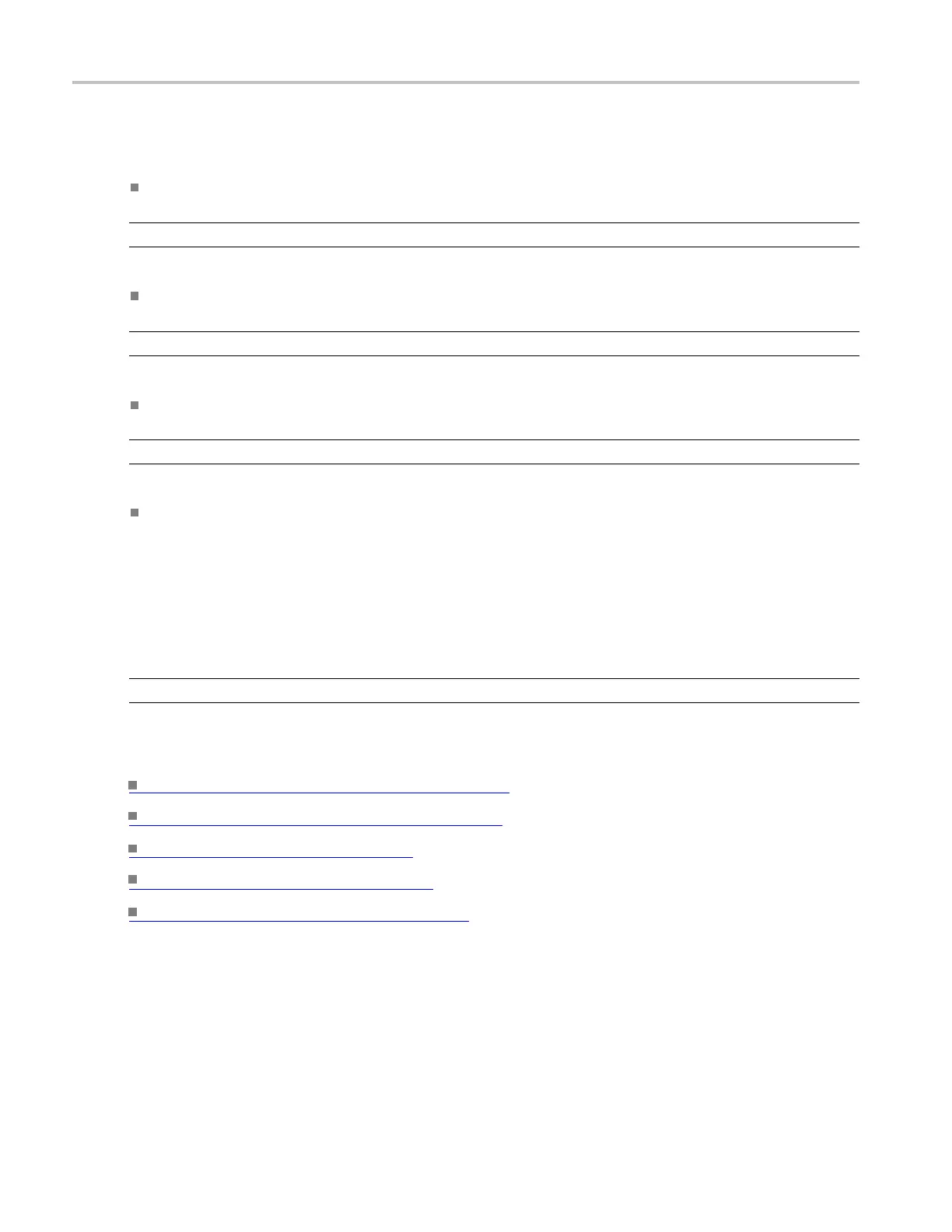Bus setups Select the bus decode method
Behavior
The instrument displays the busform based on the selected decode method.
Hex causes the instrument to decode a nd display the bus as a hexadecimal value.
NOTE. Hex decode is available for parallel and all the supported serial bus types.
Binary causes the instrument to decode and display the bus as a binary value.
NOTE. Binary decode is available for parallel and all the supported serial bus types.
ASCII causes the instrument to decode and display the bus as an ASCII value.
NOTE. ASCII decode is available for RS-232 serial bus type only.
Mixed causes the instrument to decode and display the bus frame and address in d ecimal. You
have the option to display the data either as a hexadecimal or an ASCII value. Mixed displays the
data type as symbols, and it displays the virtual channel and word count in decimal. All other fi elds
are displayed in hexadecimal.
Mixed decoding methods like symbol for DT (Data Type MIPI element), decimal for VC (Virtual
Channel MIPI element) and WC (Word Count MIPI element), and hexadecimal for all other fields
are a
vailable for MIPI DSI-1 serial bus type.
NOTE. Mixed decode is available for U SB, Ethernet, and MIPI serial bus types.
Wha
t do you want to do next?
Learn more about bus configuration. (see page 148)
Learn about the symbol file format. (see page 154)
Learn about bus setups. (see page 95)
Learn about digital setups. (see page 87)
Learn to view the bus packets. (see page 153)
152 DSA/DPO70000D, MSO/DPO/DSA70000C, DPO7000C, and MSO/DPO5000 Series
