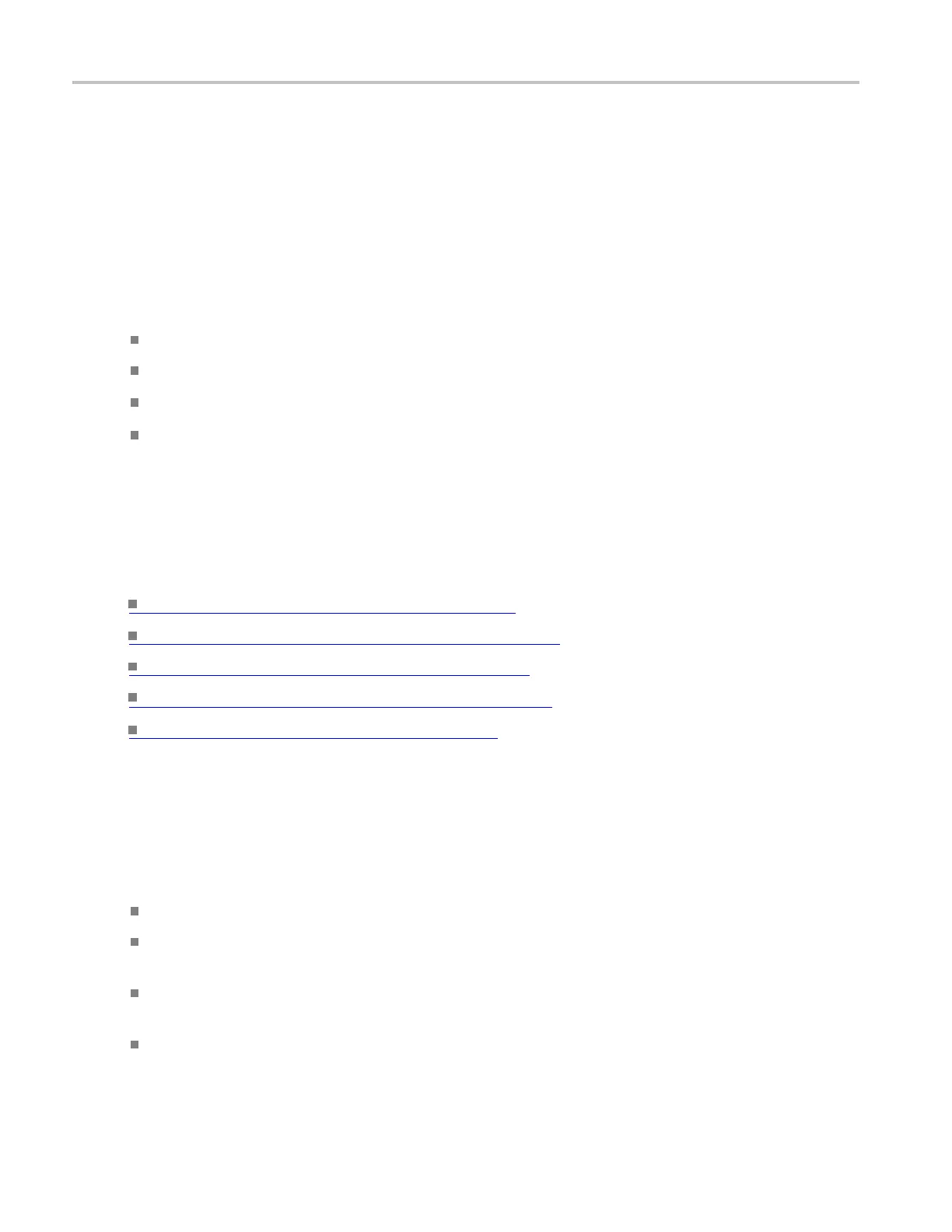About Tektronix oscilloscopes Online help
Online help
The online help is designed to assist you with all the features of the instrument.
Context-Sen
sitive help
Use the instrument online help to quickly get information about a function or assistance in performing
atask:
In Toolbar mode, click Help to display online help for the active window.
From the menu bar, click Help to display a list of help options.
If you are using the touch screen, you can touch the Help button in either mode.
The keyboard F1 function key displays help for the active window in either mode.
Microsoft Windows Help
Help is also available as part of Windows. For information about Windows features, refer to the Windows
online help by clicking Start in the Windows toolbar, and then selecting Help and Support.
What do you want to do next?
Learn how to navigate the online help. (see page 36)
Find out what other documents are available. (see page 15)
Learn how to contact Tektronix Support. (see page 15)
Provide feedback on this Tektronix product. (see page 19)
Provide information about Tekscope (see page 22)
Navigating the online help
To open the online help select Help, and then se lect Contents and Index. From the online help finder,
select one of the following tabs:
Contents Tab. Click any entry to display information on the subject.
Index Tab. Double-click an entry to display information o n the subject. Or, enter a keyword you are
looking for (the list scrolls to that topic). Click Display to open the topic.
Search Tab. Type in the keyword you are looking for; then click List Topics. Every topic that contains
the keyword will be displayed. Select a topic, and then click Display to open the topic.
Favorites Tab. To save the current topic to the Favorites list, click the Favorites t ab; then right-click
and select Add. Double-click to return to a topic at any time.
36 DSA/DPO70000D, MSO/DPO/DSA70000C, DPO7000C, and MSO/DPO5000 Series
