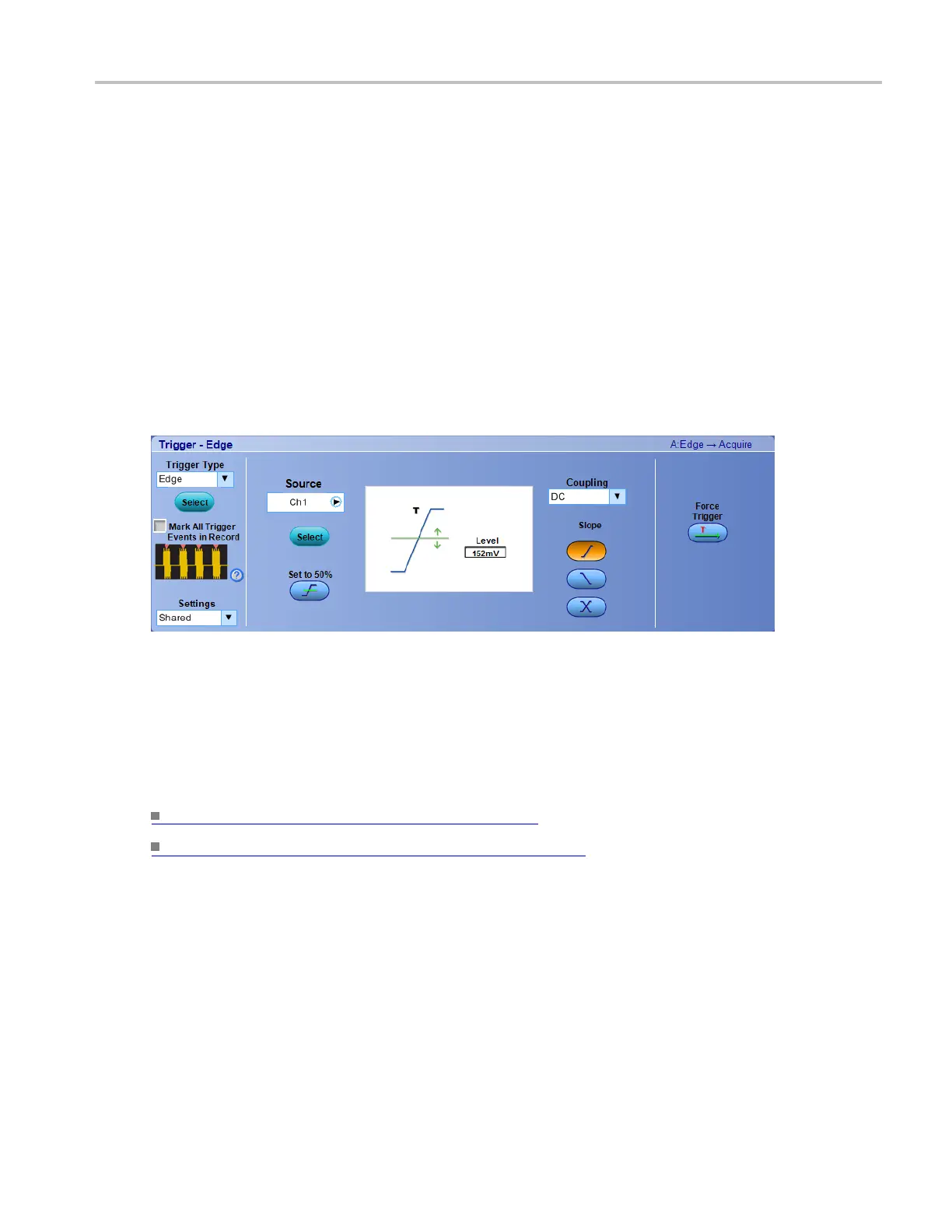Trigger setups Set up an Edge trigger
SetupanEdgetrigger
From the Trig menu, select Edge Setup.
Overview
Use the controls in this window to set up Edge trigger parameters for general-purpose testing.
To use
For information o n the controls, click the buttons.
The following Trigger Edge screen appears on MSO70000C Series instruments:
Behavior
Edge triggering is the most common way to trigger an instrument. The trigger o ccurs when the trigger
source passes through a specific level on the specified slope (rising or falling).
What do you want to do next?
Learn m ore about other trigger types. (see page 386)
Return to the Trigger Setup control window. (see page 385)
Set up a Glitch trigger
From the Trig menu, select Glitch Setup.
Overview
Use the controls in this window to set up the Glitch trigger parameters.
DSA/DPO70000D, MSO/DPO/DSA70000C, DPO7000C, and MSO/DPO5000 Series 423
