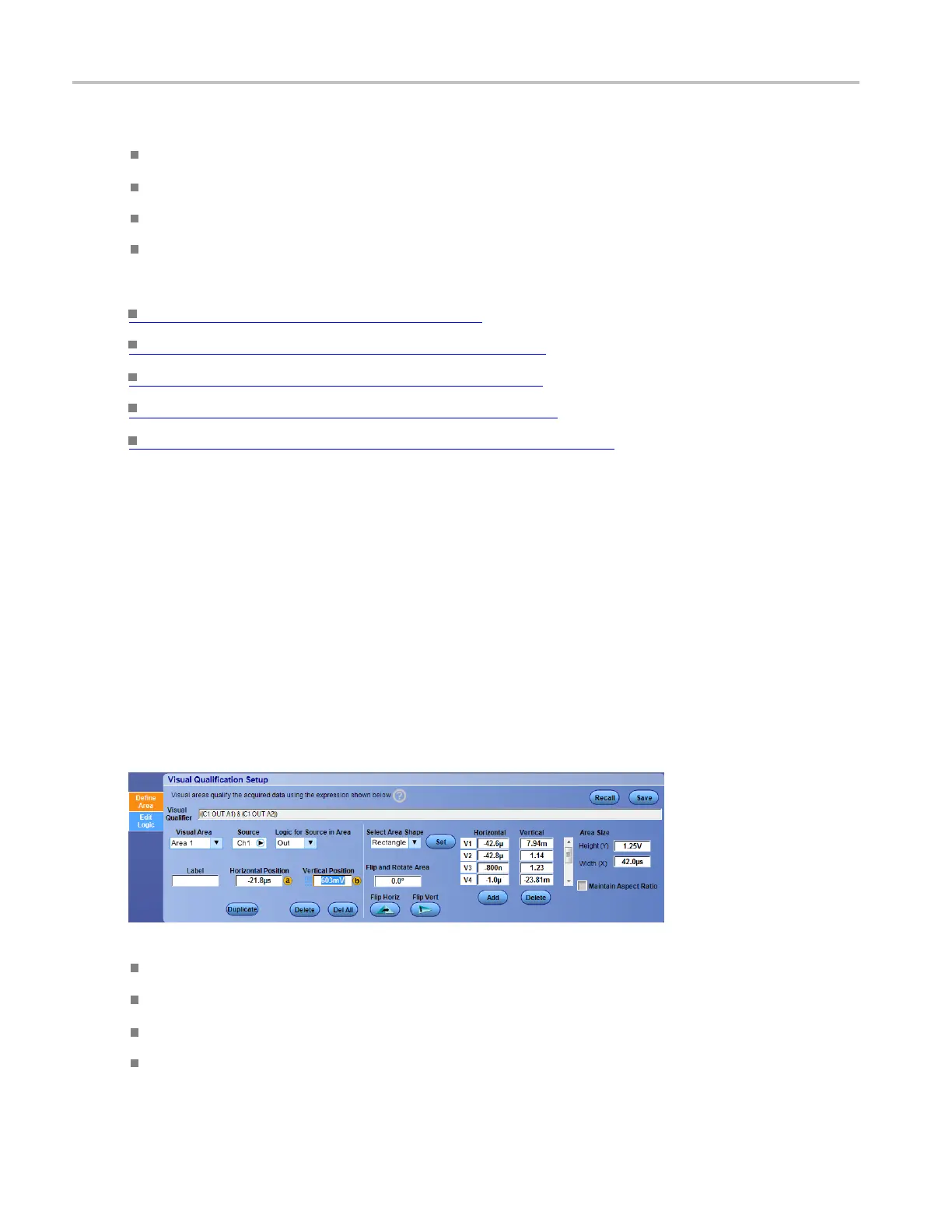Trigger setups Define an area
Select what is displayed:
Hide Trig Expression toggles display of the trigger expressi
on on and off.
Hide Visual Trig Areas toggles display of all visual trigger areas on and off.
Hide Area Settings toggles display of the area settings on and o ff.
Visual Trigger Off toggles visual triggering on and off.
What do you want to do next?
Learn about visual trigger setup. (see page 459)
Learn about creating a visual trigger area. (see page 461)
Learn about saving a visual trigger setup. (see page 472)
Learn about recalling a visual trigger setup. (see page 473)
Learn about visual trigger qualification expressions. (see page 467)
Define an area
In the Visual Trigger window, click Visual Setup.
Overview
Use these control to change the settings of each visual qualification area.
To use
Change the settings of a visual qualification area.
Select the Visual Areatosetup
Select the Source that will either be included in or out of the visual trigger area
Select the Logic for Source in Area, either In or Out
Enter a Label for the visual trigger area using eithe r a keyboard or the virtual keyboard
464 DSA/DPO70000D, MSO/DPO/DSA70000C, DPO7000C, and MSO/DPO5000 Series
