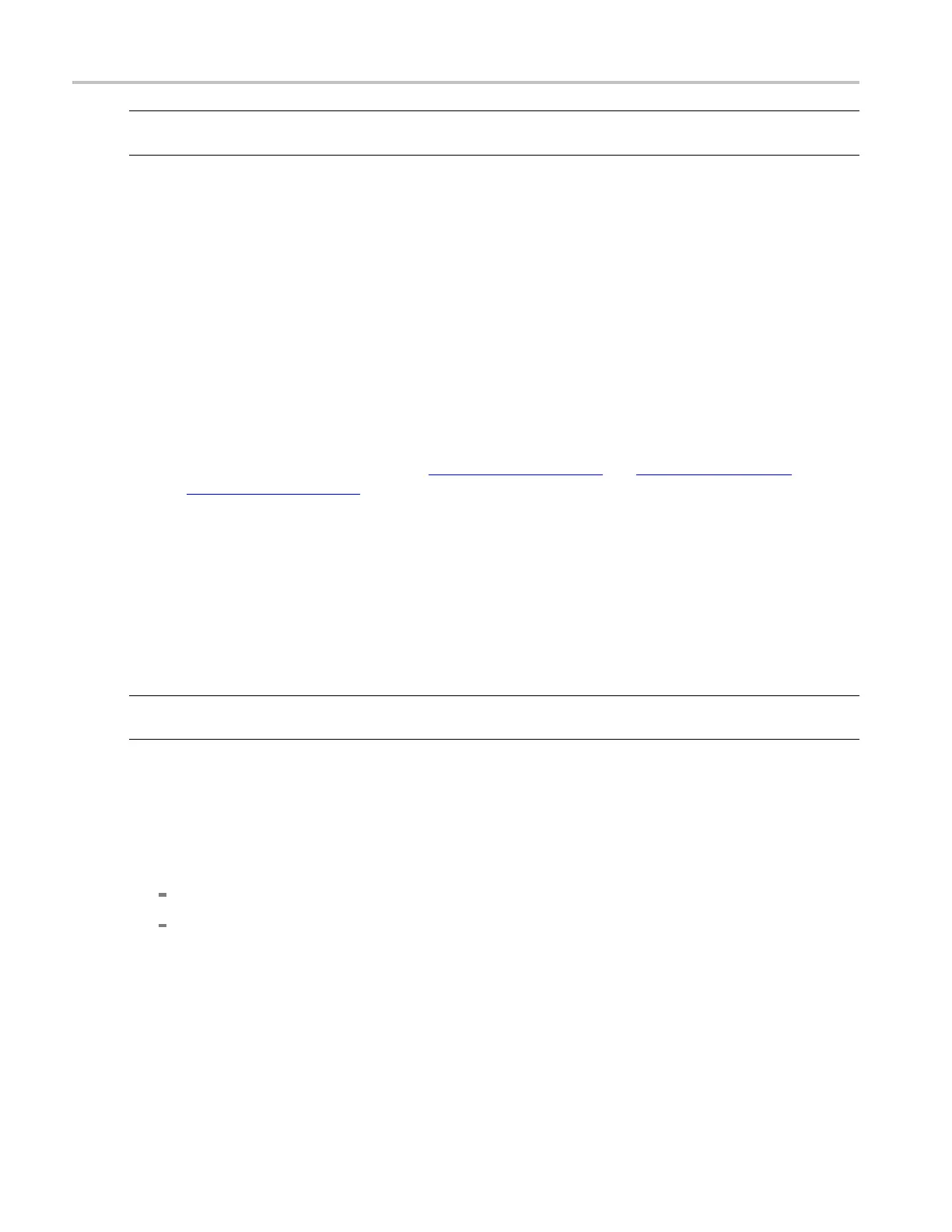How to ? Compare data using horizontal delay
TIP. Yo u can also use the horizontal delay with complex trigger events in the Trigger Setup control window
by clicking the A->B Seq tab and configuring the horizontal delay.
Compare data using horizontal delay
After setting up the instrument to use the horizontal delay, press the front panel Delay button to toggle
the horizonta l delay on and o ff. This allows you to quickly compare two segments of a signal that are
separated f
rom each other by a fixed amount of time.
Set u p Roll Mode
Use the following procedure to set up roll mode acquisitions.
1. Power on the instrument and s et up the horizontal
(see page 177) and vertical (see page 481) controls
and triggering
(see page 385).
2. Click the Horiz/Acq toolbar button to open the horizontal/acquisition setup control w indow.
3. Open the Acquisition tab.
4. Click the Roll Mode Auto button to enable roll mode. The resolution, record length, horizontal scale,
and number of active channels on are dependent variables. Therefore, the fa stest horizontal scale
setting when Roll mode starts is 40 ms/div, the record length is 1000, the acquisition m ode is either
Sample or Peak Detect, and 1 or 2 channels must be on. As the record length or the number of on
channels grows, the time per division required to enter Roll mode is slower.
NOT
E. Envelope and Average acquisition modes inhibit roll mode. Hi Res roll mode starts when the
resolution is 4 ms or greater.
5. Pu
sh the Single button on the instrument front panel to start and acquire enough points to satisfy the
acquisition mode (when the waveform makes it to the left edge o f the screen). The acquisition mode
must be either Sample or Peak Detect.
6. To stop acquisitions in roll mode:
I
f you are not in Single Sequence, push Run/Stop to stop roll mode.
If you are in Single Sequence, roll m ode acquisitions stop automatically when a complete record is
acquired.
7. Click the Horiz toolbar button to open the horizontal/acquisition setup control window.
634 DSA/DPO70000D, MSO/DPO/DSA70000C, DPO7000C, and MSO/DPO5000 Series
