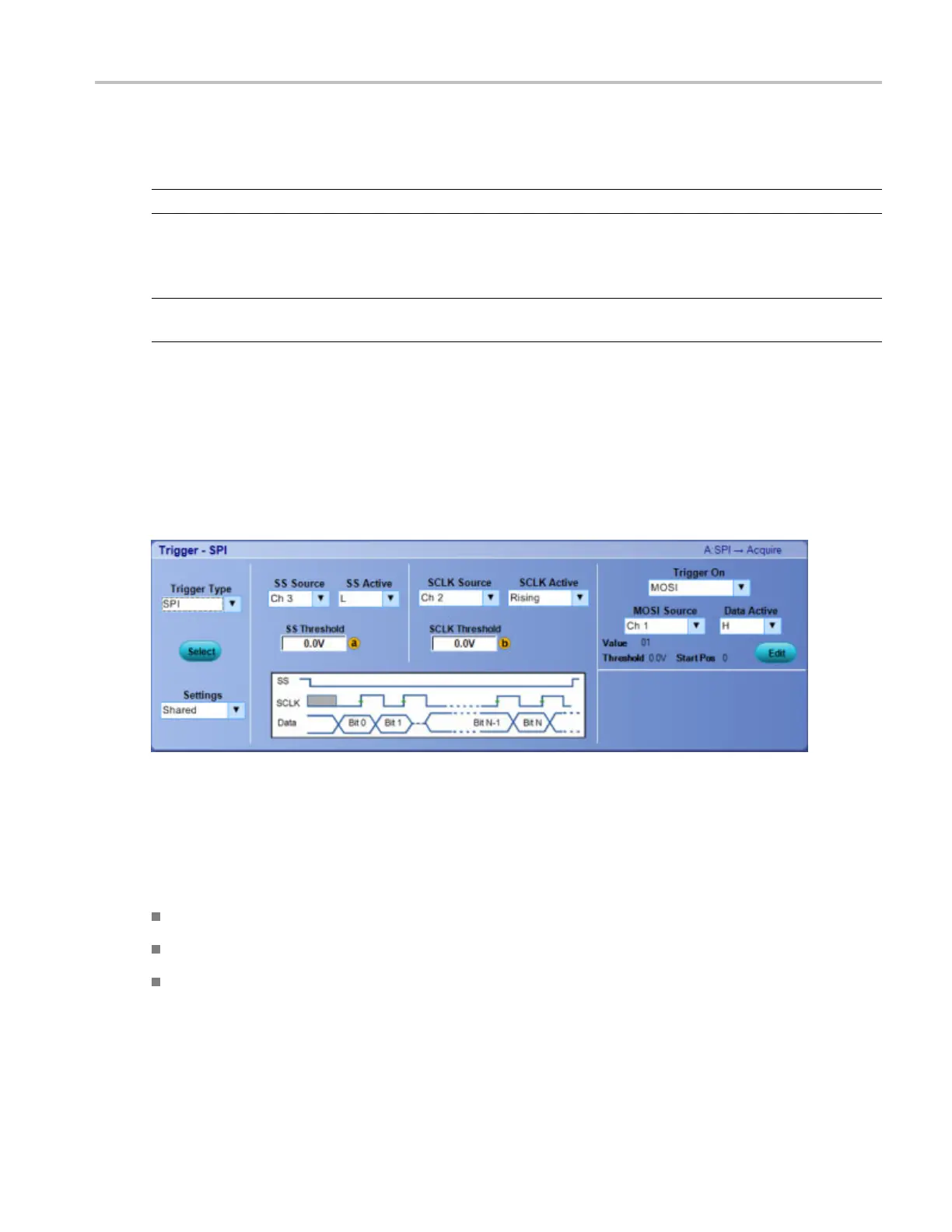Trigger setups Set up an SPI bus trigger
Set u p an SPI bus trigger
NOTE. The SPI Bus Trigger type is available on instruments with option SR-EMBD.
From the Trig menu, select SPI Setup.
NOTE. This online help documents features and options available for several instrument models. Your
instrument
may not have every feature discussed in this online help, depending on its configuration.
Overview
Use the controls in this window to set up the SPI trigger parameters.
To use
For information o n the controls, click the buttons.
Behavior
Use this trigger to analyze Serial Peripheral Interface Bus d ata.
You must supply the following inputs to analyze standard configuration SPI frames:
Slave Select (SS) Source control line
S
erial Clock (SCLK) Source
Serial Data In (MISO) Source or Serial Data Out (MOSI) Source
The SS, SCLK, and Data Active controls allow compensation for inverted signals or synchronization on
the falling edge of the clock, if applicable.
DSA/DPO70000D, MSO/DPO/DSA70000C, DPO7000C, and MSO/DPO5000 Series 433
