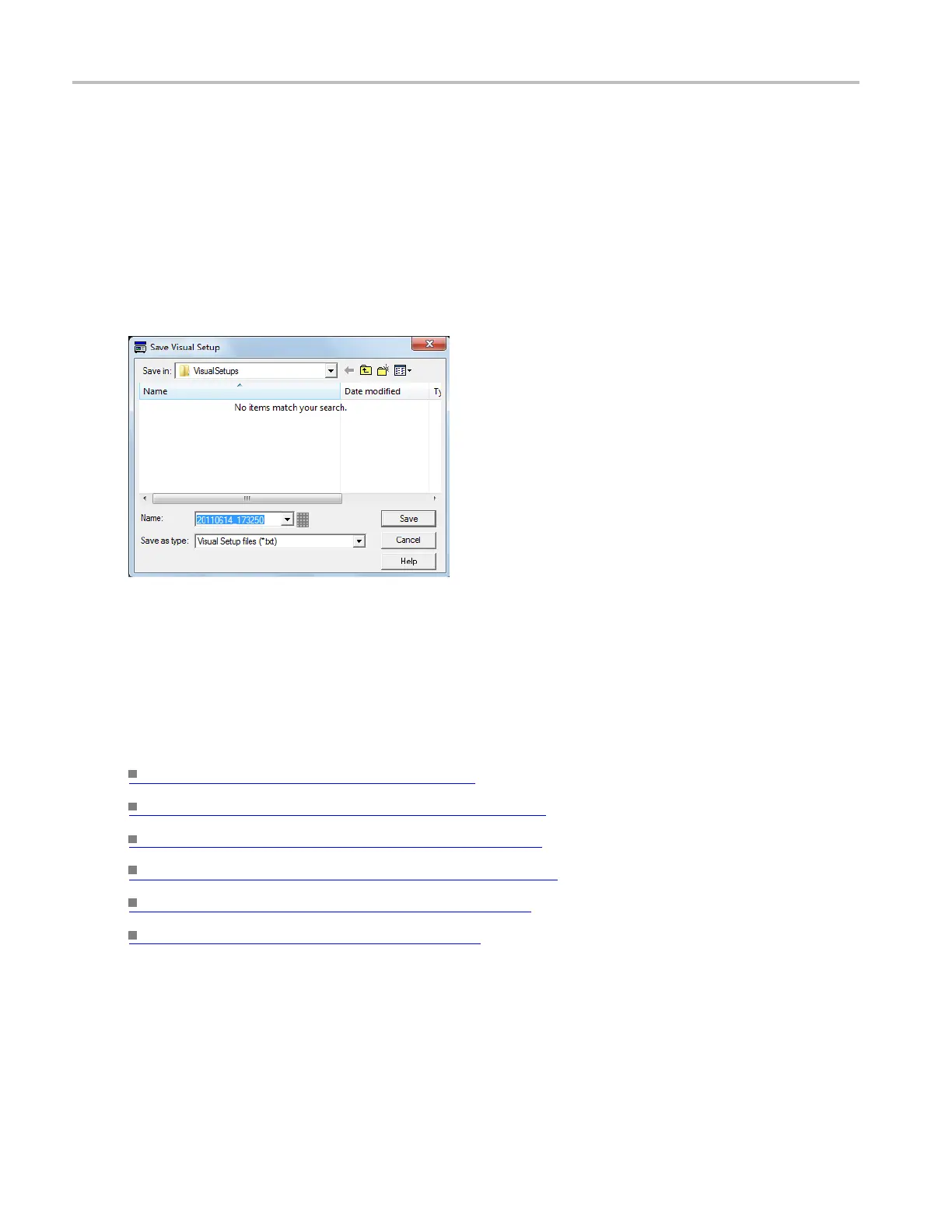Trigger setups Saveavisualsetup
Save a visual setup
From the Trig menu, select Visual Trigger Setup; then press Save from the control window.
Overview
Use this dialog box to save Visual Trigger setups to a file for later use. The setup is stored in
human-read
able text in GPIB command format.
To use
1. In the Save As dialog box, assign your own file name, and then save the file to a specified folder.
2. Click Save to save the visual trigger setup or cancel to close the dialog box without saving.
What
do you want to do next?
Learn about visual trigger setup (see page 459)
Learn about creating a visual trigger area. (see page 461)
Learn about controlling visual triggering. (see page 462)
Learn about recalling a visual trigger setup. (see page 473)
Learn about visual trigger qualification. (see page 467)
L
earn about saving a waveform.
(see page 537)
472 DSA/DPO70000D, MSO/DPO/DSA70000C, DPO7000C, and MSO/DPO5000 Series
