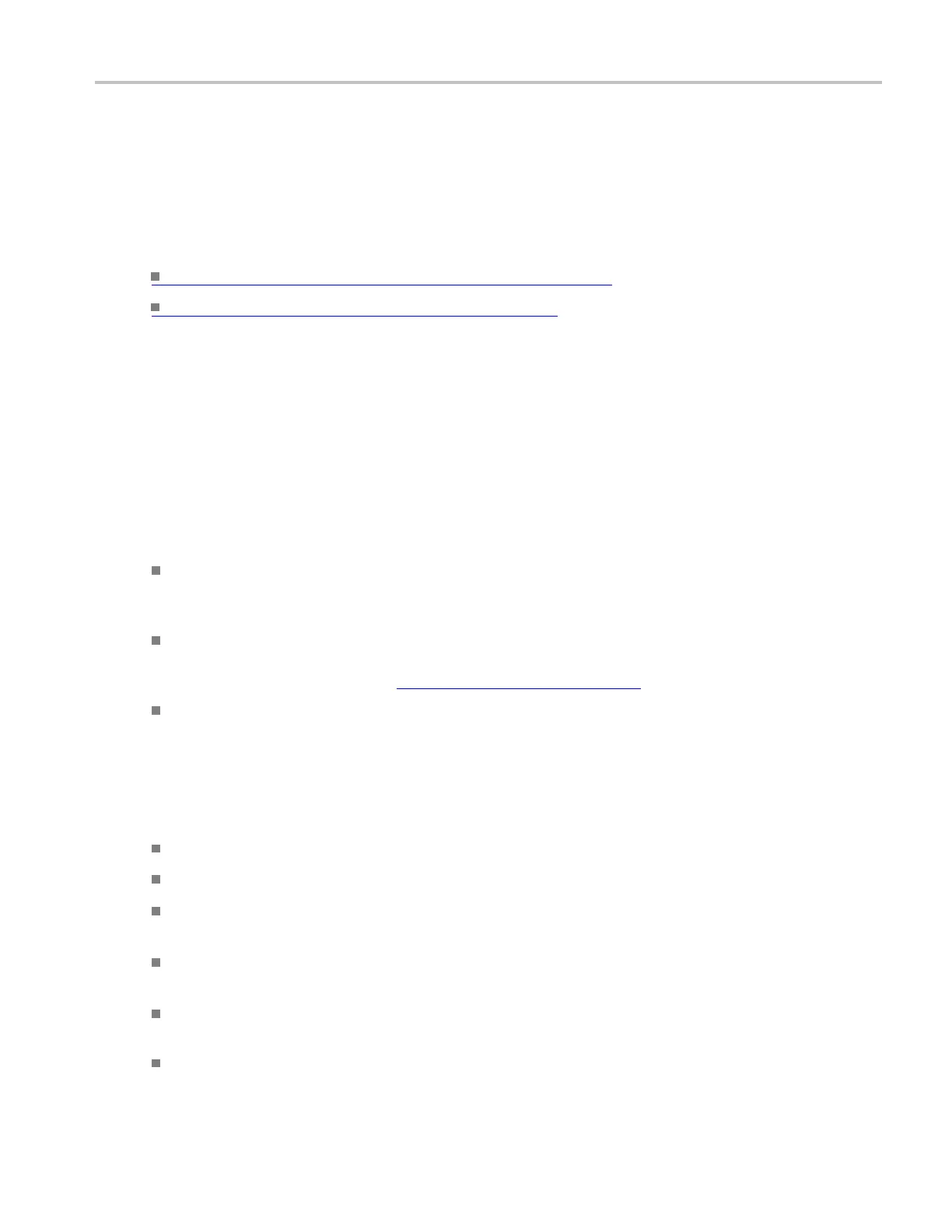Oscilloscope Reference Saving and copying waveform data
If you do not have an attached keyboard, you can still enter comments and name reference waveform files.
The Reference Setup control window includes a pop-up keyboard that you can use with your mouse or the
touch screen t
o enter the waveform path name, file name, and comments.
The instrument recalls each wave form into one of the reference waveform locations Ref <1–4>. You
cannot recall into a channel or a math waveform.
What do you want to do next?
Learn about saving and copying waveform data. (see page 787)
Learn about saving and recalling setups. (see page 785)
.
Saving and copying waveform data
This instrument supports saving waveform data to a file. The instrument can save waveforms, images, and
measurements in several formats. You can also copy waveform data to the Windows clipboard for use with
other applications, such as spreadsheets or math analysis applications.
A few things to remember when saving waveform data:
Waveform data are saved as a series of comma-separated values (CSV), which a re amplitudes without
units. There is no timing information, but data is placed in the file in sequence from the first sample in
the waveform record to the last.
Because the waveform data are saved as CSV, without timing and scaling information, the instrument
does not save these waveforms directly. (It only saves the data.) If you intend to recall a waveform
later, save it (see the procedure Saving A Waveform
(see page 630))usingthe.wfmfile type.
You may also choose to copy a waveform and pas t e it directly into an application such as Microsoft
Word or Excel. If so, select your waveform, and then select Copy in the Edit menu.
File formats
To make saved files more useful, select a file format usable by your analysis tools:
Numeric. This creates (.txt) files in a numeric format usable by text and word processors.
Text. This creates (.txt) files in a text format usable by text and word processors.
Bitmap. This cre ates (.bmp) files in a bitmap file format usable by many graphic programs. (Available
for screen captures.)
JPEG. This Creat
es (.jpg) files in a compressed image format usable by many graphic programs.
(Available for screen captures.)
Spreadsheet. This creates (.csv) files in a format usable by spreadsheets (Excel, Lotus 1-2-3, and
Quattro Pro).
MATLAB. This creates (.dat) files in a format usable by MATLAB.
DSA/DPO70000D, MSO/DPO/DSA70000C, DPO7000C, and MSO/DPO5000 Series 787
