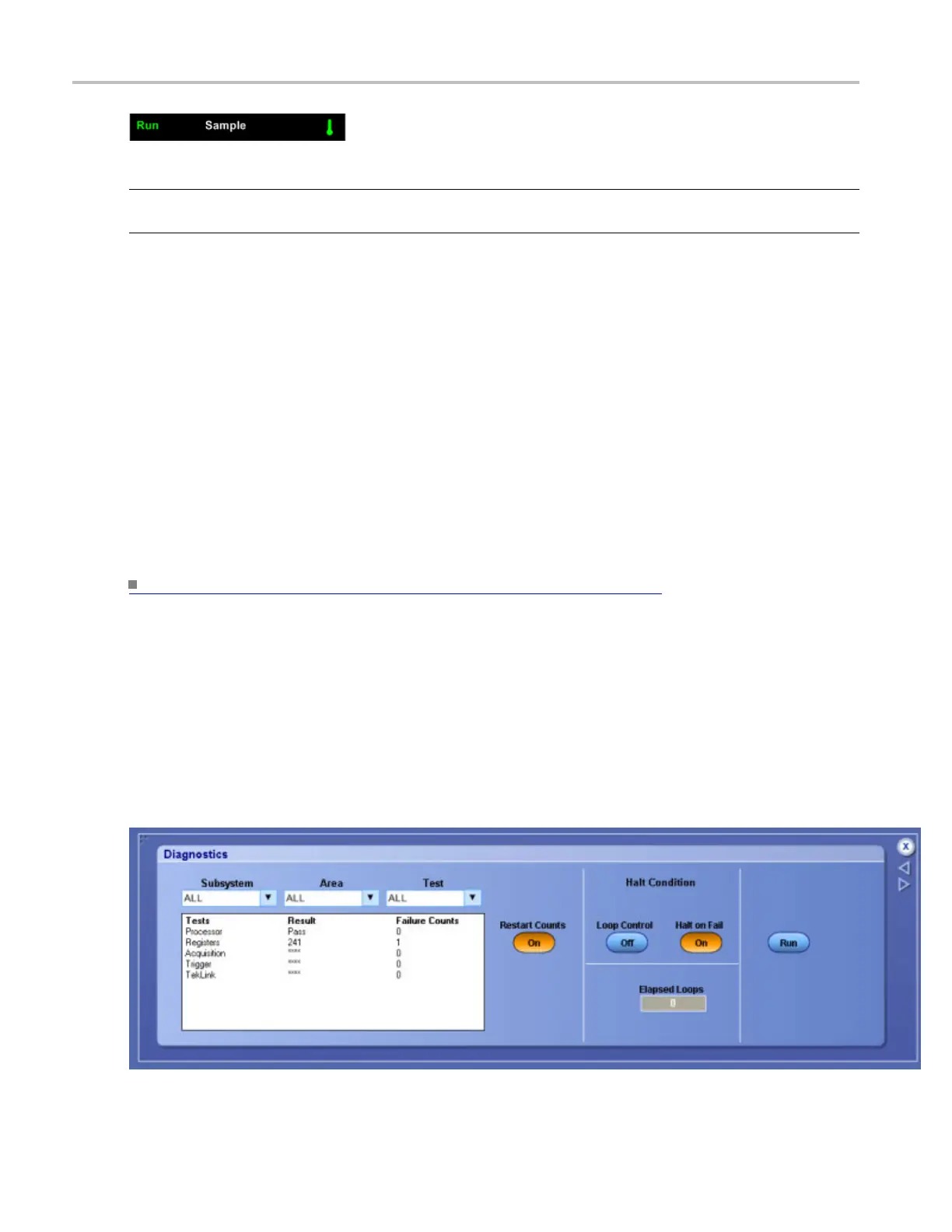Utilities Instrument Diagnostics Control Window
NOTE. The SPC icon changes color to indicate when you need to run the SPC routine because the
temperature of the oscilloscope has changed by more than 5 °C since the last time the SPC routine was run.
Click “Display a warning when SPC has not been run in more than a month” so the oscilloscope displays a
message when the SPC routine is due to be run again.
1. Follow the set up instructions.
2. Click the Run SPC button to begin the procedure.
Behavior
The only user-accessible calibration is the signal path compensation (SPC). All o ther calibration is
accessible to qualified service personnel only. For all calibrations, the SPC Status control should indicate
Pass or Compensated. If it does n ot, contact your local Tektronix service personnel.
The oscilloscope displays the date of the last time the SPC routine was run beneath the SPC Status control.
What do you want to do next?
Follow a step-by-step signal path compensation procedure. (see page 571)
Instrument Diagnostics Control Window
From the Utilities menu, select Instrument Diagnostics.
Overview
Use this control window to run the instrument diagnostics.
550 DSA/DPO70000D, MSO/DPO/DSA70000C, DPO7000C, and MSO/DPO5000 Series
