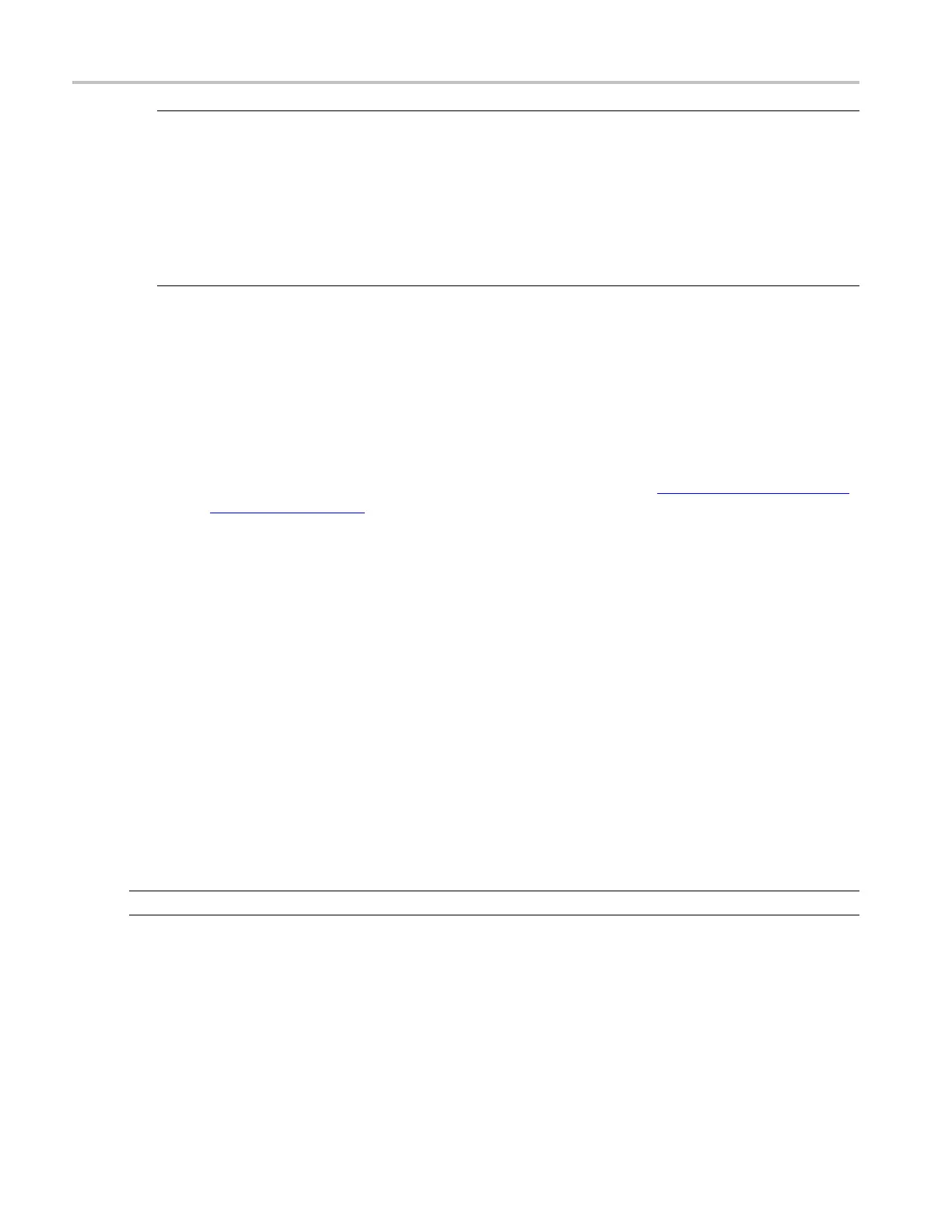How to ? Trigger on setup/hold time violations
NOTE. If you select Transition Greater Than, and the instrument does not trigger, the pulse edge may
be too fast. To check the pulse edge speed, switch to edge triggering. Trigger on the pulse edge and
determine the
time the edge takes to travel between the upper and lower levels that you set for this
trigger. The instrument cannot transition trigger on pulse edges that traverse between threshold
levels in 600 ps or less.
Also, to reliably trigger on transition time, a pulse must have a width of 7.5 ns or more. A pulse of less
width may trigger on the wrong slope or not trigger at all. Switch to edge triggering, and check the
pulse w idth if you cannot trigger on transition time as expected.
9. You can al so Trigger on a logic-qualified pulse using the Trigger if Violation "Logic" selection. When
the instrument detects that a transition violation has occurred, it checks the logical state of two other
available channels and triggers only if their conditions are met. Each channel can have a value of high
(H), low (L), or "don't care" (X). A value is considered high if the channel input voltage is greater
than the
specified threshold v oltage; a value is considered low if the channel input voltage is less
than the s pecified threshold voltage. Use the "don't care" selection for any channels that will not be
used as part of the pattern.
10. You can set the mode and holdoff for all standard trigger types. Refer to trigger mode
(see page 389)
and set holdoff (see page 474) to learn more about trigger mode and holdoff.
Trigger on setup/hold time violations
Use the following procedure to detect and trigger on setup and hold time violations. The setup and hold
times define a violation region relative to a clock. Data is considered to be invalid in the violation region.
1. Push the front-panel Advanced button.
2. In t
he Trigger control window, open the A Event tab.
3. Select Setup/Hold from the Trigger Type drop-down list.
4. Specify the channel that is connected to the data signal. Click Source; then select a channel from the
drop-down list.
5. Specify the channel that is connected to the clock signal. Click Clock Source ; then select a channel
from the drop-down list.
NOTE. Do not select the same channel for both the data and clock sources.
6. The Clock Edge determines whether the instrument finds the trigger point on the rising edge or the
falling edge of the clock signal. Click a Clock Edge button.
7. To set the data transition level, click in the Data Level entry box, and then use the multipurpose
knobs or pop-up keypad to set the value.
652 DSA/DPO70000D, MSO/DPO/DSA70000C, DPO7000C, and MSO/DPO5000 Series
