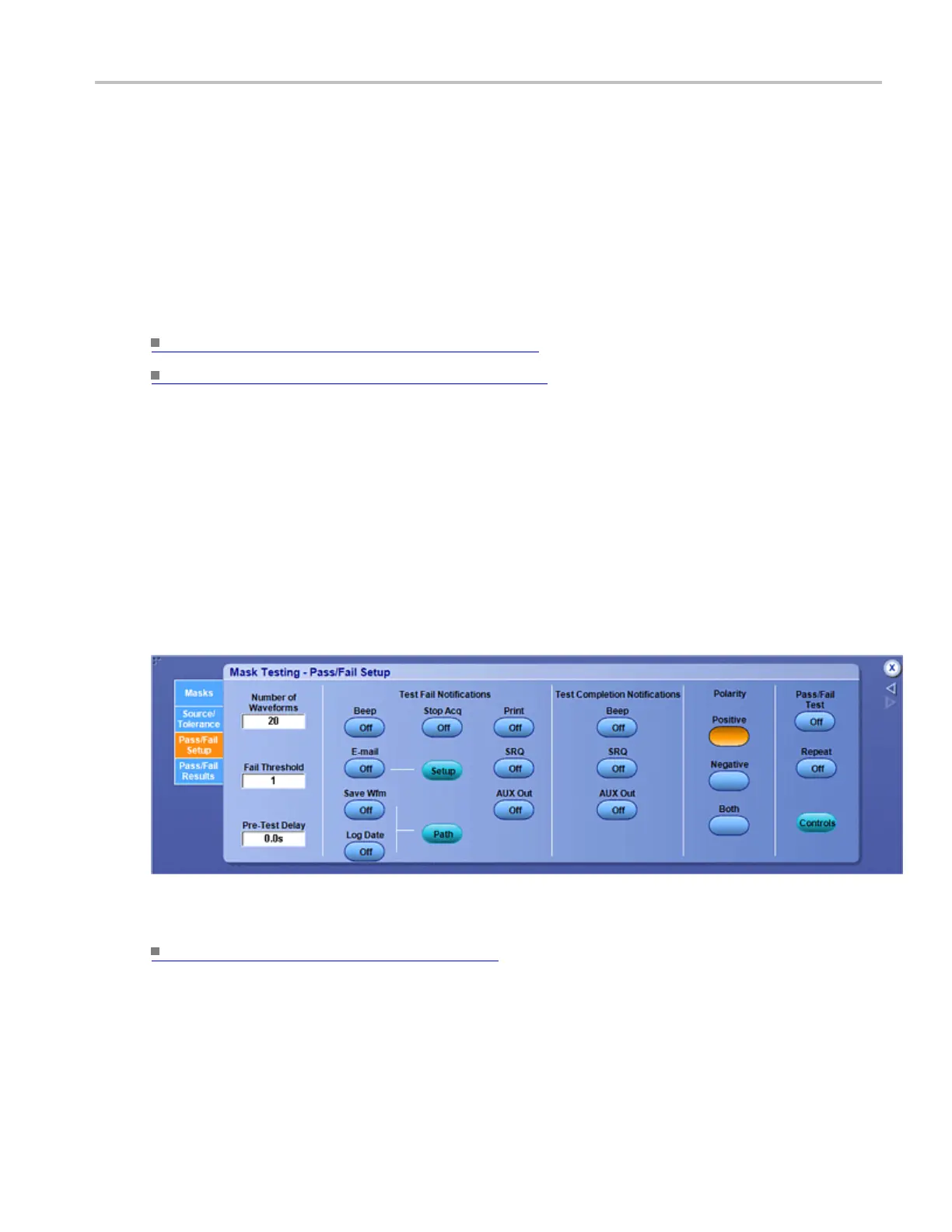Mask testing setups Set up pass/fail mask testing
Behavior
When the mask margin tolerance is on, you can control the percentage of margin used in the mask test.
Use the up and down arrow buttons to increase or decrease the percentage in 1% increments. A tolerance
that is > 0 makes passing a mask test more difficult.
A mask test that passes with a tolerance that is > 0 demonstrates that the signal passes the test with a
margin for further error. Setting the tolerance to < 0 makes a mask test easier to pass. A tolerance that is <
0 can be used to demonstrate by how much of a margin the signal fails.
What do you want to do next?
Learnmoreaboutmasktestingsetup. (see page 221)
Go to the Mask Setup control window. (see page 209)
Set up pass/fail mask testing
From the Mask menu, select Pass/Fail Setup.
Overview
Use th
is control window to set the parameters for passing or failing the mask test, to set the test notification
mode, to select the polarity for testing, and whether to repeat the test.
For i
nformation on the controls, click the buttons.
W
hat do you want to do next?
Learn more about mask testing. (see page 228)
DSA/DPO70000D, MSO/DPO/DSA70000C, DPO7000C, and MSO/DPO5000 Series 221
