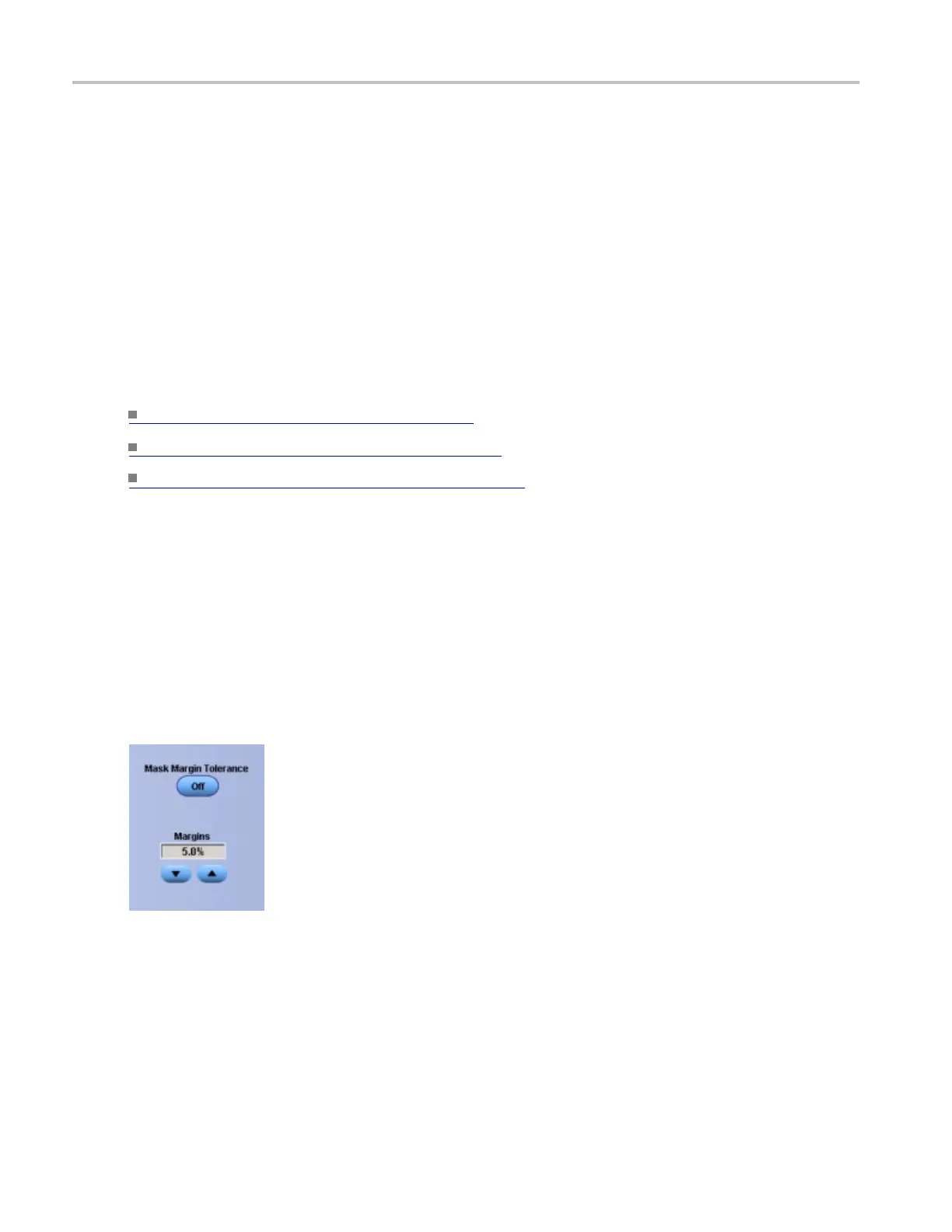Mask testing setups Set up mask margins
To use
1. Click the Ch, Math, or Ref ta b to select the source for mas k testing.
2. Click the number (1–4) of the channel, math expression, or reference you want to use.
Behavior
When you click the Ch tab and select a channel number, it is used as the source for mask testing. You can
select onl
y one source at a time for mask testing.
What do you want to do next?
Learn more about mask se tups. (see page 220)
Learn more about mask test setups. (see page 221)
Go to the Mask Setup control window. (see page 209)
Set up mask
margins
From the Ma
sk menu, select Tolerance Setup.
Overview
Use this control to turn the margin mode on or off and to set the percentage of margin used for the mask test.
To use
1. Click the On/Off button to turn the mask margin tolerance on or off.
2. Click the up and down arrows or click in the Margins entry box to activate the pop-up keyboard and
set the percentage of margin tolerance.
220 DSA/DPO70000D, MSO/DPO/DSA70000C, DPO7000C, and MSO/DPO5000 Series
