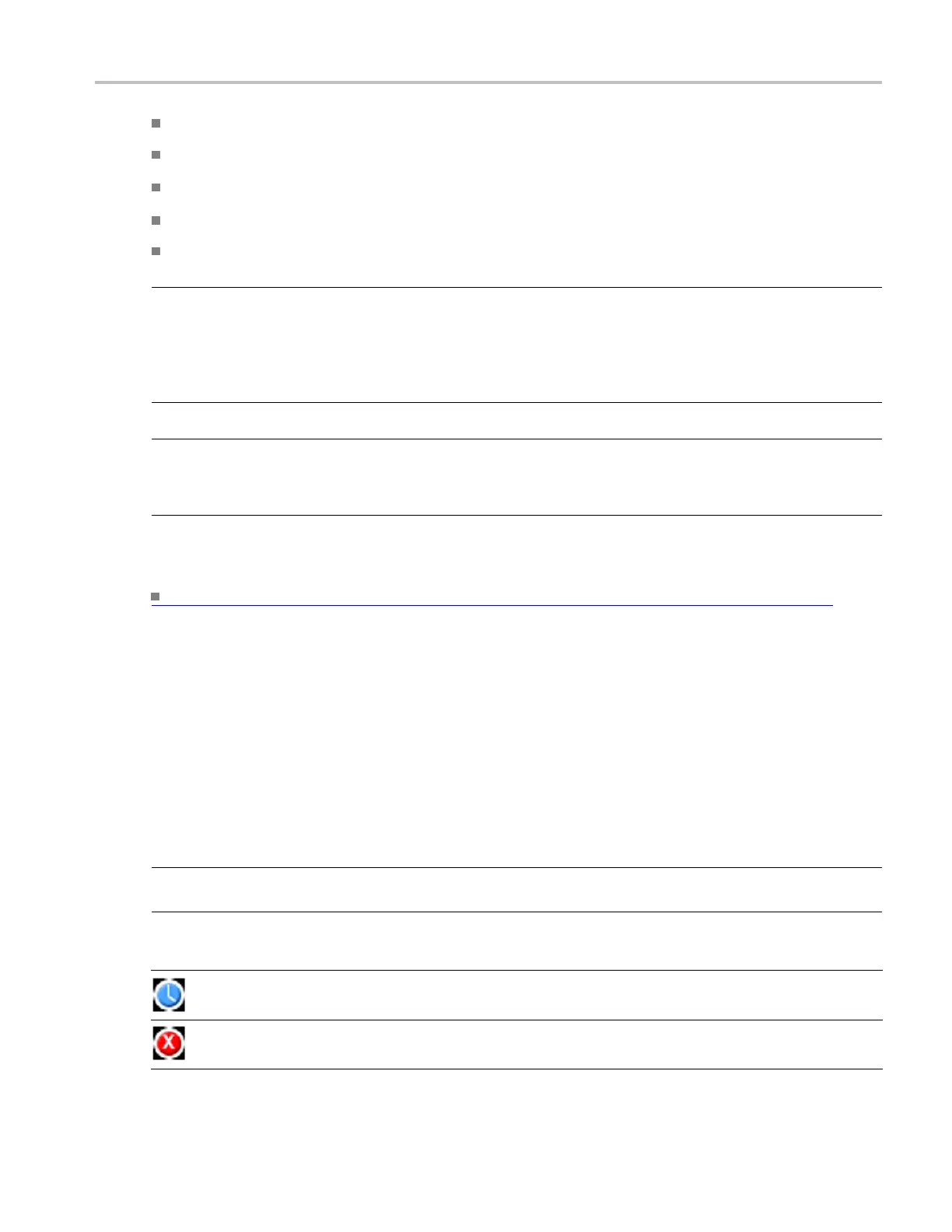Measurement setups Measurement readouts
Create a list o f measurements to appear in the main graticule or in a separate measurement window.
Define the unique reference levels for each measurement.
Use gating to limit the measurements to a specific area of the waveform.
Set up measurement statistics.
Set up histo
grams to evaluate specific regions of the waveform.
TIP. Turn on Fast Acquisitions to enhance your measurements. In Fast Acquisitions mode, measurements
are calculated on an array of acquired waveforms.
If three or more channels are displayed, Fast Acquisitions mode is turned off, and then the requested
measurements are made. Fast Acquisitions mode is not automatically turned back on when you select
fewer than three c hannels.
NOTE. Some measurements are less accurate using Fast Acquisitions mode, for example, timing
measurements.
Automatic measurements are n ot available on digital channels.
What do you want to do next?
Go to a
step-by-step procedure to set up the instrument for taking measurements.
(see page 604)
Measurement readouts
An Info (information) column in the measurement readout area displays icons that indicate the status of
each measurement. When an error icon displays, the instrument also displays an error code.
For a list of instrument error codes, messages, and definitions, refer to the Programmer guide available
on the product s oftware DVD or from www.tektronix.com/manuals.
The next table shows s ome of the icons with examples of their meaning.
TIP. If you hover the mouse pointer over the d isplayed icon, the instrument displays more specific
information on the measurement status.
Icon Meaning example
The instrument is in the process of acquiring data and calculating the measurement.
The instrument encountered an error.
DSA/DPO70000D, MSO/DPO/DSA70000C, DPO7000C, and MSO/DPO5000 Series 269
