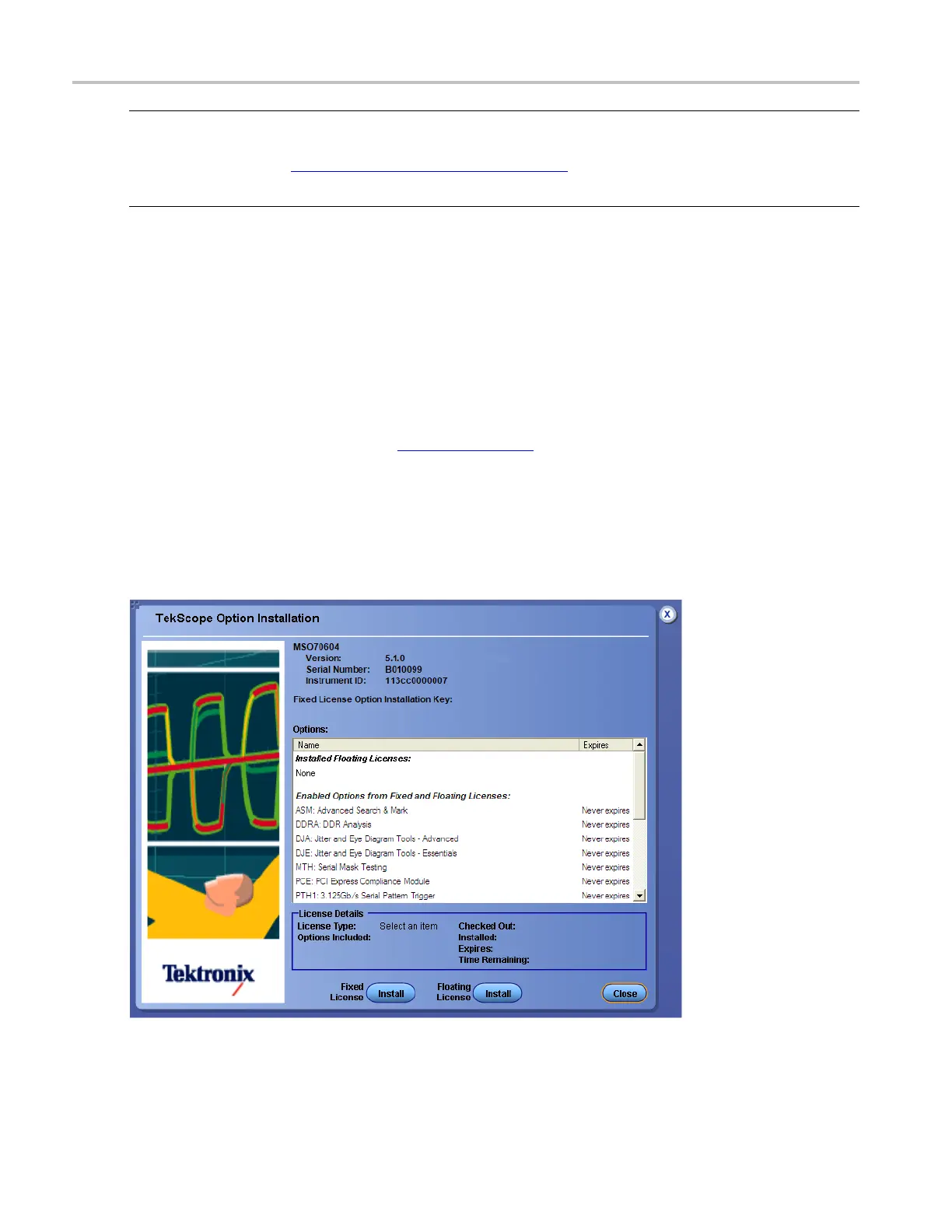Utilities Install the Fixed License
NOTE. Ensure that you select an auth orized option installation key file to avoid any errors during
installation. For any information on the purchase of an Option Installation key file, refer to the Technical
Support infor
mation at http://www.tektronix.com/floatinglicense
.
You must minimize the oscilloscope application to see the WEB page.
Install the Fixed License
From the Utilities m enu, select Option Installation.
Overview
Use Option Installation to enable upgrades that you have purchased for your instrument from Tektronix. For
the most c
urrent list of upgrades, go to www.tektronix.com
or contact your local Tektronix representative.
To use
Fixed License
1. Click t
he Install button next to Fixed License.
2. Enter the option installation key (provided by Tektronix) in the Options dialog box.
566 DSA/DPO70000D, MSO/DPO/DSA70000C, DPO7000C, and MSO/DPO5000 Series
