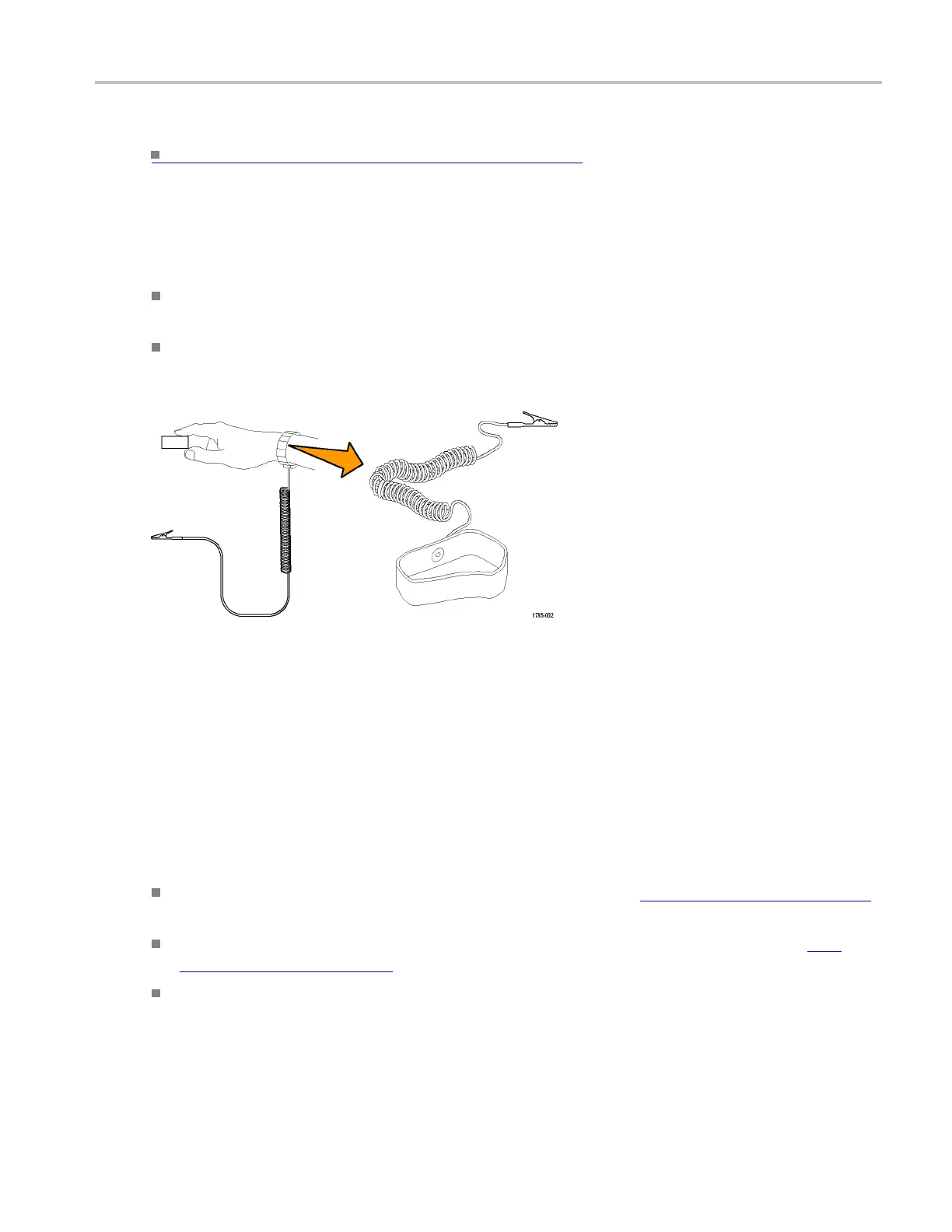About Tektronix oscilloscopes ESD precautions
What do you want to do next?
Find out what other documents are available. (see page 15)
ESD precautions
To avoid damage to the instrument, observe the following ESD (electrostatic discharge) precautions:
Before you apply p ower, connect the instrument to an electrically-neutral reference point, such as
earth ground. To do this, plug the three-pronged power cord into an outlet g rounded to earth ground.
If you are working with static sensitive components, ground yourself. Stati
c electricity that builds
up on your body can damage static-sensitive components. Wear a wrist strap to safely send static
charges on your body to earth ground.
Grounding the oscilloscope is necessary to ensure safety and to take accurate measurements. The
oscilloscope must share the same ground as any circuits that you plan to test.
Changing control settings
As you configure the instrument, you may need to set a numerical parameter such as a reference level or
delay time.
There are several different ways to set these parameters in a control window:
Touch or click the parameter to select it. Once selected, one of the multipurpose knobs (see page 38)
is assigned to the parameter.
To adjust a setting, turn a front panel upper knob (a) or lower knob (b) as indicated by the knob
graphic indicator (see page 39) next to the control w indow parameter.
Push the front panel Fine button to use the knob to make small changes, for example to add another
decimal place for greater accuracy.
This online help usually refers to using the multipurpose knobs to change control settings, although the
following methods are generally available:
DSA/DPO70000D, MSO/DPO/DSA70000C, DPO7000C, and MSO/DPO5000 Series 37
