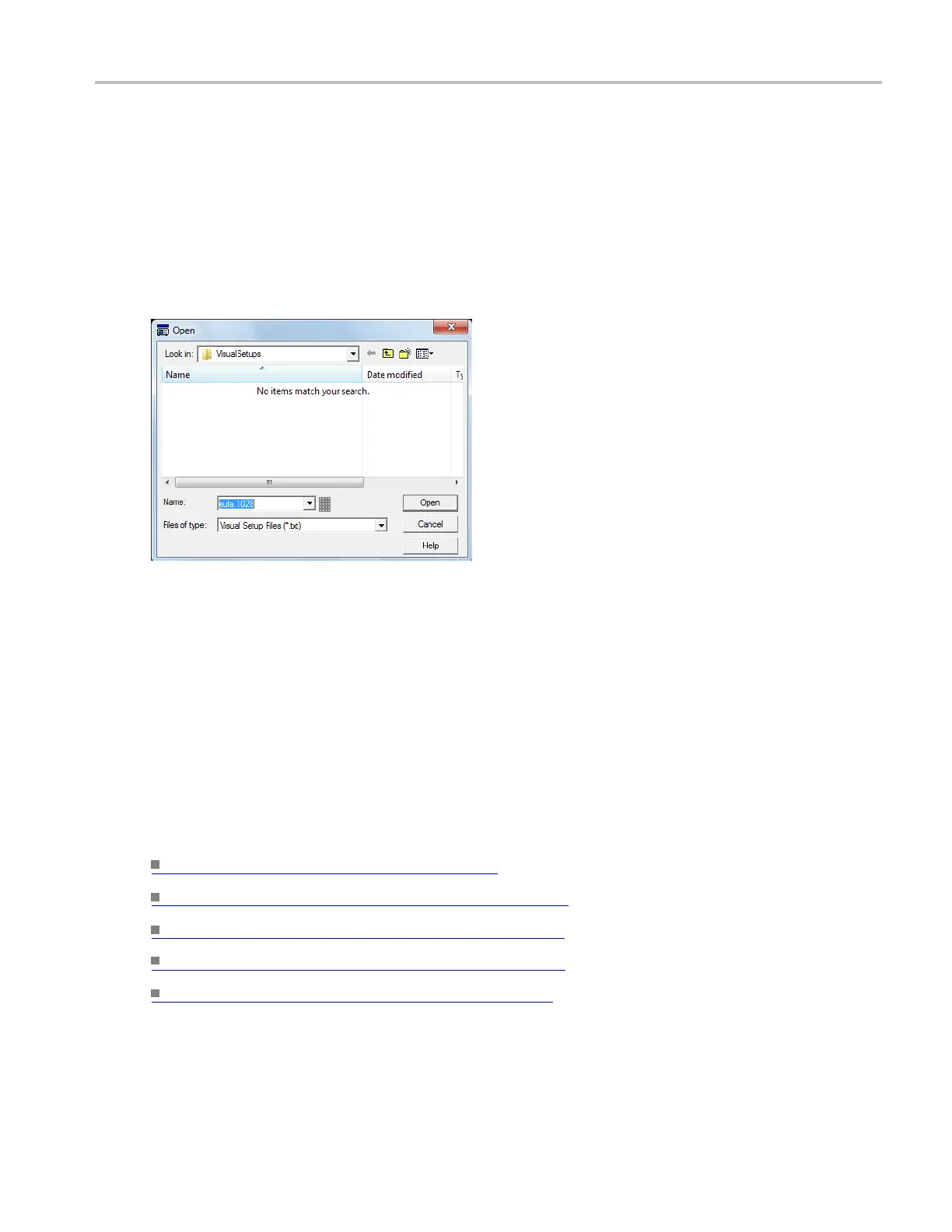Trigger setups Recall a visual setup
Recall a visual setup
From the Trig menu, select Visual Trigger Setup; then press Recall from the control window.
Overview
Use this dialog box to recall a Visual Trigger setup.
To use
Visual trigger setups a re recalled f rom an internal file on your hard drive that you have named.
To recall a visual trigger setup from a file, select the location of the setup from the Look in list. Select
thesetupyouwanttorecall,andthenclickOpen.
Behavior
The setups are restored from an internal file on your hard drive as soon as you click the Open button.
What do you want to do next?
Learn about visual trigger setup (see page 459)
Learn about creating a visual trigger area. (see page 461)
Le
arn about controlling visual triggering.
(see page 462)
Learn about saving a visual trigger setup. (see page 472)
Learn about visual trigger qualification. (see page 467)
DSA/DPO70000D, MSO/DPO/DSA70000C, DPO7000C, and MSO/DPO5000 Series 473
