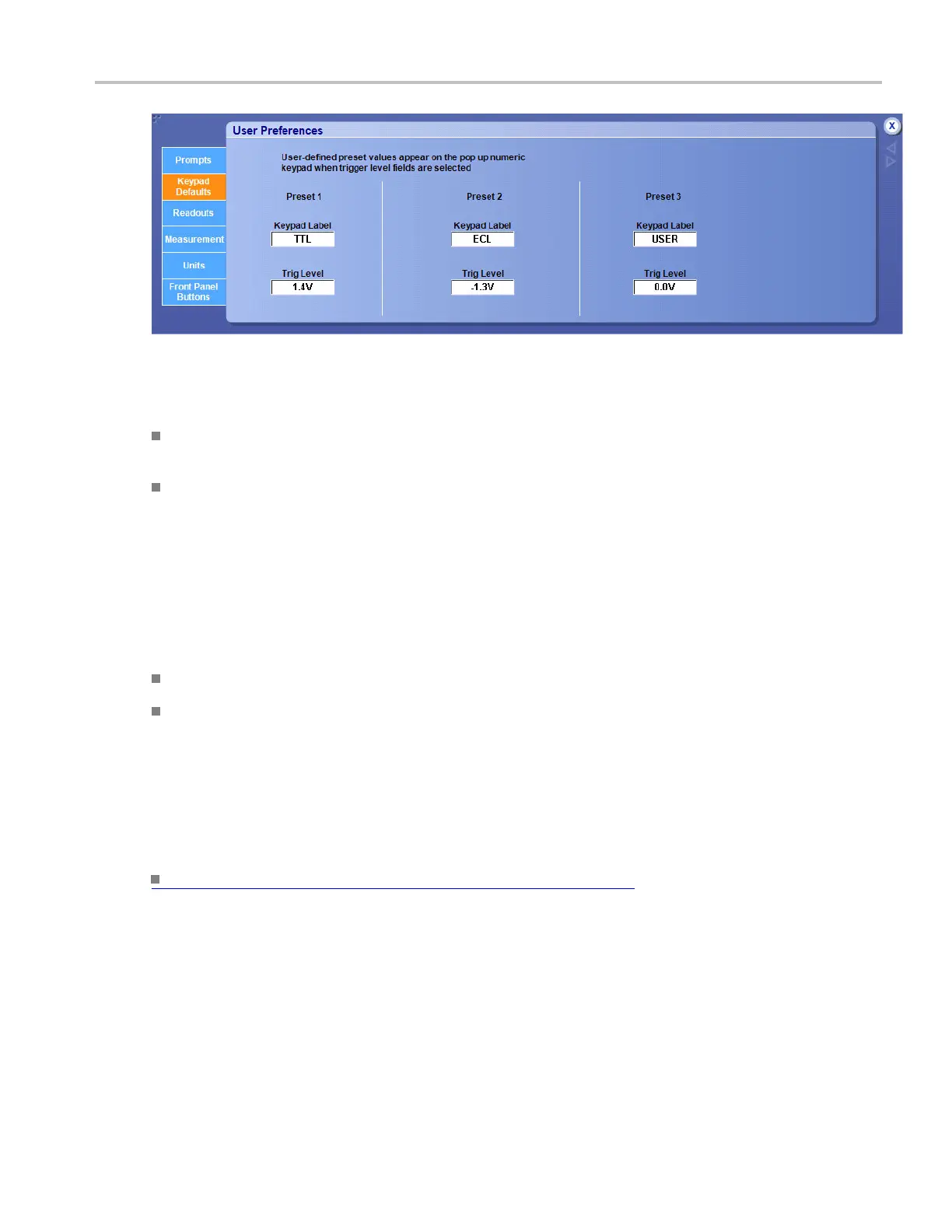Utilities User Preferences: Readouts
To use
To change the label for the selected preset control, click in the Keypad Label text entry boxes and
enter a na
me.
Click in the Trig Label Level entry boxes to map them to the multipurpose knobs. Use the knobs to
set the t
rigger level values.
Behavior
Use this c ontrol window to change the trigger level preset values. This can be useful when you want to
trigger the instrument on nonstandard trigger levels.
By default:
TTL fix
es the trigger level at +1.4 V.
ECL fixes the trigger level at –1.3 V.
When you set the volts/div less than 200 mV, the instrument reduces the TTL or ECL trigger levels below
their standards. This is because the trigger level range is fixed at ±12 divisions from the center. For
exa
mple, at 100 mV, the trigger range is ±1.2 V, smaller than the standard TTL and ECL levels.
All preference settings are saved when you turn the instrument power off.
What do you want to do next?
Learn about setting up prompts for certain controls. (see page 555)
User Preferences: Readouts
From the Utilities menu, select User Preferences; then open the Readouts tab.
DSA/DPO70000D, MSO/DPO/DSA70000C, DPO7000C, and MSO/DPO5000 Series 557
