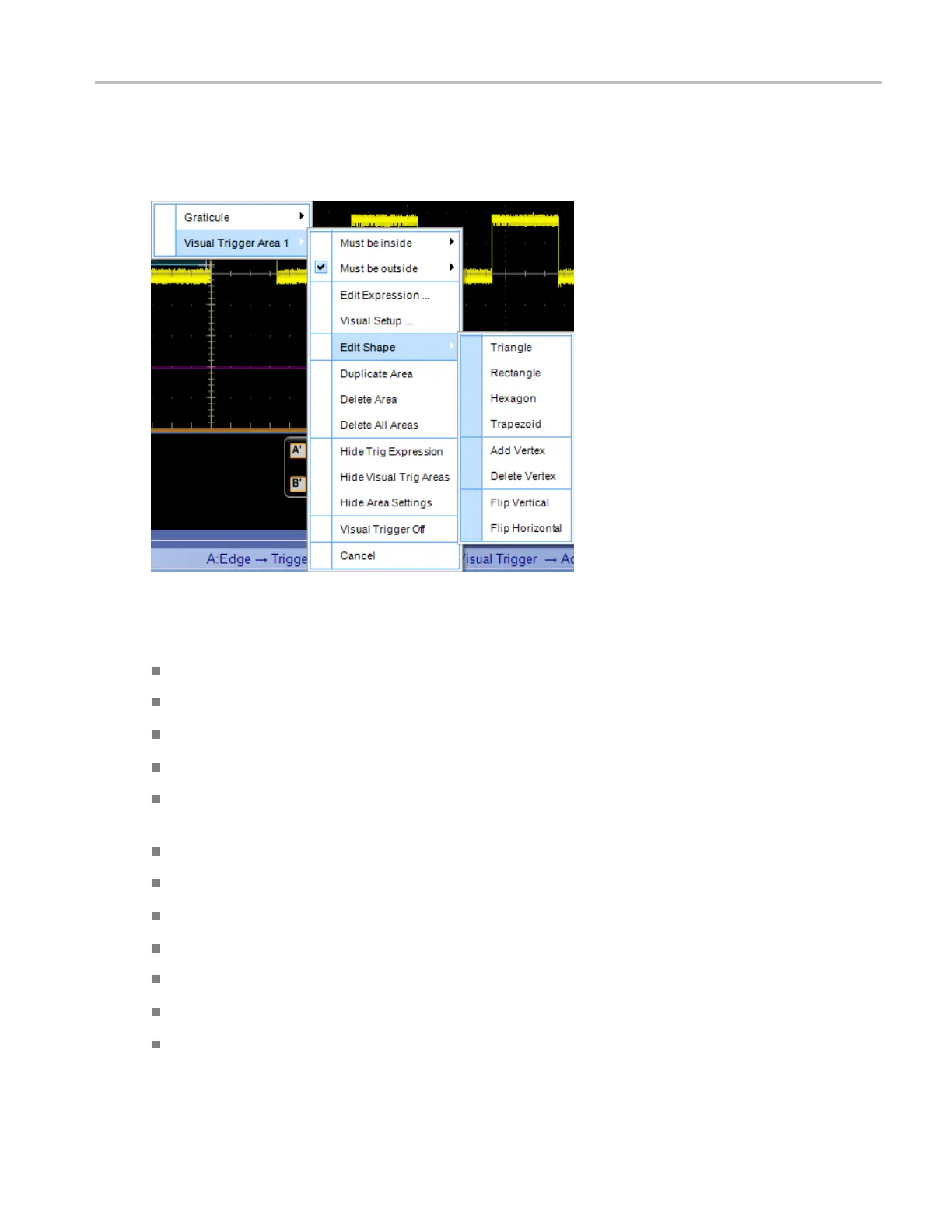Trigger setups Control visual triggering
To use
Right click a visual trigger area and select Visual Trigger Area.
Select Edit Shape to change the shape and orientation of the visual trigger area. Selections include the
following:
Triangle
Rectangle
Hexagon
Trapezoid
Add Vertex. After adding a vertex, if vertices are not enabled, double click the visual trigger area.
Then select each vertex and drag it to its desired location.
Delete Vertex
Flip Vertical
Flip Horizontal
Select Must be inside, Must be outside ,orEdit Equation to create the qualification expression:
Must be inside specifieswhichchanneltheareamustbeinside.
Must be outside specifies which channel the area must be outside.
Edit Equation opens the Qualification Expression Editor, allowing you complete control over the
qualification expression.
DSA/DPO70000D, MSO/DPO/DSA70000C, DPO7000C, and MSO/DPO5000 Series 463
