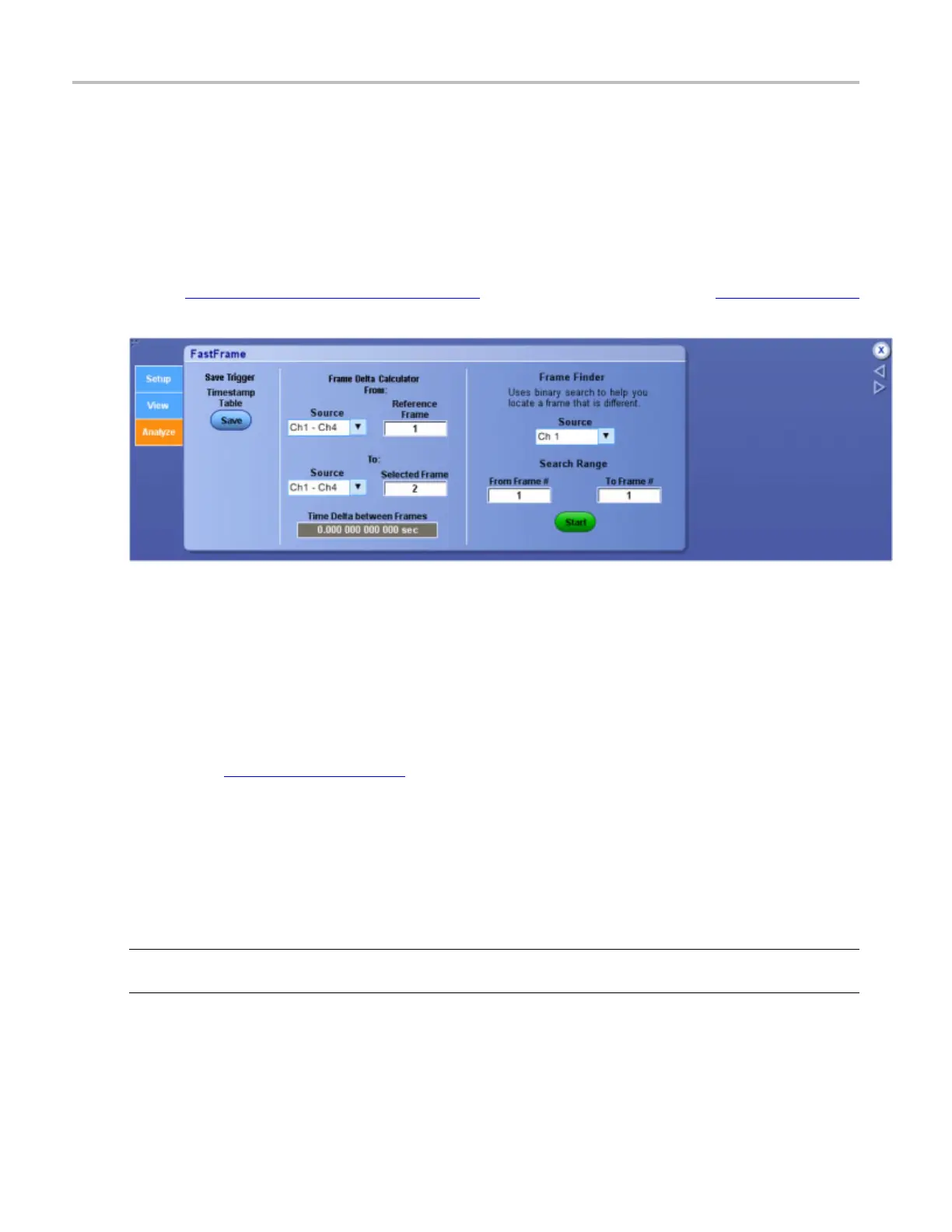Oscilloscope Reference Set the FastFrame Analyze tab controls
Set the FastFrame Analyze tab controls
From the Horiz /Acq menu, select FastFrame; then open the Analyze tab.
Overview
Use the FastFrame Control Window (see page 195) Analyze tab to select the v iewing frame (see page 879)
(Selected F
rame) when FastFrame is turned on. You can a lso select the reference frame.
To use
1. Select the Source channel from the drop-down list, and then use the multipurpose knob to select
the Re
ference Frame.
2. Select the Source channel from the drop-down list, and then use the multipurpose knob to identify the
Sele
cted Frame.
3. Click the Timestamp
(see page 197) Table Save button to display the Save As dialog b ox and save
Fas
tFrame time stamps in a table format.
Behavior
The Selected Frame displays the frame of interest. The Selected Frame can use any Channel, Math, or
Reference waveform as the source waveform. The instrument will display one frame at a time. You can
use the Selected Frame control to scroll through all of the frames until you find the frame of interest.
TIP. Use the Reference frame to establish a reference frame when using time stamps. You can view the
time stamps by turning on the readouts.
878 DSA/DPO70000D, MSO/DPO/DSA70000C, DPO7000C, and MSO/DPO5000 Series
