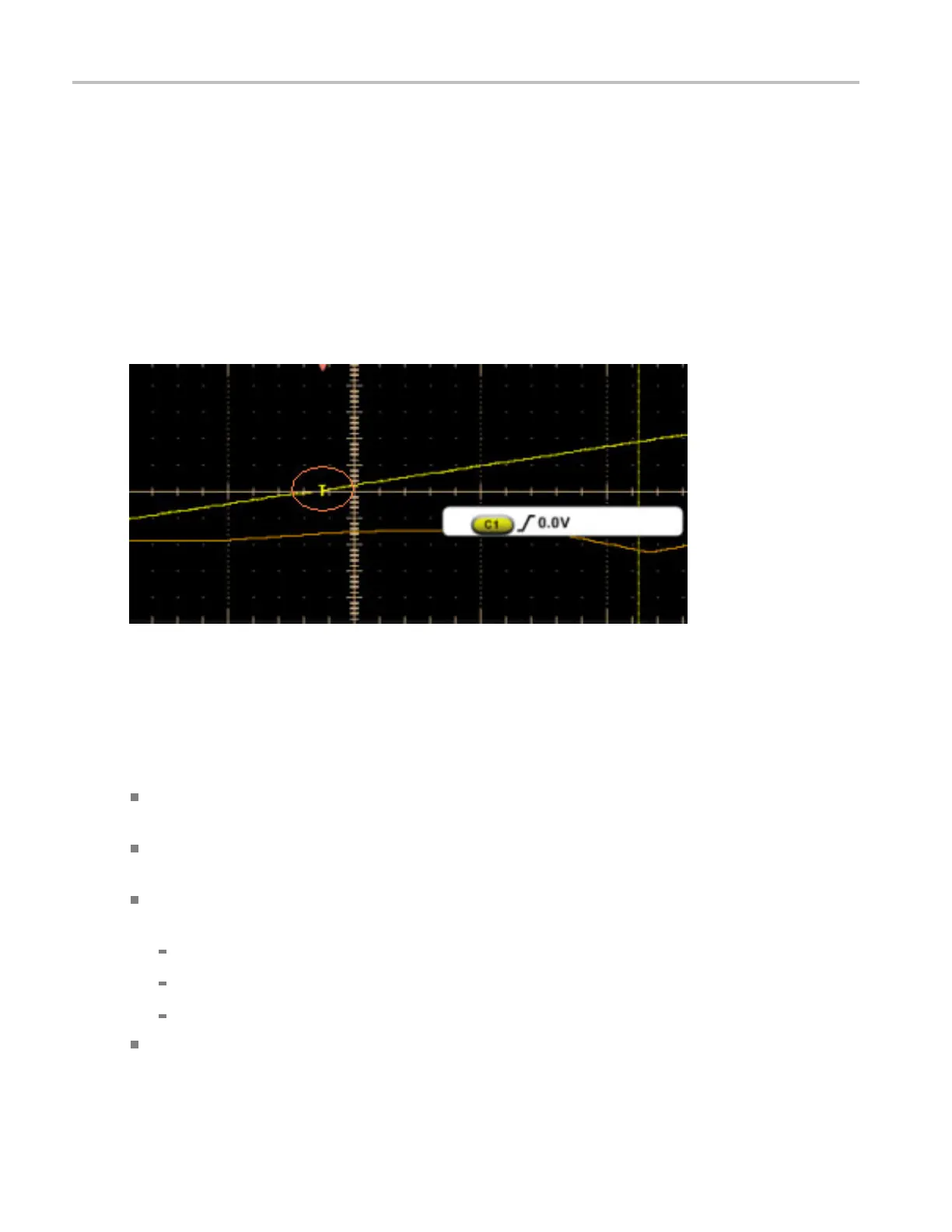Oscilloscope Reference Trigger summary
Trigger summary
In the upper-right corner of the setup window, the trigger summary provides a one-line summary of the
trigger setups. Use this summary to get an overview of the trigger setups without h aving to look through
all of the tri
gger tabs.
Trigger T marker
Window event trigger
To qualify the trigger for Window triggering, select from these drop-down list selections:
Enter Window.Triggersth
e instrument when the signal enters the window as definedbythe
threshold levels.
Exit Window. Triggers the instrument when the signal leaves the window as defined by the threshold
levels.
Inside > t. Triggers the instrument when the signal leaves the window, defined by the threshold levels,
after remaining inside the w indow longer than the time specified by Width:
Click POS to trigger on waveforms with a positive polarity exit
ing the window.
Click NEG to trigger on waveforms with a negative polarity exiting the window.
Click EITHER to trigger on either polarity.
Outside > t. Triggers the instrument when the signal reenters the window, defined by the threshold
levels, after remaining outside the window longer than the time specified by Width.
930 DSA/DPO70000D, MSO/DPO/DSA70000C, DPO7000C, and MSO/DPO5000 Series
