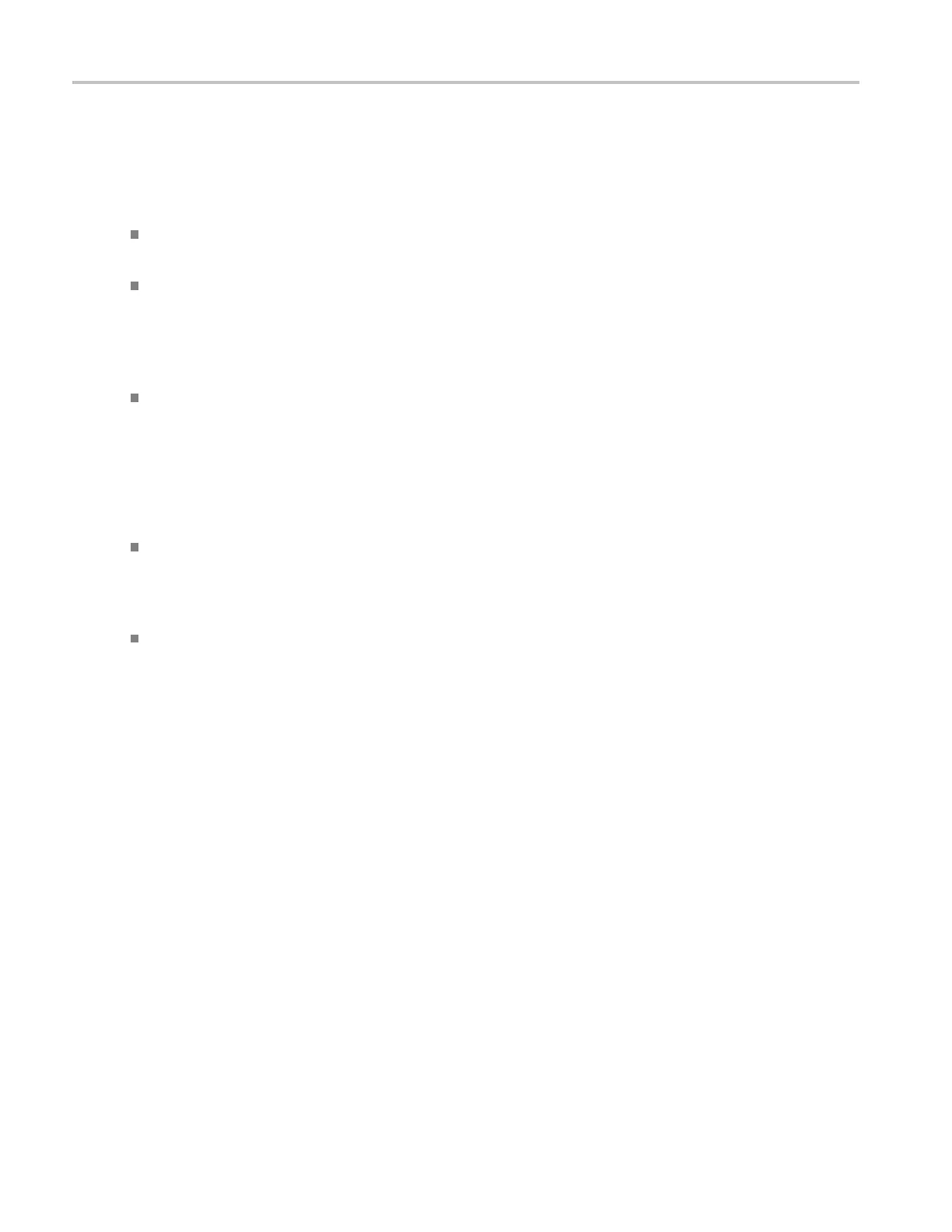Oscilloscope Reference Using FastFrame acquisitions
Using FastFrame acquisitions
Consider the following operating characteristics when using FastFrame :
You can push R un/Stop to terminate a FastFrame sequence. If any frames were acquire d, they are
displayed. If no frames were acquired, the previous FastFrame waveform is displayed.
Because FastFrame introduces additional processing time into the operation cycle of acquire, process,
and display, it is best to use Single Sequence Acquisition (see Acquire menu, Stop After menu). With
Single Sequence selected, you will see the current acquisition sequence; otherwise, the display lags the
current se
quence by one sequence. You can also see the current sequence by pushing the Run/Stop
button to stop the acquisition.
FastFram
e greatly reduces the minimum trigger holdoff time, enabling you to acquire and store
records at rates of up to 225,000 captures per second (until the number of frames requested has
been acquired). FastAcq mode also provides exceptionally fast acquisition rates. Both modes have
advantages. FastFrame preserves the actual d ata associated with each trigger event for further analysis
or visual inspection, but only acquires at the fast rate for short bursts of time. FastAcq mode c ombines
the data from all trigger events into a single pixel map, but can acquire at exceptionally fast rates
contin
uously, n ot just for short bursts.
In single sequence acquisition mode, statistics are calculated using all frames in the current acquisition
excep
t for Average and Envelope frames. If the currently selected frame is the Average or Envelope
Frame, measurements are taken on the frame but statistics are still based on all frames excluding the
Average and Envelope frames. Statistics reset with each new single sequence acquisition.
On a reference waveform, statistics are derived from all frames in that reference waveform when
FastFrame is on. If FastFrame is off, the statistics reflect only the first frame that is displayed.
932 DSA/DPO70000D, MSO/DPO/DSA70000C, DPO7000C, and MSO/DPO5000 Series
