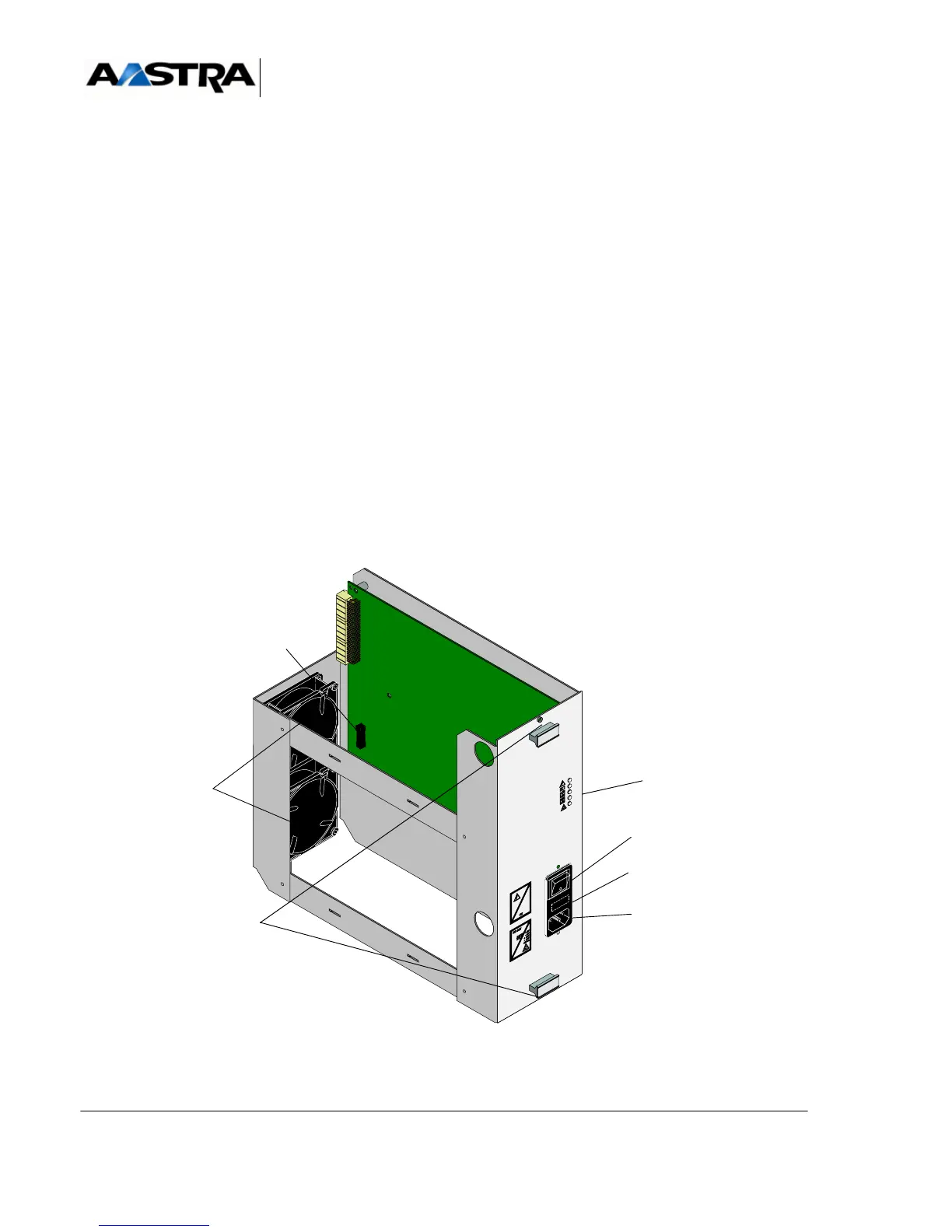AMT/PTD/PBX/0058/4/6/EN Installation and Maintenance Manual - Aastra 5000
Page 128 01/2011 Description des sous-ensembles
The rectifiers of several power supplies can be connected in parallel to a battery.
The rectifier can be connected to a 115 V or 230 V (+/- 10%) mains, 50 Hz or 60 Hz,
without configuration,
• two fans supplied by the converter 12V DC voltage draw air towards the rear of the
cabinet.
4.2.2.3 Monitoring
Two 3.15 A fuses located upstream from the rectifier are used to isolate the power supply
module in case of overvoltage.
An F300 (6.3 A) fuse inside the power supply module (see Figure 4.3 ) protects the power
supply in case of polarity inversion when connecting the battery.
The converter monitors the voltage on the battery terminals, and stops when this voltage
drops below a threshold set at 43V. This device prevents deep discharging of the battery
in the absence of mains or failure/shutdown of the rectifier.
When the 2 fans are detected as stopped simultaneously, the power supply is cut off
automatically; restarting is possible only through an On/Off sequence.
Figure 4.3 O
VERVIEW OF THE ADS300 XD MODULE