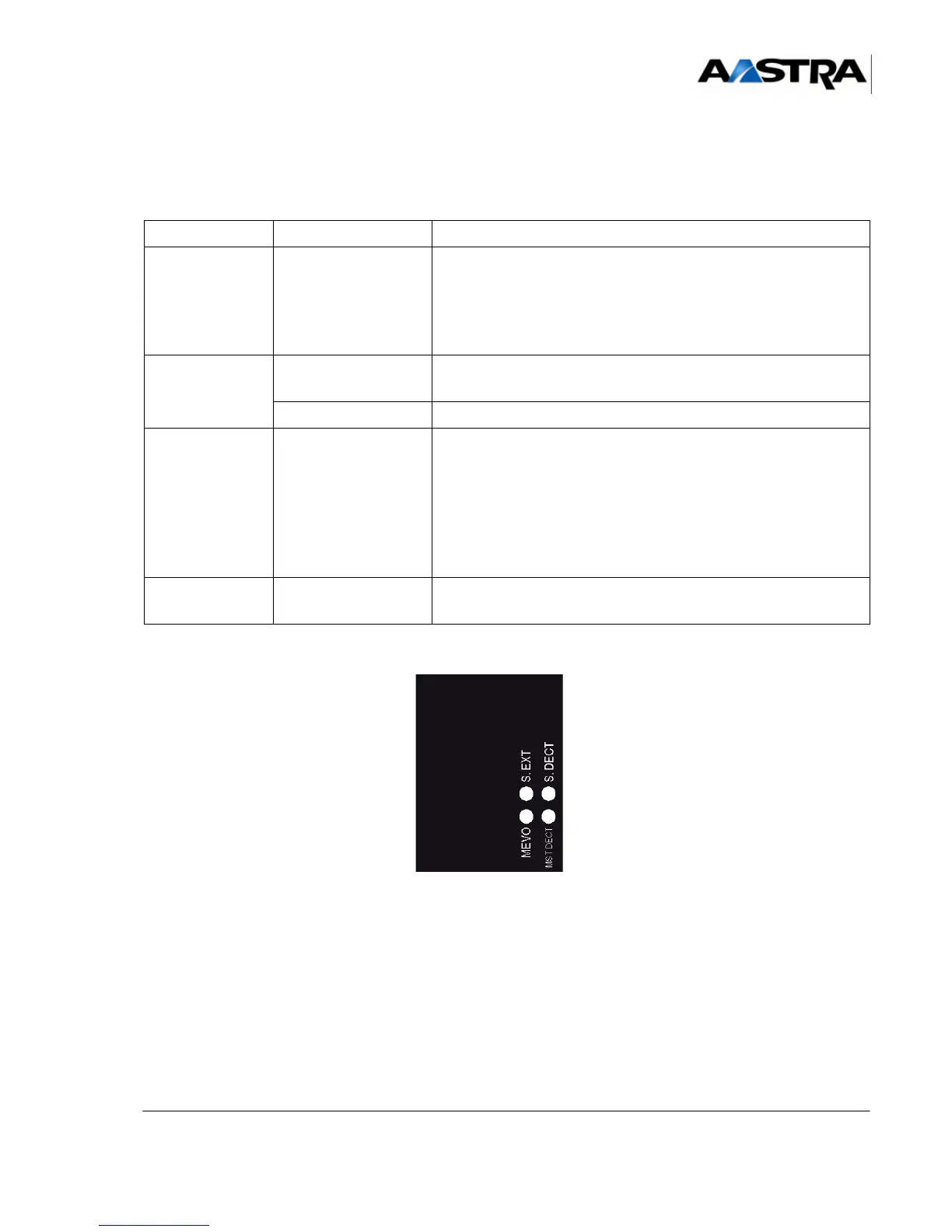Installation and Maintenance Manual - Aastra 5000 AMT/PTD/PBX/0058/4/6/EN
Description des sous-ensembles 01/2011 Page 155
4.4.2.2 Indicators
The iUCV-D card includes 2 sets of 3 superimposed indicators, each indicator can have
2LEDs:
Figure 4.10 P
RESENTATION OF IUCV-D CARD INDICATORS
INDICATOR STATE EXPLANATION
S.EXT
(green/red)
ON green
ON red
Off
Correct synchronisation clock (primary network or DECT port)
Synchronisation clock fault alarm
No correct synchronisation clock (primary network or DECT port)
BVF
(green/orange)
Green flashing
ON green or OFF
Run (Voice mail operating)
Voice mail not working (BVF not activated or faulty)
ON orange BVF initialising
S.DECT
(green/red)
ON green
ON red
Flashing green (slowly)
Flashing green
(average)
Flashing green
(rapidly)
DECT synchronisation correct
DECT synchronisation loss alarm
Received synchronisation not validated
Synchronisation test
Synchronisation successful
MST DECT
(green)
On
Off
Active synchronisation master iPBX
Slave or Master iPBX
TABLEAU 4.10 PRESENTATION OF IUCV-D CARD INDICATORS