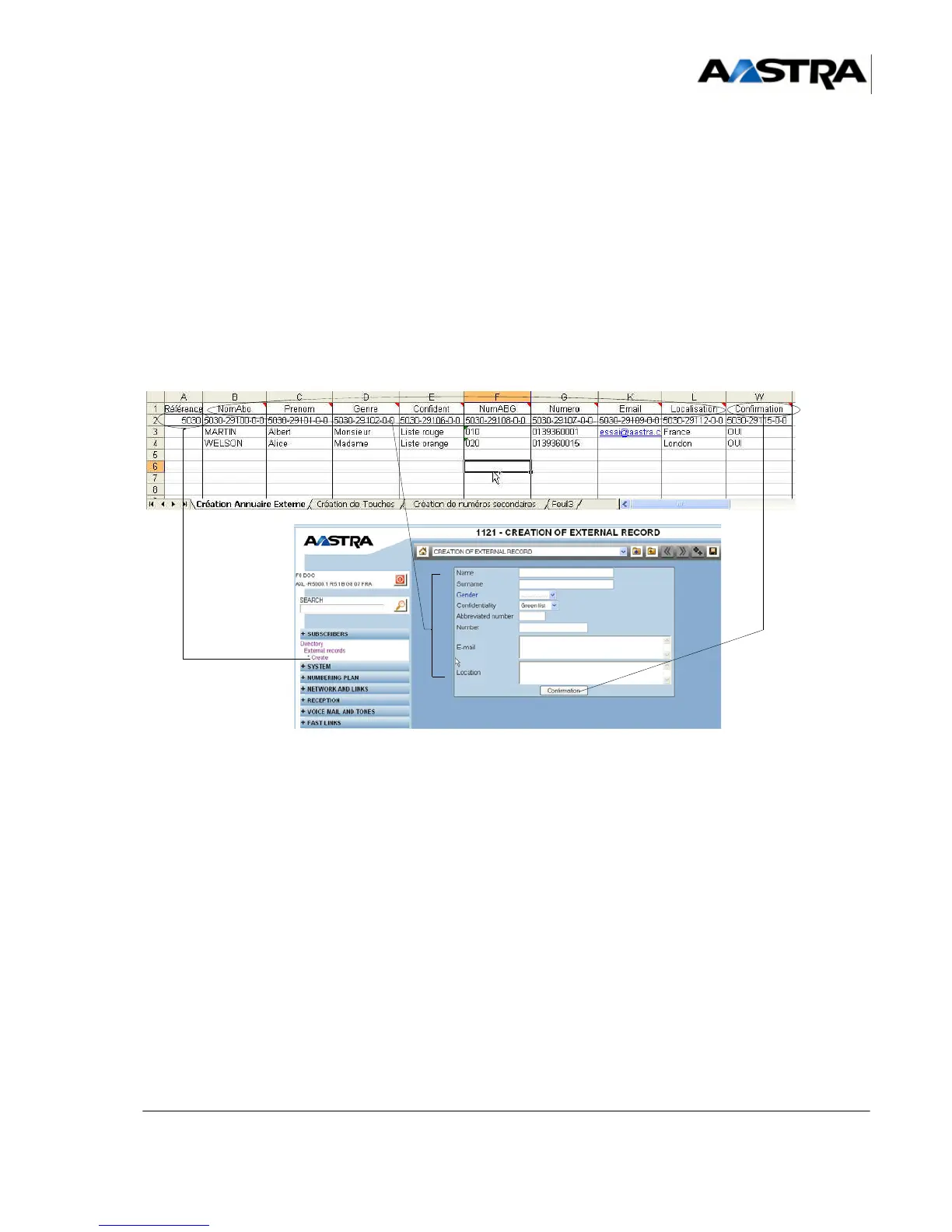Installation and Maintenance Manual - Aastra 5000 AMT/PTD/PBX/0058/4/6/EN
Appendices 01/2011 Page 497
11.4.3 Structure and content of the Excel form
11.4.3.1 Structure
The file comprises three tabs:
• External record creation tab
• Selection keys tab
• Multi-lines tab
Each tab contains respectively the fields that can be completed in the corresponding AMP
menu (in the example, Creation of external record).
On each tab:
• The cells on the first line (line 1) indicate the labels of the parameters to be exported,
corresponding to the fields to be completed in the AMP.
• The cells on the second line (line 2) indicate the invariable internal codes for these
parameters. These codes are used by the Aastra 5000 system software, in the
corresponding menu, to interpret the values to be taken into account during import in
.csv format. In the above example, all the parameters refer to value 5030 in the cell A2
(internal code of the menu Creation of external record).
• The cells on the following lines (as from line 3) are to be filled in with massive creation
parameters. A line will only be taken into account if the value YES is entered in the
Confirmation cell for this same line.
Important : The first two lines should never be modified by the user.
11.4.3.2 Instructions for use
The file is created exhaustively from the parameters database available in AMP