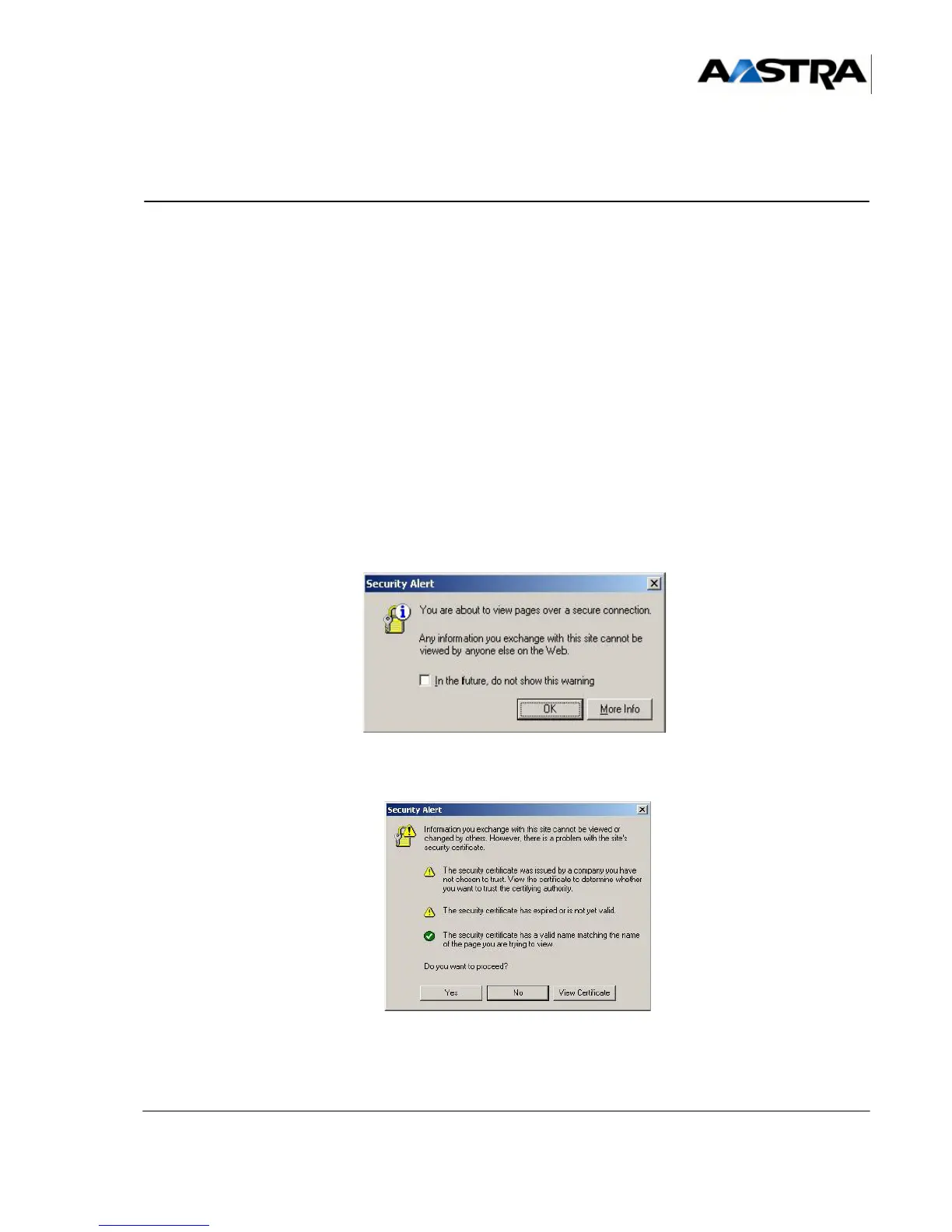Installation and Maintenance Manual - Aastra 5000 AMT/PTD/PBX/0058/4/6/EN
Appendices 01/2011 Page 487
11 APPENDICES
11.1 Taking the security certificate into account
When the AMP is first accessed via the web browser (Internet Explorer), a security alert is
displayed because the company’s certification is not recognised automatically.
Therefore, you have to indicate to the web browser that the company is a reliable
certification authority.
For Aastra X series (AXD, AXL and AXS) iPBXs
• Open a web browser installed on the operating console (Internet Explorer, for
instance).
• Enter the IP address defined for the system: https://@IP (secure access mode)
Note : Default address in factory setting: 192.168.65.01
• Some security windows for this "https" access mode are then displayed successively.
• Click "OK".
• Click "Display certificate".