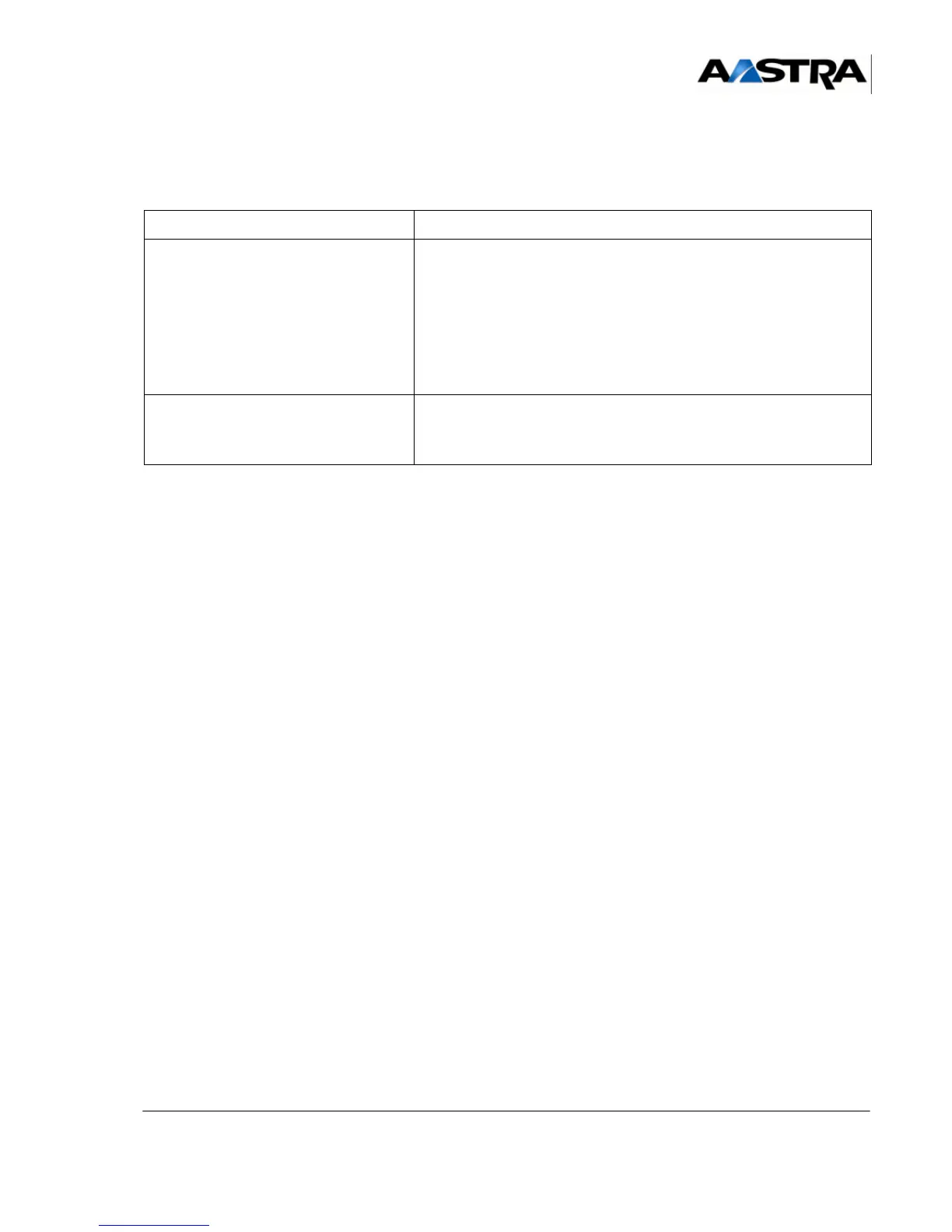Installation and Maintenance Manual - Aastra 5000 AMT/PTD/PBX/0058/4/6/EN
Description des sous-ensembles 01/2011 Page 223
4.13.3.4 Hardware configuration
• Micro-switch CA1 (HVAL) is used to configure synchronisation (T0).
TABLEAU 4.42 CONFIGURATION OF THE MICROSWITCH CA1 (HVAL) ON THE
LD4NX CARD
• Unlike LD4 cards, the LD4NX card does not have any Master/Slave microswitch for
DECT synchronisation. Configuration is performed via MMC (see the operating
manuals).
• Jumpers J1_1, J1_2, J1_3 and J1_4 are used to enable the remote power supply (see
SW5 and SW6) of each interface where an S0 interface is connected:
Caution: In T0, remove the jumpers (conflict between the 48V supplied by the
system and the 40V supplied by the public exchange).
- J1_1: remote power supply interface 0
- J1_2: remote power supply interface 1
- J1_3: remote power supply interface 2
- J1_4: remote power supply interface 3
Note: J2_1, J2_2, J2_3 and J2_4 are storage positions for jumpers.
• Jumper J14 is used to select the LD4NX card's operating mode:
- leave the jumper in factory position 2-3 for an LD4N configuration.
- Place the jumper on 1-2 or remove the jumper for an LD4X configuration allowing
the use of additional functions.
• A jumper placed on SW5 or SW6 is used to select the 40V or 48V remote power
supply.
- A jumper placed on SW5 (factory position) is used to select the 48V power supply.
- A jumper placed on SW6 is used to select the 40 V power supply (on AXL only).
Note: The LD4NX card has no microswitch for downloading the flash memory with a BOF3 type
tool (automatic detection).
MICRO-SWITCH CA1 (HVAL) EXPLANATION
ON Leave set to ON position.
If the LD4NX card is fitted in a synchronising slot, the ON position
allows the iPBX to take the ISDN network clock as reference clock. In
a non-synchronising slot, CA1 has no effect.
Synchronising slots in an
AXD or AXL cabinet are slots 1-00 to 1-
05.
In an
AXS cabinet all positions are synchronising.
OFF Do not set to the OFF position.
In OFF position, the ISDN clock is not taken as reference, whatever
the slots.