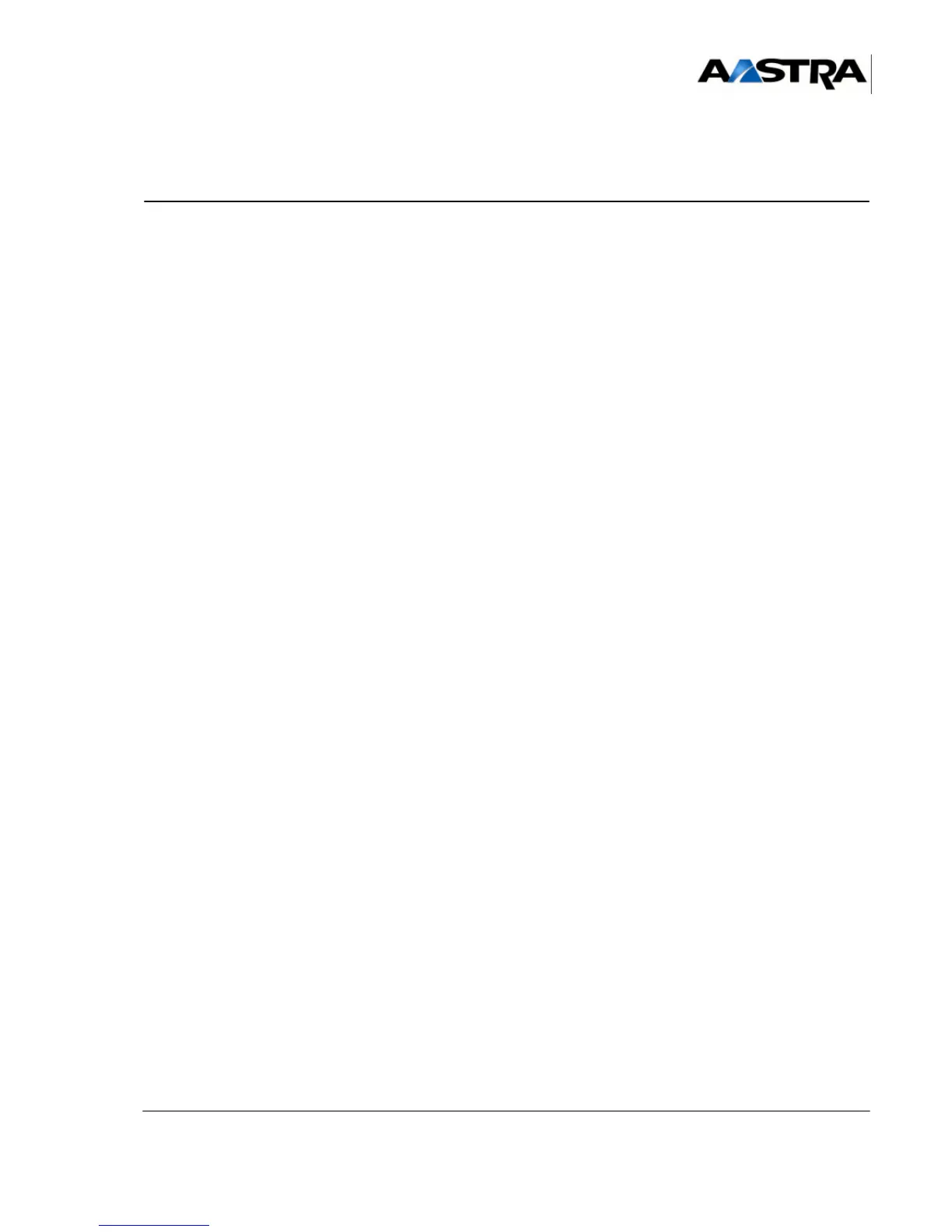Installation and Maintenance Manual - Aastra 5000 AMT/PTD/PBX/0058/4/6/EN
Maintenance 01/2011 Page 395
7 Maintenance
7.1 Security guidelines
Refer to Section 6.1.1.
7.2 Maintenance overview
7.2.1 Role and possibilities available
System maintenance includes operations used to maintain the system in a given state or
restore it to a given state, or to restore the operating characteristics specified by the
manufacturer.
This manual only concerns operations which can be performed on site using standard or
user-friendly tools
.
When maintenance exceeds the level defined above, the installer should contact the
manufacturer's technical support to complete the maintenance if required.
Maintenance operations affect the iPBX availability. The equipment can have one of the
following states:
• Full Mission Capable. All major services of the equipment are fully provided.
• Partial Mission Capable. One or more of the major services are not fully provided by
the equipment.
• No Mission Capable. None of the major services is provided by the equipment.
iPBX maintenance operations are divided into preventive and corrective maintenance.
The system can identify the origin of an anomaly and locate it through a message
displayed in the logbook in the user interface. See Aastra Management Portal operating
manual (Document [1]).
In the case of remote operation, the operator on site intervenes to confirm the diagnosis
made remotely, locate the faulty subassembly precisely, and return the iPBX to its normal
operating state.