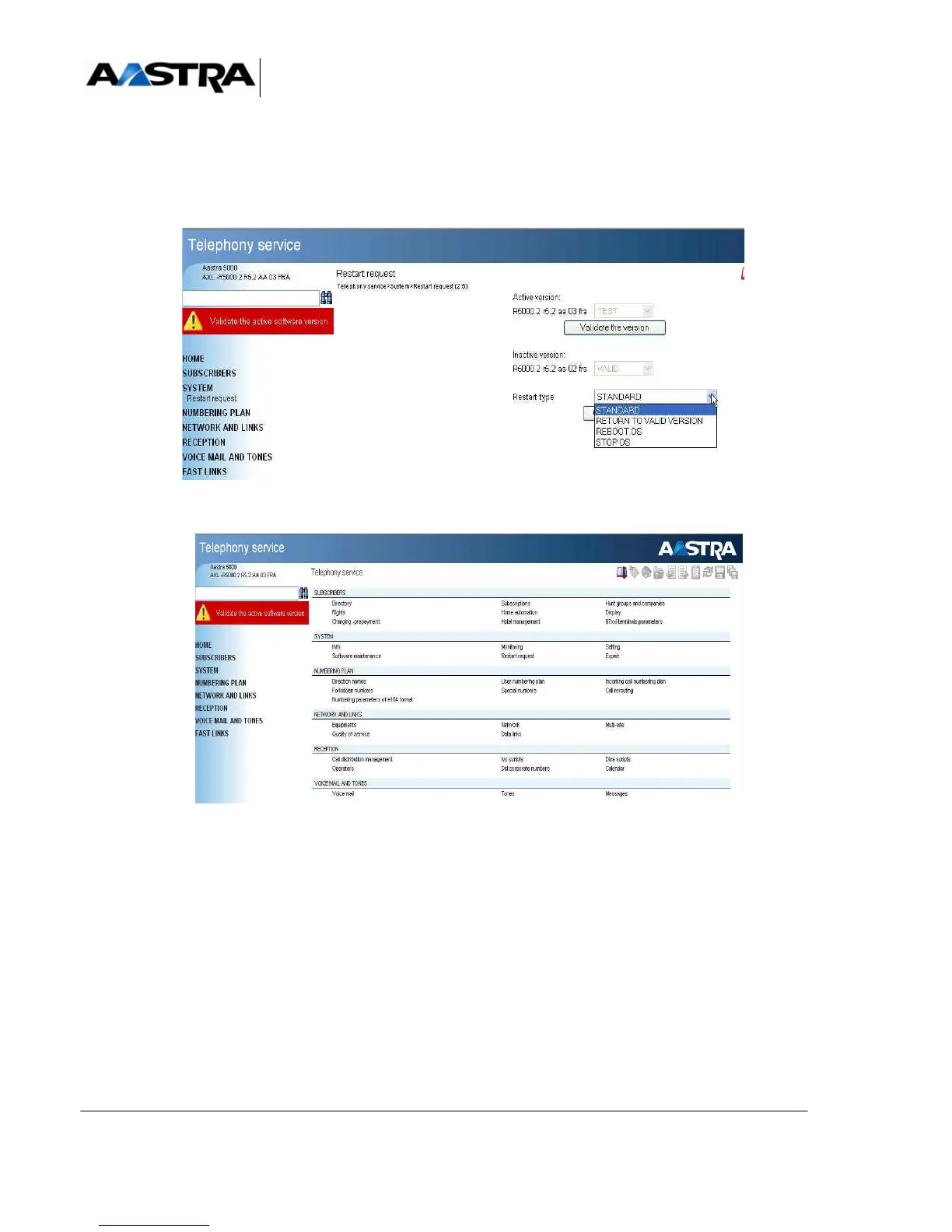AMT/PTD/PBX/0058/4/6/EN Installation and Maintenance Manual - Aastra 5000
Page 380 01/2011 Installation and activation
automatically, declaring the release as valid.
• If you do not wish to validate the release "in test" but to return to the previous release,
select "Confirm". The system restarts automatically with the previous release.
This menu is also directly accessible via the TELEPHONY SERVICE menu, by clicking
the quick link Validate the active software version.
For other options, see Aastra Management Portal (Document Aastra Management Portal
AXD-AXL-AXS-AXS12-A5000 Server – Operating Manual).
6.8.4 Upgrading the software from Aastra Management AM 7450
See the document Aastra Management 7450 (AM 7450) User manual.