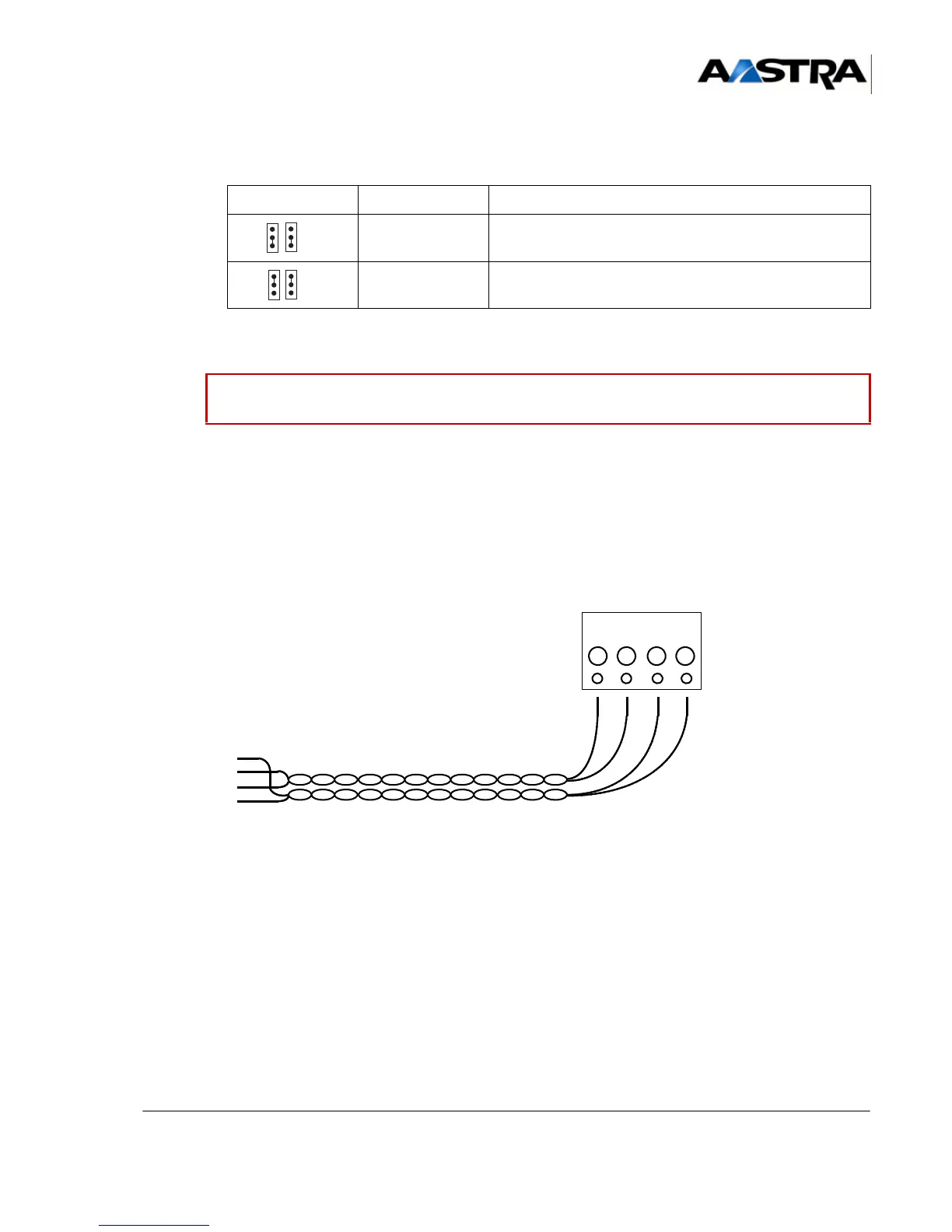Installation and Maintenance Manual - Aastra 5000 AMT/PTD/PBX/0058/4/6/EN
Description des sous-ensembles 01/2011 Page 213
The jumpers SW7, SW8 are used to select the 40V or 48V remote power supply.
4.13.2.1 Installation and wiring
The LD4 card cannot be hot-plugged in a working iPBX. The iPBX must be powered off
before inserting the card.
This card must be connected with cable No. HG4731.
Connecting a T0 interface
One end of the connection cable must be fitted with an ISO 8877 compliant male RJ45
connector.The minimum diameter of the cables has to be 26AWG (0.4mm).
Figure 4.36
WIRING THE T0 INTERFACE OF AN LD4 CARD
SW7 AND SW8 POSITIONS FUNCTION
1-2 Selects the 48 V power supply.
2-3 Selects the 40 V power supply.
Caution:
Activating a card connected to an ISDN network requires special
programming on Aastra Management Portal.