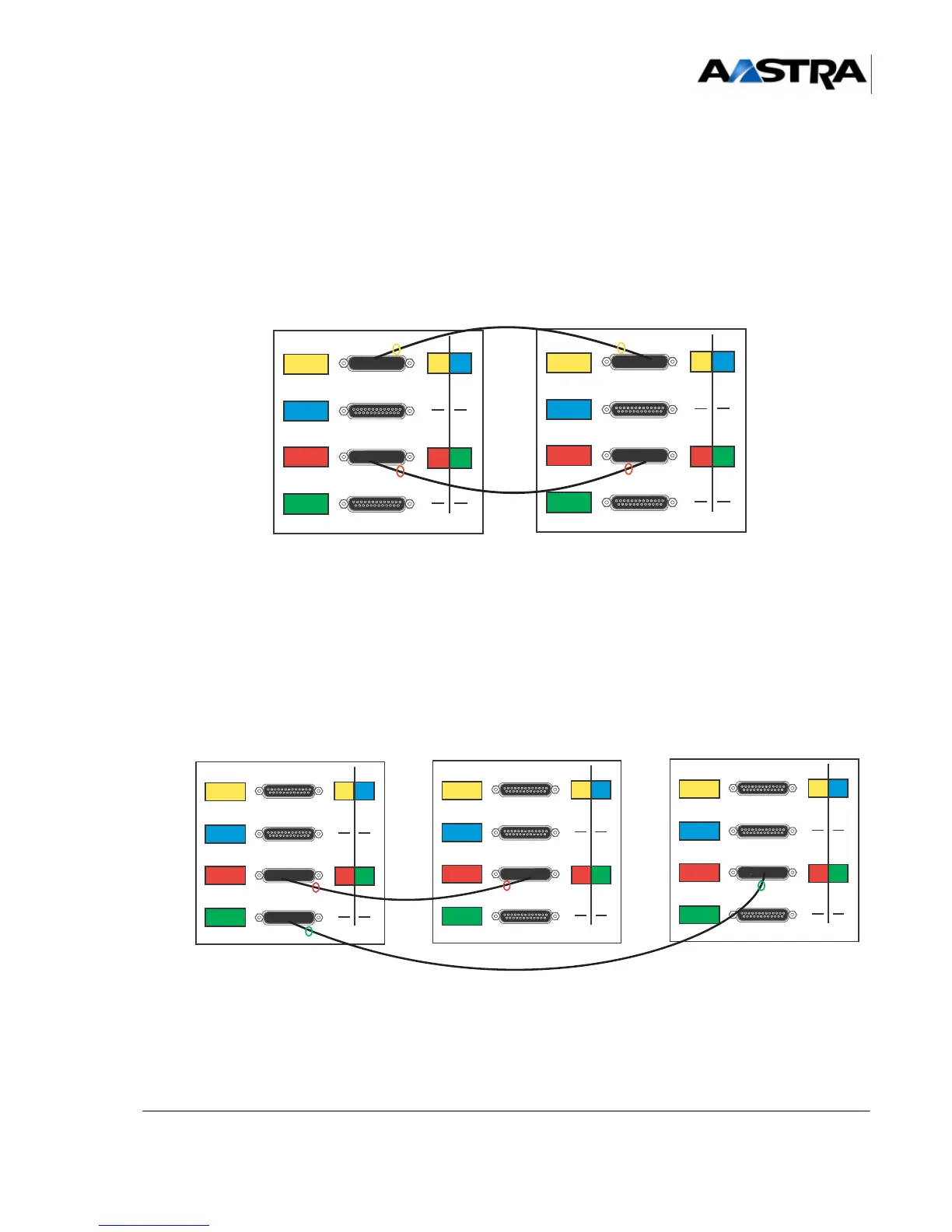Installation and Maintenance Manual - Aastra 5000 AMT/PTD/PBX/0058/4/6/EN
Description des sous-ensembles 01/2011 Page 161
• Duplex configuration: (see Figure 4.15 ).
- UCV-D (A) /
RUCV-D (A) connection
- Install the red clamps at each end of the AXD-A2XD connection cable.
- UCV-D (B) / RUCV-D (B) connection
- Install the yellow clamps at each end of the AXD-A2XD connection cable.
Figure 4.15 C
ONNECTING AN EXPANSION CABINET (DUPLEX CONFIGURATION)
4.5.4.2 Connecting two expansion cabinets (A3XD)
• Simplex configuration: connecting UCV-D (A) / RUCV-D (A) (see Figure 4.16 )
- Install the red clamps at each end of the AXD-A2XD connection cable.
- Install the green clamps at each end of the AXD-A3XD connection cable.
Figure 4.16 C
ONNECTING TWO EXPANSION CABINETS (SIMPLEX CONFIGURATION, UCV-D(A)/
RUCV-D(A))