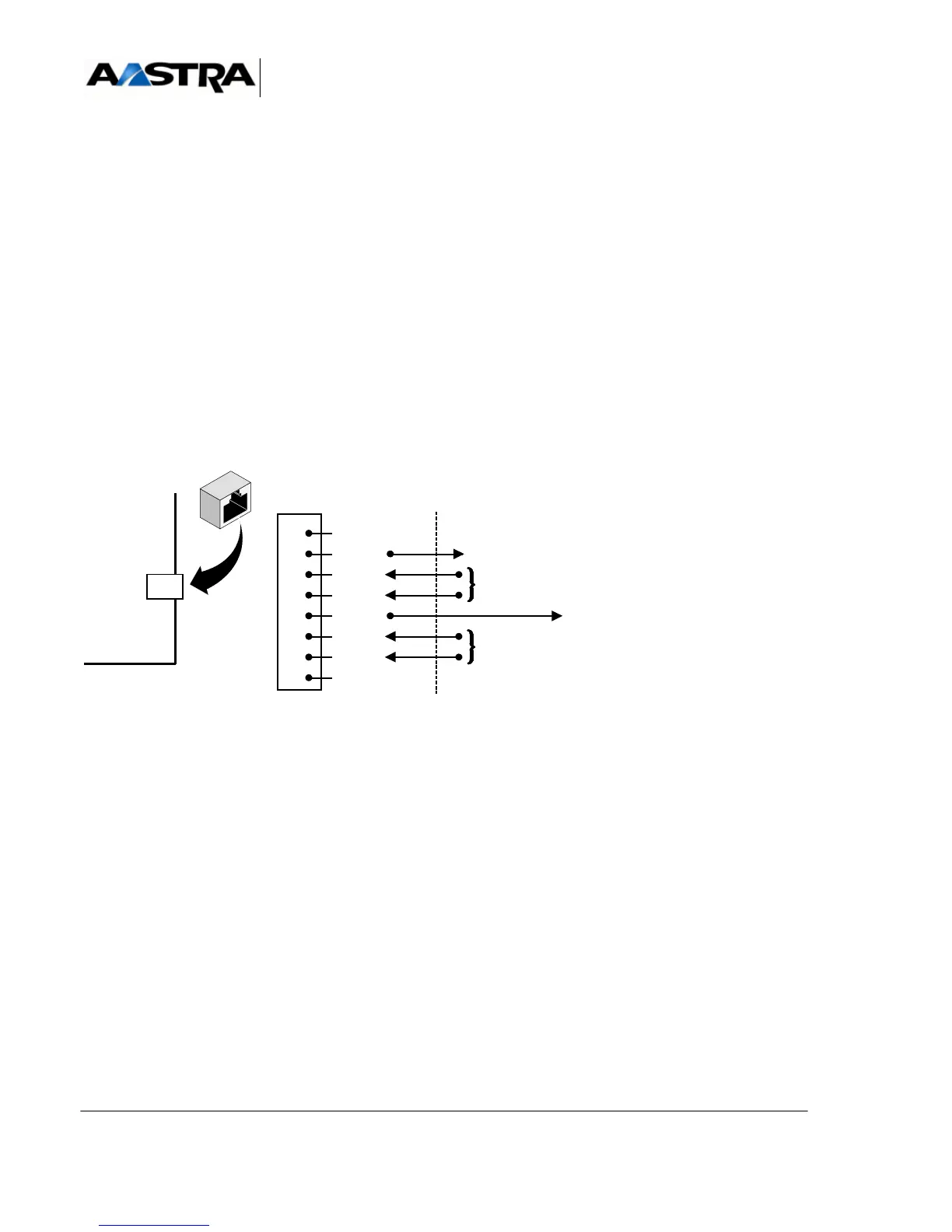AMT/PTD/PBX/0058/4/6/EN Installation and Maintenance Manual - Aastra 5000
Page 306 01/2011 Presentation of peripheral devices
5.6 Miscellaneous equipment
5.6.1 External music source
5.6.1.1 Description
The music used while a call is put on hold and as background music can be supplied by
any music on-hold device with an audio output.
5.6.1.2 INSTALLATION
Once connected to the UCV or IUCV-D card, the external music source must be selected
as music on-hold from Aastra Management Portal (see Document [1]).
The volume of the music source can also be adjusted from Aastra Management Portal.
Figure 5.1 EXTERNAL MUSIC / UCV wiring
Nota : Make a loop between GND (3) and ETM (5) to check that the external music is
present.
5.6.2 Common bell
5.6.2.1 Overview
The iPBX has a restricted night service relay on its (UCV and IUCV-D) CPU card which
allows the connection of a telephone set or any type of ringing device. This device
switches the relay on the UCV and IUCV-D card in the event of an incoming call which is
answered or not answered, depending on the required type of operation (call handling
programming).
The common bell has its own directory number (by default 798).
0"8?-!42)8?5#4?-53)#?#!",%??
*"
-53)#
*0
'.$
-53!
%4-
'.$
-53"
#DEALIMENTATIONSOURCEMUSICALE
ENTRÏE"&K Ω
DISPOSITIFDESURVEILLANCEDUBON
FONCTIONNEMENTDESOURCEDEMUSIQUE
EXTERNEVISUALISATIONDgUNEBOUCLE
ENTRÏE"&Ω
-USIQUEDgATTENTE
5#6