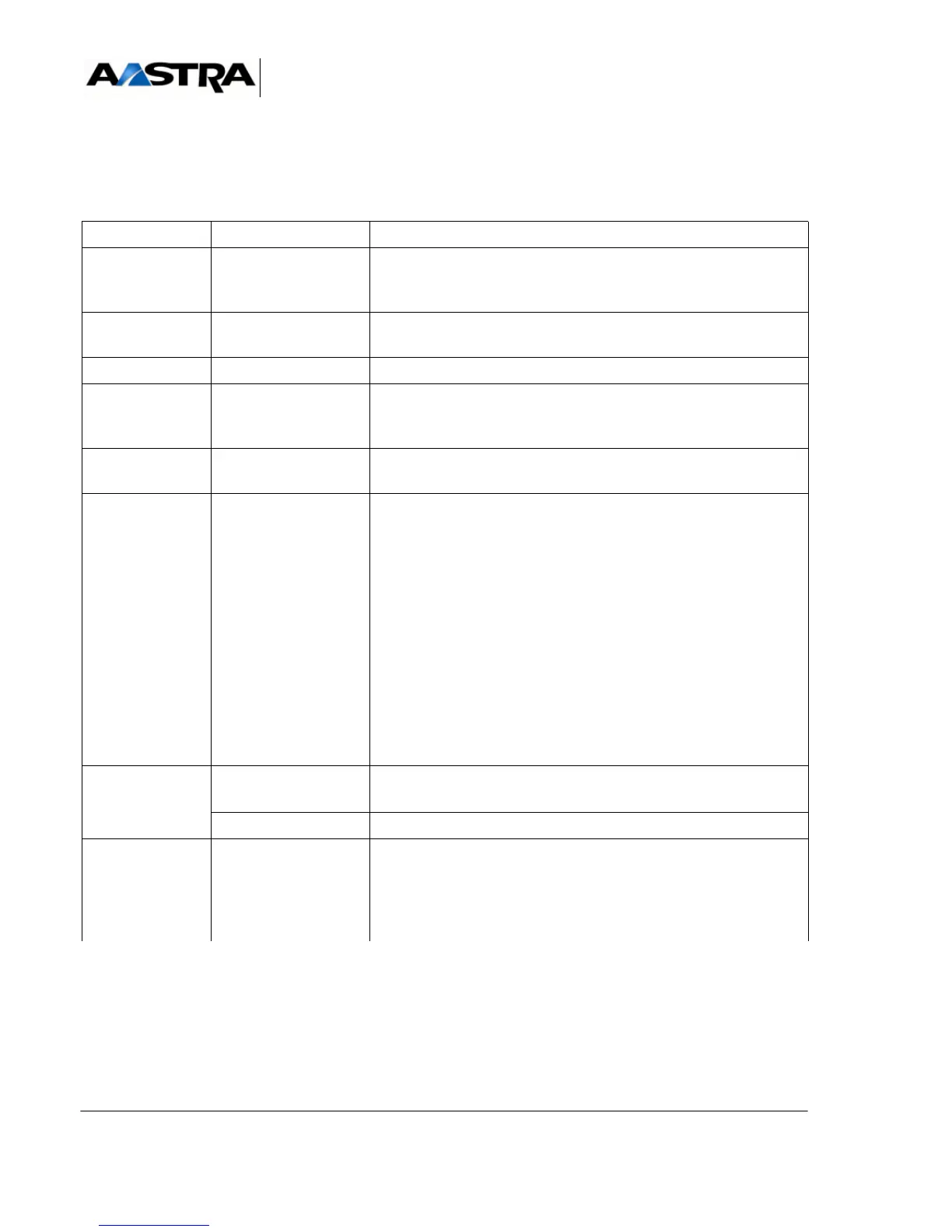AMT/PTD/PBX/0058/4/6/EN Installation and Maintenance Manual - Aastra 5000
Page 180 01/2011 Description des sous-ensembles
4.7.2.2 Indicators
The UCV-S card includes 2 sets of 5 superimposed indicators, each indicator can have
2LEDs:
INDICATOR STATE EXPLANATION
EIP No.1
Lnk/Speed Off:
inactive
ON green
ON yellow
100 MHz, activity on Ethernet link: EIP daughter card No.1
10 MHz, activity on Ethernet link: EIP daughter card No.1
EIP No. 2 ON green
ON yellow
100 MHz, activity on Ethernet link: EIP daughter card No.2
10 MHz, activity on Ethernet link: EIP daughter card No.2
DISK ON green Disk is being used
SHTD
Linux shutdown
Red flashing
ON green
Off
PBX shutting down
Power off authorisation
Normal operation
RUN (green) On steady
Flashing
Operating problem
Card in operation
PWR (green) On steady
Flashes slowly
Off or rapid flashing
If one cabinet, indicates mains presence and operation of the
rectifier in the cabinet power supply unit.
If two cabinets (main cabinet and expansion cabinet), indicates
mains presence and operation of the rectifier in the power supply
unit of both cabinets.
If one cabinet, indicates mains failure and thus cabinet operation
with the battery.
If two cabinets (main cabinet and expansion cabinet), indicates
mains failure and thus operation of both cabinets with batteries.
Abnormal operation.
Examples: expansion cabinet not powered, expansion cabinet
powerd by battery and main cabinet powered from the mains…
BVF
(green/orange)
Green flashing
ON green or OFF
Run (Voice mail operating)
Voice mail not working (BVF not activated or faulty)
ON orange BVF initialising
S.EXT
(green/red)
ON green
ON red
Off
Correct synchronisation clock (primary network or DECT port)
Synchronisation clock fault alarm
No correct synchronisation clock (primary network or DECT port)
TABLEAU 4.21 PRESENTATION OF UCV-S CARD INDICATORS (1/2)