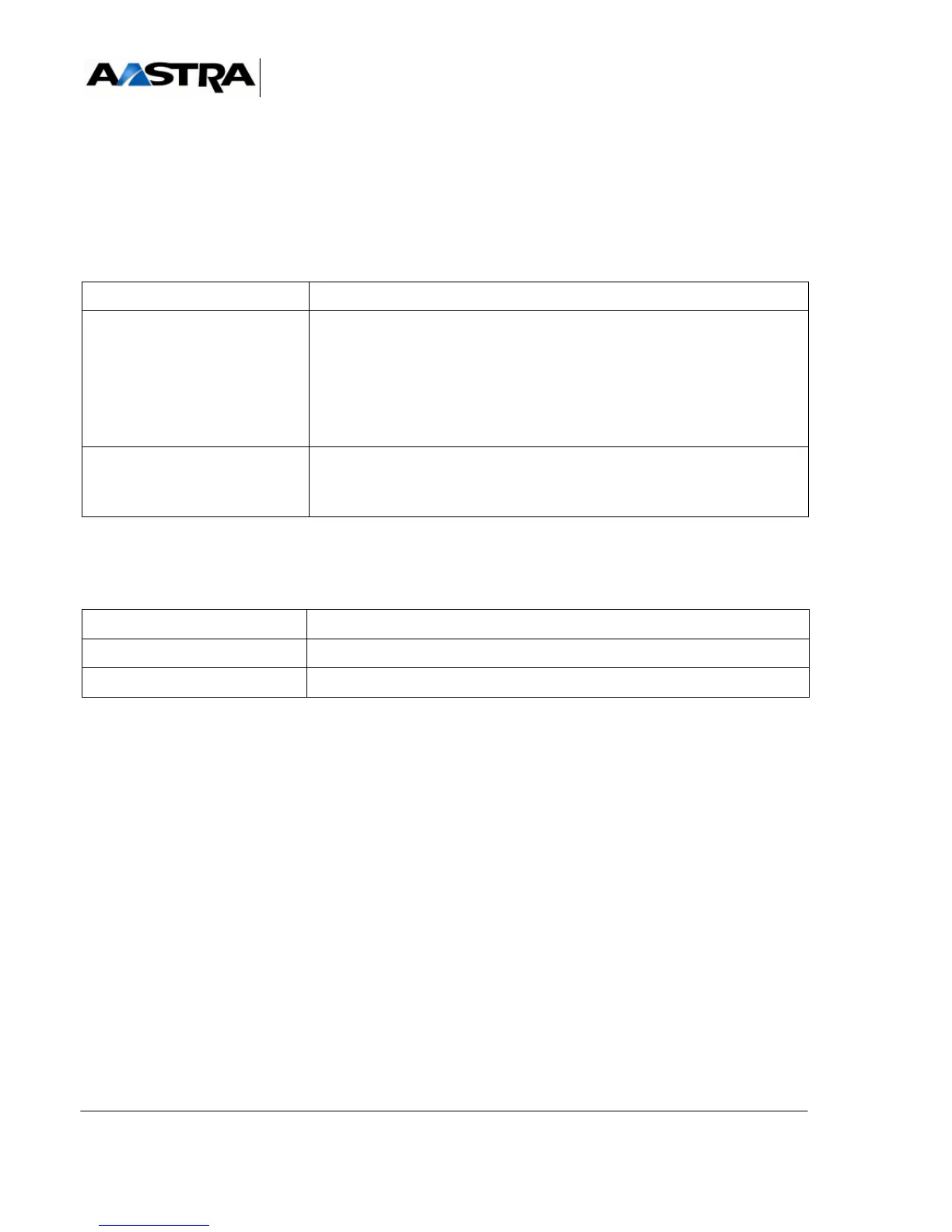AMT/PTD/PBX/0058/4/6/EN Installation and Maintenance Manual - Aastra 5000
Page 212 01/2011 Description des sous-ensembles
4.13.2 Hardware configuration
The ADAPT micro-switches are used to adapt lines (factory setting, leave set to ON).
The CA2 microswitch (located on the copper side) is used to configure synchronisation
(T0) and master or slave mode (S0).
For LD4 in T0
TABLEAU 4.36 CONFIGURATION OF THE CA2.1 MICROSWITCH ON THE LD4
CARD
For LD4 in S0 (for DECT BS)
TABLEAU 4.37 CONFIGURATION OF THE CA2.2 MICROSWITCH ON THE LD4
CARD
The SW1 jumper must be left in position 1-2 (factory reserved).
The jumpers SW3, SW4, SW5 and SW6 are used to enable remote power supply on each
interface when connecting a T0 interface:
• SW3: remote power supply interface 3
• SW4: remote power supply interface 2
• SW5: remote power supply interface 1
• SW6: remote power supply interface 0
MICROSWITCH CA2.1 EXPLANATION
ON Leave set to ON position.
If the LD4 card is fitted in a synchronising slot, the ON position allows the
iPBX to take the ISDN network clock as reference clock. In a non-
synchronising slot,
CA2.1 has no effect.
Synchronising slots in an
AXD and AXL cabinet are slots 1-00 to 1-05.
In an
AXS cabinet all positions are synchronising.
OFF Do not set to the OFF position.
In OFF position, the ISDN clock is not taken as reference, whatever the
slots.
MICROSWITCH CA2.2
EXPLANATION
MLD4 master: Position not authorised.
E Slave LD4: To be set to position E on all LD4 cards (LD4 card always slave).