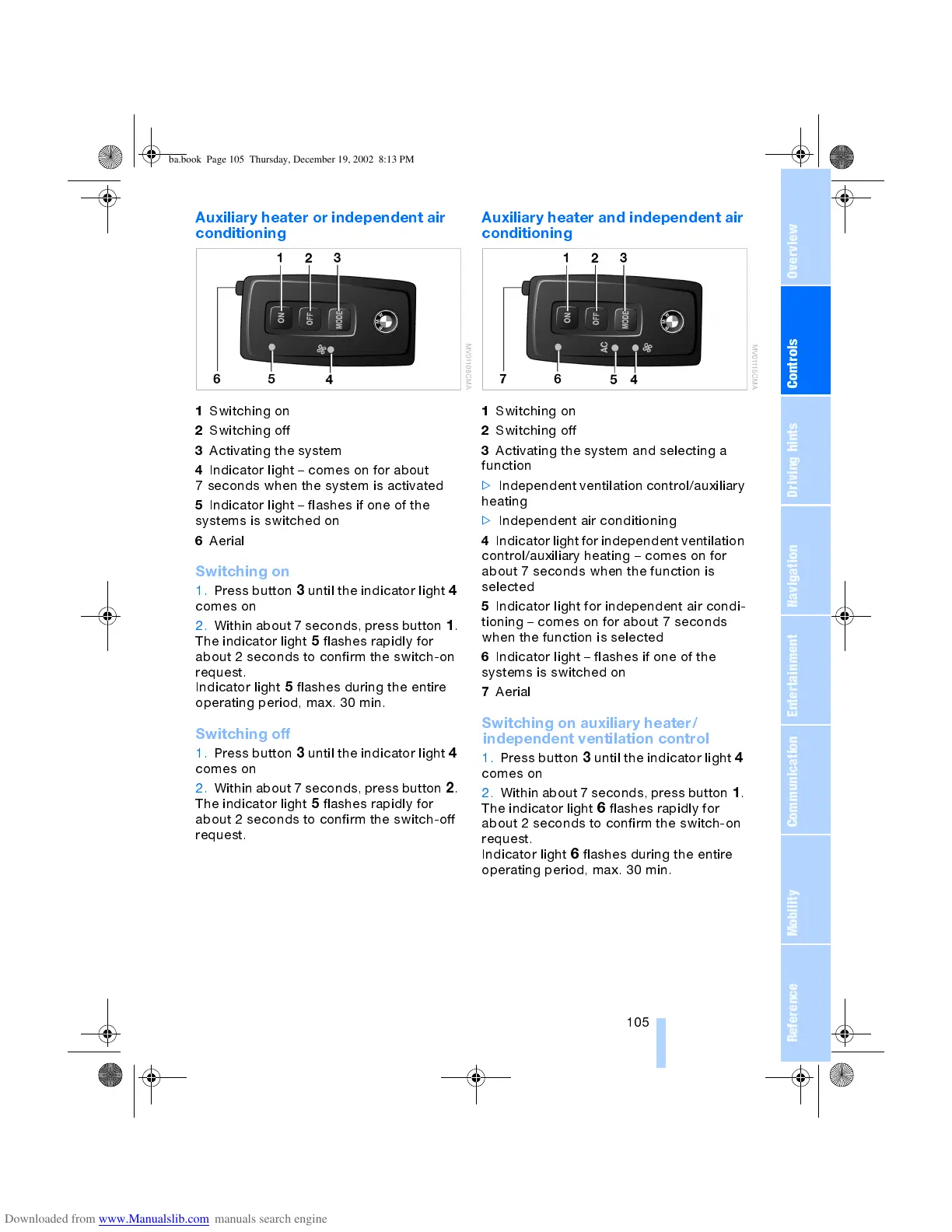OverviewControlsDriving hintsCommunication NavigationEntertainmentMobilityReference
105
Auxiliary heater or independent air
conditioning
1
Switching on
2
Switching off
3
Activating the system
4
Indicator light comes on for about
7 seconds when the system is activated
5
Indicator light flashes if one of the
systems is switched on
6
Aerial
Switching on
1. Press button
3
until the indicator light
4
comes on
2. Within about 7 seconds, press button
1
.
The indicator light
5
flashes rapidly for
about 2 seconds to confirm the switch-on
request.
Indicator light
5
flashes during the entire
operating period, max. 30 min.
Switching off
1. Press button
3
until the indicator light
4
comes on
2. Within about 7 seconds, press button
2
.
The indicator light
5
flashes rapidly for
about 2 seconds to confirm the switch-off
request.
Auxiliary heater and independent air
conditioning
1
Switching on
2
Switching off
3
Activating the system and selecting a
function
>
Independent ventilation control/auxiliary
heating
>
Independent air conditioning
4
Indicator light for independent ventilation
control/auxiliary heating comes on for
about 7 seconds when the function is
selected
5
Indicator light for independent air condi-
tioning comes on for about 7 seconds
when the function is selected
6
Indicator light flashes if one of the
systems is switched on
7
Aerial
Switching on auxiliary heater/
independent ventilation control
1. Press button
3
until the indicator light
4
comes on
2. Within about 7 seconds, press button
1
.
The indicator light
6
flashes rapidly for
about 2 seconds to confirm the switch-on
request.
Indicator light
6
flashes during the entire
operating period, max. 30 min.
ba.book Page 105 Thursday, December 19, 2002 8:13 PM
